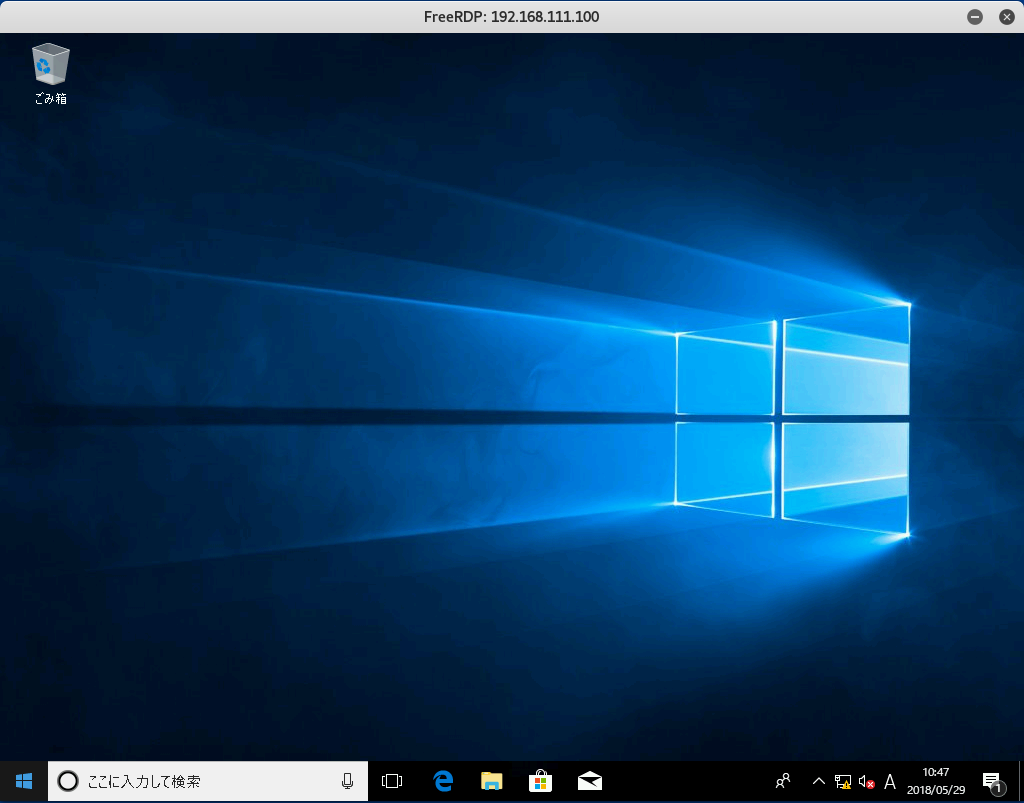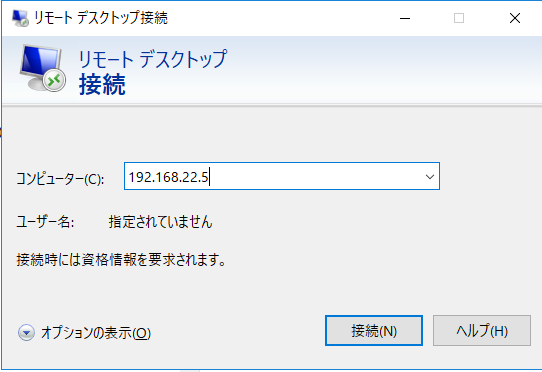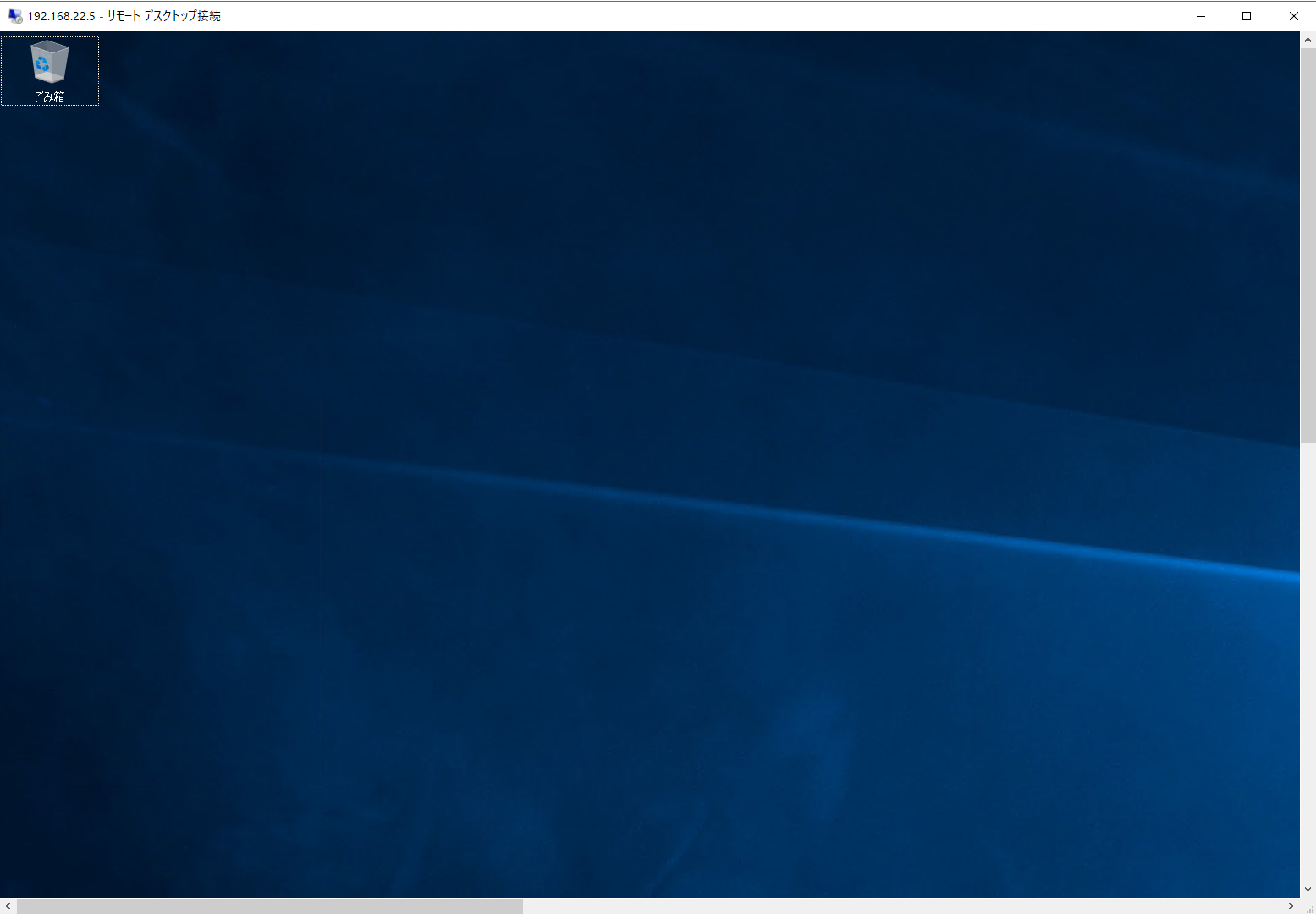概要
自分が公開しているサーバでSSHサービスが動いているとき、SSHのポートフォワード機能を使えばそのサーバの後ろにあるPCとかと通信できる。
なるべく追加インストールしなくてすむようにした。
想定ネットワーク
DMZ上の公開サーバでSSHサービスが動いていて、そのバックエンドのネットワークにPCとかサーバが存在していると想定する。
[clientA(Linux)] [clientB(Windows)]
(192.168.22.5) (192.168.22.100)
| |
+--------------------+
|
|
(192.168.22.200)
[SSH server(Linux)]
|
+----------------+
| |
[PC] [server]
(192.168.111.100) (192.168.111.200)
TCP通信
clientA(Linux)からSSH server(Linux)に対してSSHポートフォワード設定を行う。
ダイナミックポートフォワード(SOCKS5 proxy)を使う
SSHのダイナミックポートフォワード設定
# ssh -D 192.168.22.5:9150 -f -N hoge@192.168.22.200
hoge@192.168.22.200's password:
#
proxychains設定
/etc/proxychains.confを下記のように編集する。
# vi /etc/proxychains.conf
------------------------
(/etc/proxychains.confを下記の内容で編集)
# Quiet mode (no output from library)
quiet_mode
(snip)
[ProxyList]
# add proxy here ...
# meanwile
# defaults set to "tor"
socks5 192.168.22.5 9150
バックエンドのPC(192.168.111.100)にRDP接続してみる
# proxychains xfreerdp /v:192.168.111.100 /u:**** /p:****
ProxyChains-3.1 (http://proxychains.sf.net)
[10:47:00:753] [6624:6625] [INFO][com.freerdp.client.common.cmdline] - loading channelEx cliprdr
[10:47:00:907] [6624:6625] [INFO][com.freerdp.gdi] - Local framebuffer format PIXEL_FORMAT_BGRX32
[10:47:00:907] [6624:6625] [INFO][com.freerdp.gdi] - Remote framebuffer format PIXEL_FORMAT_RGB16
[10:47:00:987] [6624:6625] [INFO][com.winpr.clipboard] - initialized POSIX local file subsystem
ローカルポートフォワードを使う
clientB(Windows)の「リモートデスクトップ接続」を使ってバックエンドのPC(192.168.111.100)にRDP接続するときに使える。
SSHのローカルポートフォワード設定
# ssh -L 192.168.22.5:3389:192.168.111.100:3389 hoge@192.168.22.200
clientB(Windows)からclientA(Linux)経由でバックエンドのPC(192.168.111.100)にRDP接続してみる
UDP通信
ローカルポートフォワード設定とnetcat relayを組み合わせる。
clientA(Linux)とSSH server(Linux)の双方で操作する必要がある。
今回はバックエンドにあるserver(192.168.111.200)とUDP/161(snmp)通信を行う。
ちなみにUDPは通信が途切れやすく、都度都度フォワードを再設定する必要があった。
SSH server(Linux)側の設定
操作ユーザにroot権限は必要ない。
netcat relay用のFIFOを作成する。
$ mkfifo /tmp/pipe
netcat relayを設定する。
UDP通信をフォワードしたいIPとポート(今回は192.168.111.200:161)を指定する。
- SSH serverではTCP/31337で通信を待ち受ける。待ち受けポートがTCPなので注意。
- UDP通信のフォワード先(192.168.111.200)からの出力を/tmp/pipeに流し込み、それを自身のTCP/31337に返すイメージ。
$ nc -l -p 31337 < /tmp/pipe | nc -u 192.168.111.200 161 > /tmp/pipe
clientA(Linux)側の設定
SSHのローカルポートフォワード設定
# ssh -L 1337:localhost:31337 hoge@192.168.22.200
netcat relay用のFIFOを作成する。
# mkfifo /tmp/pipe
netcat relayを設定する。
- clientA(Linux)ではUDP/161(snmp)で通信を待ち受ける。
- 自身のTCP/1337からの出力を/tmp/pipeに流し込み、それを自身のUDP/161に返すイメージ。
# nc -l -u -p 161 < /tmp/pipe | nc localhost 1337 > /tmp/pipe
snmpwalkやってみる。
バックエンドのserver(192.168.111.200)に対してUDP/161で通信し、情報を取得できた。
# snmpwalk localhost -c public -v2c
iso.3.6.1.2.1.1.1.0 = STRING: "Linux fileserver 4.8.0-36-generic #36~16.04.1-Ubuntu SMP Sun Feb 5 09:39:57 UTC 2017 x86_64"
iso.3.6.1.2.1.1.2.0 = OID: iso.3.6.1.4.1.8072.3.2.10
iso.3.6.1.2.1.1.3.0 = Timeticks: (238794) 0:39:47.94
iso.3.6.1.2.1.1.4.0 = STRING: "Me <me@example.org>"
iso.3.6.1.2.1.1.5.0 = STRING: "fileserver"
iso.3.6.1.2.1.1.6.0 = STRING: "Sitting on the Dock of the Bay"
iso.3.6.1.2.1.1.7.0 = INTEGER: 72
(snip)