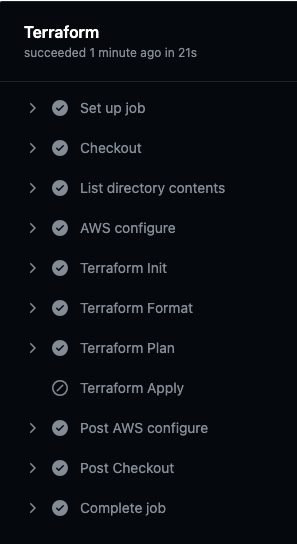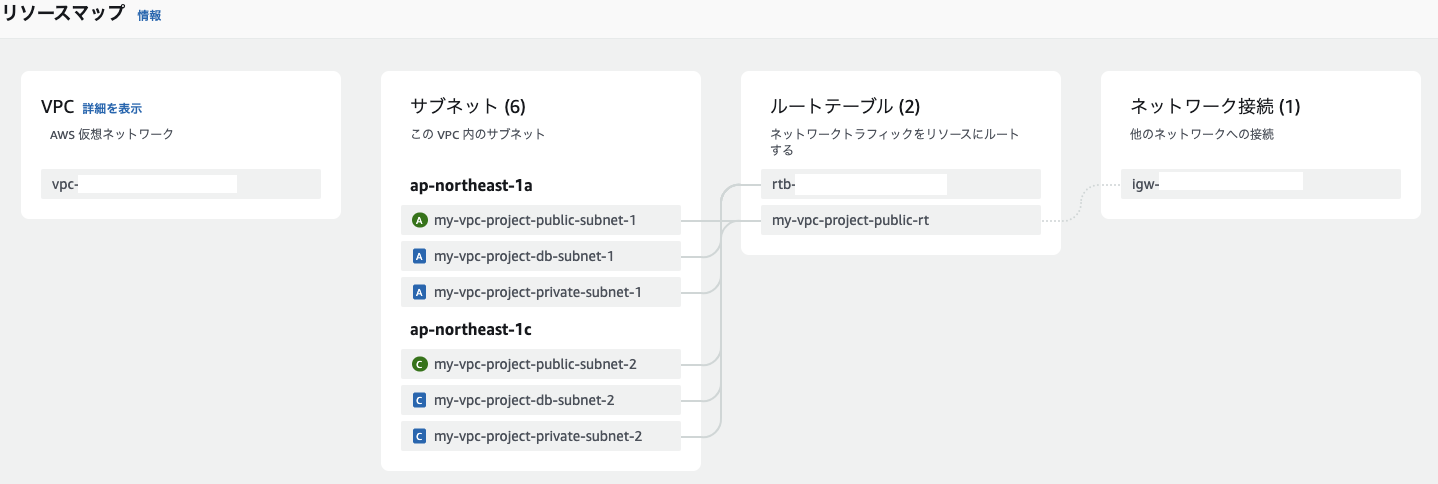背景・目的
以前、下記の記事でTerraform+GitHubActionsを使用してS3を構築してみました。
今回は、AWSのNWを同様に作成します。
実践
今回、構築したい環境は下記のとおりです。
ディレクトリ構造は、下記のとおりです。terraform-modules配下に、vpcモジュールを用意しています。
terraform-modules/
└── s3/
├── main.tf
├── variables.tf
├── outputs.tf
└── vpc/
├── main.tf
├── variables.tf
├── outputs.tf
├── main.tf
├── variables.tf
├── terraform.tfvars
├── backend.tf
IAMポリシー
- AWSにサインインし、IAMに移動します
- 対象のIAMロールをクリックします
- VPCが作成できるように、IAMポリシーを追加します
{ "Sid": "VisualEditor0", "Effect": "Allow", "Action": [ "ec2:AuthorizeSecurityGroupIngress", "ec2:DeleteSubnet", "ec2:DeleteTags", "ec2:CreateVpc", "ec2:AttachInternetGateway", "ec2:DescribeVpcAttribute", "ec2:ReplaceRoute", "ec2:DeleteRouteTable", "ec2:ModifySubnetAttribute", "ec2:AssociateRouteTable", "ec2:DescribeInternetGateways", "ec2:DescribeNetworkInterfaces", "ec2:DescribeAvailabilityZones", "ec2:CreateRoute", "ec2:CreateInternetGateway", "ec2:RevokeSecurityGroupEgress", "ec2:CreateSecurityGroup", "ec2:DescribeAccountAttributes", "ec2:ModifyVpcAttribute", "ec2:DeleteInternetGateway", "ec2:DescribeRouteTables", "ec2:AuthorizeSecurityGroupEgress", "ec2:CreateTags", "ec2:DescribeVpcPeeringConnections", "ec2:DeleteRoute", "ec2:CreateRouteTable", "ec2:DetachInternetGateway", "ec2:DisassociateRouteTable", "ec2:DescribeSecurityGroups", "ec2:RevokeSecurityGroupIngress", "ec2:DescribeVpcs", "ec2:DeleteSecurityGroup", "ec2:DeleteVpc", "ec2:CreateSubnet", "ec2:DescribeSubnets" ], "Resource": "*" }
VPCモジュール
-
terraform-modules配下に、vpcフォルダを作成します
main.tf
-
main.tfを作成しますresource "aws_vpc" "this" { cidr_block = var.vpc_cidr tags = var.tags } resource "aws_internet_gateway" "this" { vpc_id = aws_vpc.this.id tags = var.tags } resource "aws_subnet" "public" { count = length(var.azs) vpc_id = aws_vpc.this.id cidr_block = cidrsubnet(var.vpc_cidr, 3, count.index) availability_zone = var.azs[count.index] map_public_ip_on_launch = true tags = merge(var.tags, { "Name" = format("%s-public-subnet-%d", var.project_name, count.index + 1) }) } resource "aws_subnet" "private" { count = length(var.azs) vpc_id = aws_vpc.this.id cidr_block = cidrsubnet(var.vpc_cidr, 3, count.index + length(var.azs)) availability_zone = var.azs[count.index] tags = merge(var.tags, { "Name" = format("%s-private-subnet-%d", var.project_name, count.index + 1) }) } resource "aws_subnet" "db" { count = length(var.azs) vpc_id = aws_vpc.this.id cidr_block = cidrsubnet(var.vpc_cidr, 3, count.index + 2 * length(var.azs)) availability_zone = var.azs[count.index] tags = merge(var.tags, { "Name" = format("%s-db-subnet-%d", var.project_name, count.index + 1) }) } resource "aws_route_table" "public" { vpc_id = aws_vpc.this.id tags = merge(var.tags, { "Name" = format("%s-public-rt", var.project_name) }) } resource "aws_route" "igw" { route_table_id = aws_route_table.public.id destination_cidr_block = "0.0.0.0/0" gateway_id = aws_internet_gateway.this.id } resource "aws_route_table_association" "public" { count = length(var.azs) subnet_id = aws_subnet.public[count.index].id route_table_id = aws_route_table.public.id }
variables.tf
-
variables.tfを作成しますvariable "vpc_cidr" { description = "The CIDR block for the VPC" type = string } variable "azs" { description = "List of availability zones" type = list(string) } variable "tags" { description = "A map of tags to assign to the resources" type = map(string) default = {} } variable "project_name" { description = "The name of the project" type = string }
outputs.tf
-
outputs.tfを作成しますoutput "vpc_id" { description = "The ID of the VPC" value = aws_vpc.this.id } output "public_subnets" { description = "The IDs of the public subnets" value = aws_subnet.public[*].id } output "private_subnets" { description = "The IDs of the private subnets" value = aws_subnet.private[*].id } output "db_subnets" { description = "The IDs of the DB subnets" value = aws_subnet.db[*].id }
ルートモジュールの作成
- ルートモジュールの配下のファイルを修正します
main.tfの修正
-
main.tfを作成します- vpc モジュールを呼び出す箇所を追加
- outputを追加
data "aws_caller_identity" "this" {} module "s3" { source = "./terraform-modules/s3" bucket_name = format("%s-%s", var.bucket_name, "${data.aws_caller_identity.this.account_id}") tags = var.s3_tags } module "vpc" { source = "./terraform-modules/vpc" vpc_cidr = var.vpc_cidr azs = var.azs tags = var.vpc_tags project_name = var.project_name } output "bucket_id" { value = module.s3.bucket_id } output "bucket_arn" { value = module.s3.bucket_arn } output "bucket_region" { value = module.s3.bucket_region } output "vpc_id" { value = module.vpc.vpc_id } output "public_subnets" { value = module.vpc.public_subnets } output "private_subnets" { value = module.vpc.private_subnets } output "db_subnets" { value = module.vpc.db_subnets }
variables.tfの修正
-
variables.tfを修正しますvariable "bucket_name" { description = "The name of the S3 bucket" type = string } variable "s3_tags" { description = "A map of tags to assign to the resource" type = map(string) default = {} } variable "vpc_cidr" { description = "The CIDR block for the VPC" type = string } variable "azs" { description = "List of availability zones" type = list(string) } variable "vpc_tags" { description = "A map of tags to assign to the resources" type = map(string) default = {} } variable "project_name" { description = "The name of the project" type = string }
terraform.tfvarsの修正
-
terraform.tfvarsを修正します- VPC関連の変数を定義します
bucket_name = "terraform-demo" s3_tags = { "Environment" = "prod" "Project" = "TerraformExample" } vpc_cidr = "10.0.0.0/16" azs = ["ap-northeast-1a", "ap-northeast-1c"] vpc_tags = { "Environment" = "prod" "Project" = "TerraformExample" } project_name = "my-vpc-project"
確認
考察
今回、VPC等をTerraformで作成しました。
次回は、コンテナアプリケーションを動かすためのインフラを構築したいと思います。
参考