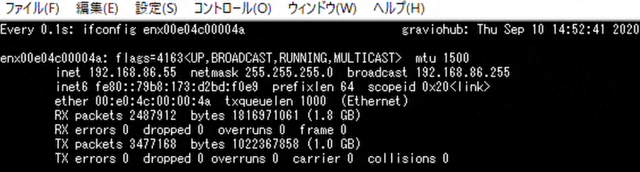前の記事でディスク容量を監視してみました。
ついでに、通信量を測定してみたかったので、watchコマンドにifconfigを渡してみた。
$ watch -n 1 ifconfig enx00e04c00004a
こんな感じ。enx~はインターフェース名。書かなければ全部出てきます。
通信量は起動してからの受信量・送信量がそれぞれRX、TXとして表示されます。詳細はifconfigのマニュアル見てね。
Every 0.1s: ifconfig enx00e04c00004a graviohub: Thu Sep 10 14:57:45 2020
enx00e04c00004a: flags=4163<UP,BROADCAST,RUNNING,MULTICAST> mtu 1500
inet 192.168.86.55 netmask 255.255.255.0 broadcast 192.168.86.255
inet6 fe80::79b8:173:d2bd:f0e9 prefixlen 64 scopeid 0x20<link>
ether 00:e0:4c:00:00:4a txqueuelen 1000 (Ethernet)
RX packets 2500640 bytes 1823881816 (1.8 GB)
RX errors 0 dropped 0 overruns 0 frame 0
TX packets 3509207 bytes 1042507689 (1.0 GB)
TX errors 0 dropped 0 overruns 0 carrier 0 collisions 0
このやり方もかなりお手軽なのでおすすめです。きちんと測定したいときはそれなりのやり方を考えましょう。:P