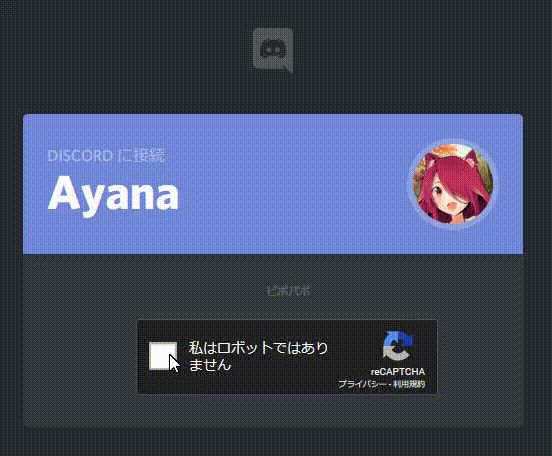Ayana とは?
Ayana(以後アヤナ)とは__Discord__の総合エンターテイメントBOTです
何ができるの?
アヤナでは以下の機能を使うことができます
- 絵文字を利用したテキストの拡大
- コインを投げる
- 占いを行う
- アヤナに喋らせる(テキスト返してくれる)
- ギルド機能
- ネットミーム等の画像をランダムで表示
- をボイスチャンネルにYoutubeの音声を流してくれる
- 特定のユーザーのアイコン取得
- など
どうやって招待するの?
まず公式サイトのアクセスします
Ayana公式サイト
リンク
1.右上のメニューにある[invite]をクリックしてください
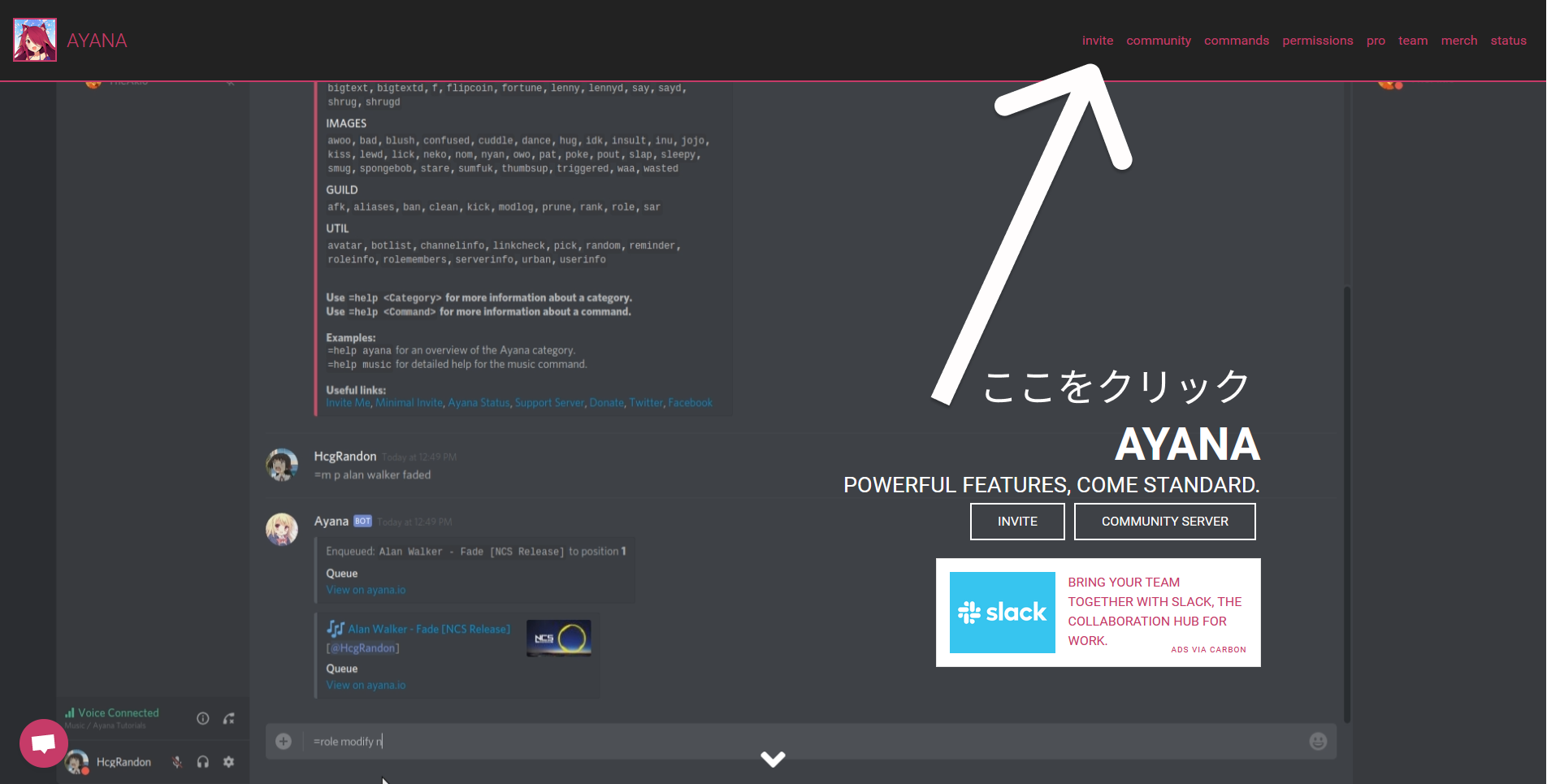
2.タブから招待したいサーバーを選択し[認証]をクリックしてください
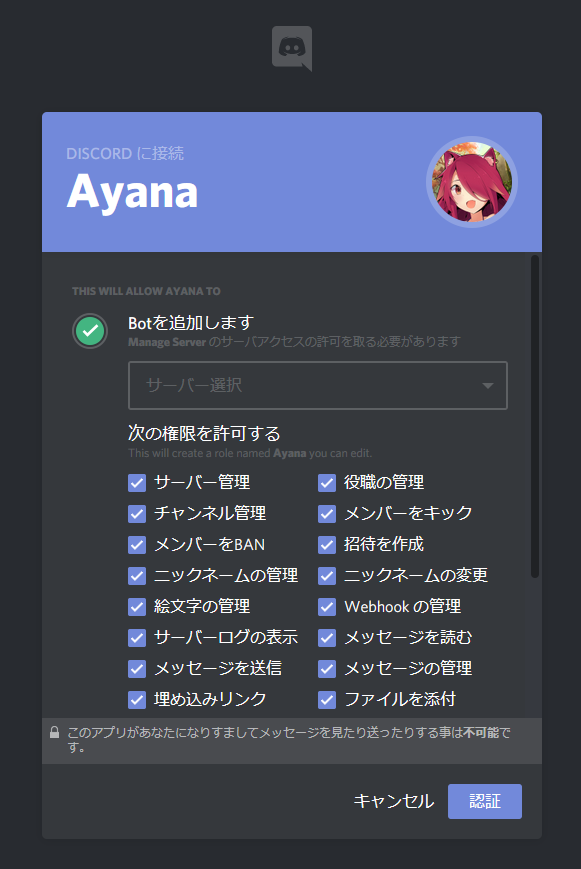
これで導入は完了です、次は基本的にな操作であるコマンドについて記載する予定です