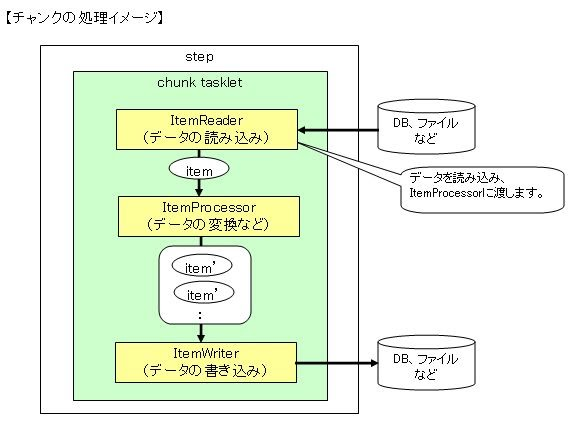はじめに
Spring Batchの二つステップの種類に実現方法を検証します。今回はJava のアノテーションで実現します。
ステップの種類
ステップには主に2つの種類があります。
「taskletのみのステップ」と「チャンクによるステップ」です。
以下ではそれぞれについて簡単に見ていきます。
環境
Windows 10
JDK 1.8.0_251
STS 4.6.2
プロジェクトの作成
「Spring スターター・プロジェクト」を作成します。プロジェクトを作成する時、依存関係の時、「Spring Batch」しか選択しません。
※プロジェクトを作成した後、pom.xmlに「hsqldb」の依存を手動で追記します。dependenciesブロックに下記ソースを追記します。
<dependency>
<groupId>org.hsqldb</groupId>
<artifactId>hsqldb</artifactId>
<scope>runtime</scope>
</dependency>
chunk stepサンプルソースの説明
■起動Main方法
@SpringBootApplication
public class BatchTestAppApplication {
public static void main(String[] args) {
SpringApplication.run(BatchTestAppApplication.class, args);
}
}
■テーブル作成用SQL
DROP TABLE people IF EXISTS;
CREATE TABLE people (
person_id BIGINT IDENTITY NOT NULL PRIMARY KEY,
first_name VARCHAR(20),
last_name VARCHAR(20)
);
■インプットCSVファイル
Jill,Doe
Joe,Doe
Justin,Doe
Jane,Doe
John,Doe
■DTOクラス
public class Person {
private String lastName;
private String firstName;
public Person() {
}
public Person(String firstName, String lastName) {
this.firstName = firstName;
this.lastName = lastName;
}
public void setFirstName(String firstName) {
this.firstName = firstName;
}
public String getFirstName() {
return firstName;
}
public String getLastName() {
return lastName;
}
public void setLastName(String lastName) {
this.lastName = lastName;
}
@Override
public String toString() {
return "firstName: " + firstName + ", lastName: " + lastName;
}
}
■ItemProcessorインタフェースの実装クラス
public class PersonItemProcessor implements ItemProcessor<Person, Person> {
private static final Logger log = LoggerFactory.getLogger(PersonItemProcessor.class);
@Override
public Person process(final Person person) throws Exception {
final String firstName = person.getFirstName().toUpperCase();
final String lastName = person.getLastName().toUpperCase();
final Person transformedPerson = new Person(firstName, lastName);
log.info("Converting (" + person + ") into (" + transformedPerson + ")");
return transformedPerson;
}
}
説明:
processメソッドを実装します。簡単な名前を大文字に変更します。実行履歴確認のため、infoログを出力します。
■リスナークラス
ジョブ実行結果を確認するために、JobExecutionListenerSupportのafterJobメソッドを実装します。
@Component
public class JobCompletionNotificationListener extends JobExecutionListenerSupport {
private static final Logger log = LoggerFactory.getLogger(JobCompletionNotificationListener.class);
private final JdbcTemplate jdbcTemplate;
@Autowired
public JobCompletionNotificationListener(JdbcTemplate jdbcTemplate) {
this.jdbcTemplate = jdbcTemplate;
}
@Override
public void afterJob(JobExecution jobExecution) {
if (jobExecution.getStatus() == BatchStatus.COMPLETED) {
log.info("!!! JOB FINISHED! Time to verify the results");
jdbcTemplate
.query("SELECT first_name, last_name FROM people",
(rs, row) -> new Person(rs.getString(1), rs.getString(2)))
.forEach(person -> log.info("Found <" + person + "> in the database."));
}
}
}
■Batchの各Bean定義クラス
@Configuration
@EnableBatchProcessing
public class BatchConfiguration {
private static final Logger log = LoggerFactory.getLogger(BatchConfiguration.class);
@Autowired
public JobBuilderFactory jobBuilderFactory;
@Autowired
public StepBuilderFactory stepBuilderFactory;
@Bean
public FlatFileItemReader<Person> reader() {
return new FlatFileItemReaderBuilder<Person>().name("personItemReader")
.resource(new ClassPathResource("sample-data.csv")).delimited()
.names(new String[] { "firstName", "lastName" })
.fieldSetMapper(new BeanWrapperFieldSetMapper<Person>() {
{
setTargetType(Person.class);
}
}).build();
}
@Bean
public PersonItemProcessor processor() {
return new PersonItemProcessor();
}
@Bean
public JdbcBatchItemWriter<Person> writer(DataSource dataSource) {
return new JdbcBatchItemWriterBuilder<Person>()
.itemSqlParameterSourceProvider(new BeanPropertyItemSqlParameterSourceProvider<>())
.sql("INSERT INTO people (first_name, last_name) VALUES (:firstName, :lastName)").dataSource(dataSource)
.build();
}
@Bean
public Job importUserJob(JobCompletionNotificationListener listener, Step step1) {
return jobBuilderFactory.get("importUserJob").incrementer(new RunIdIncrementer()).listener(listener).flow(step1)
.end()
.build();
}
@Bean
public Step step1(JdbcBatchItemWriter<Person> writer) {
return stepBuilderFactory.get("step1").<Person, Person>chunk(10).reader(reader()).processor(processor())
.writer(writer).build();
}
}
説明:
-
reader
FlatFileItemReaderをItemReaderとしてを戻ります。入力CSVファイルのデータを読み込んで、Person DTO Beanに格納すします。
-
processor
PersonItemProcessorをItemProcessorとしてを戻ります。
-
writer
JdbcBatchItemWriterをItemWriterとして戻ります。ItemProcessorの処理結果をDBに格納します。
-
step1
StepBuilderFactoryでFlatFileItemReader、PersonItemProcessorとJdbcBatchItemWriterをリンクして、Spring Batchのchunk step Beanを生成します。
-
importUserJob
カスタマイズしたJobCompletionNotificationListener Beanとstep1で生成したchunk step Beanを利用して、Spring BatchのJobを生成します。該当バッチを起動すると、このメソッドで生成したJobを実行できます。
tasklet stepサンプルソースの説明
上記のプロジェクトを活用して、BatchConfigurationを改修して、tasklet stepサンプルを実装します。該当tasklet stepはOSのコマンドを実行します。
■BatchConfigurationの改修
- tasklet Beanの生成
@Bean
public Tasklet copyFile() {
log.info("Start FileCopy");
SystemCommandTasklet tasklet = new SystemCommandTasklet();
tasklet.setCommand("cmd /C copy C:\\data\\test.txt C:\\data\\test2.txt");
tasklet.setTimeout(3000);
return tasklet;
}
※SystemCommandTaskletの各属性の説明はJavadocで確認ください。
- step Beanの生成
@Bean
public Step step2() {
return stepBuilderFactory.get("step2").tasklet(copyFile()).build();
}
- Jobの生成
@Bean
public Job cmdJob(JobCompletionNotificationListener listener, Step step1, Step step2, Step step3) {
return jobBuilderFactory.get("cmdJob").incrementer(new RunIdIncrementer()).listener(listener).
flow(step2)
.end()
.build();
}
参考
Creating a Batch Service
[Java][Spring Boot] Spring BatchでTaskletを使ってみる