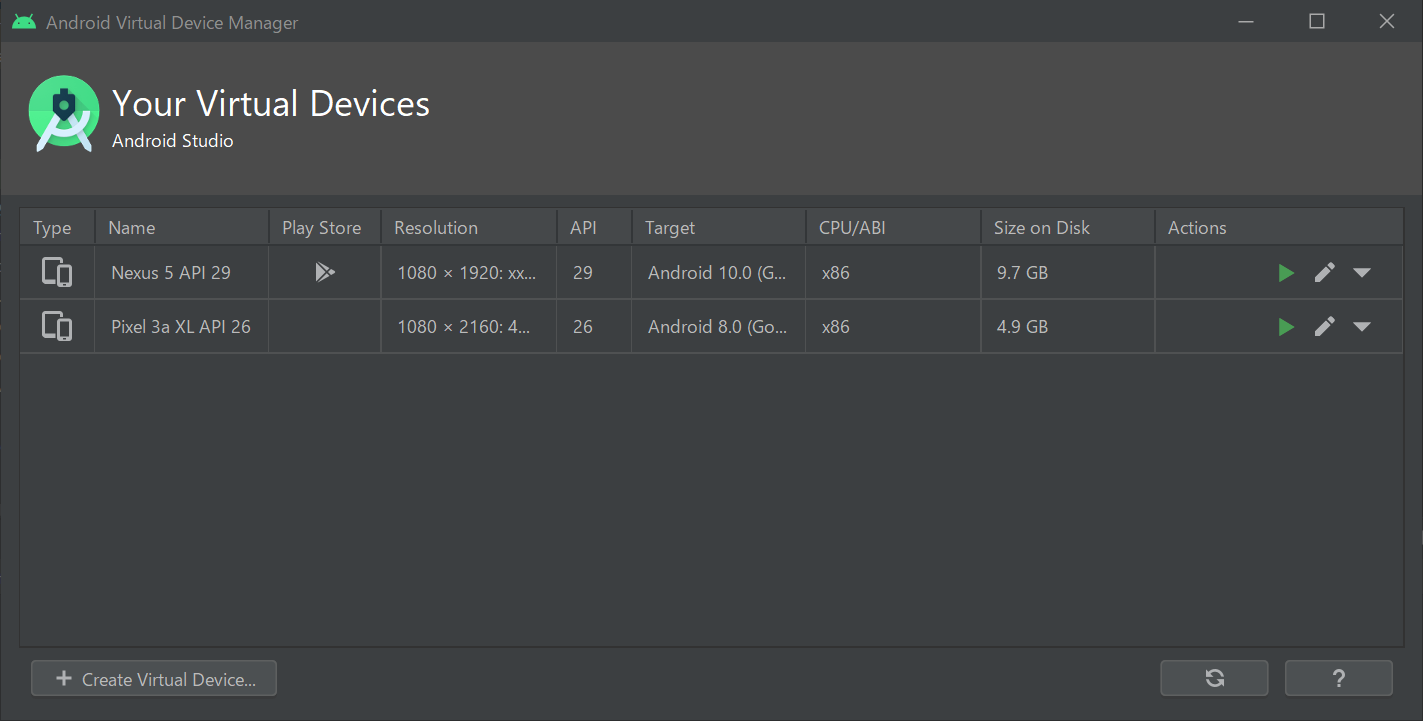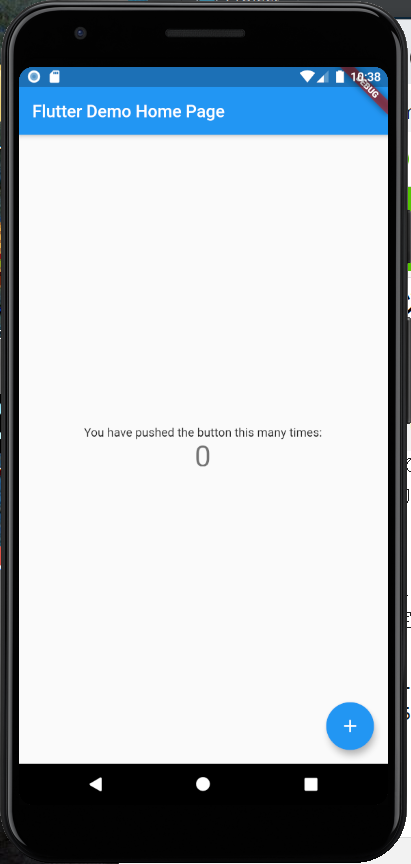概要
Android StudioでFlutterのプロジェクトを新たに作成する方法と作成後、仮想デバイス上で実行する方法を記します。
前提
-
Flutter SDKがインストールされている
https://flutter.dev/docs/get-started/install -
Android Studioで作業
手順
プロジェクト作成
- File > New > New Flutter Project
- Flutter Application を選択してNext
- プロジェクトの名前やSDKのパスを設定してNext
- パッケージ名(com.example.appのような形式が一般的)を入力してFinish
仮想デバイスで動作確認
- 画面右上のAVD Managerのアイコンをクリック
- 仮想デバイスのリストが表示されるので、Actionsの
>をクリック
※仮想デバイスが作成されていない場合は、Create vertual Deviceをクリックして仮想デバイスを追加します。
- 仮想デバイスが起動したら、画面上部の実行するデバイスとエントリーポイント(main.dart)を指定して
>をクリック
- 仮想デバイス上でアプリが起動します!
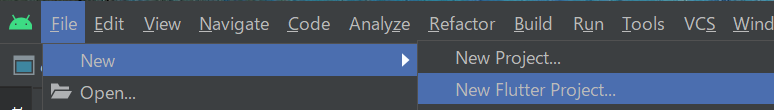
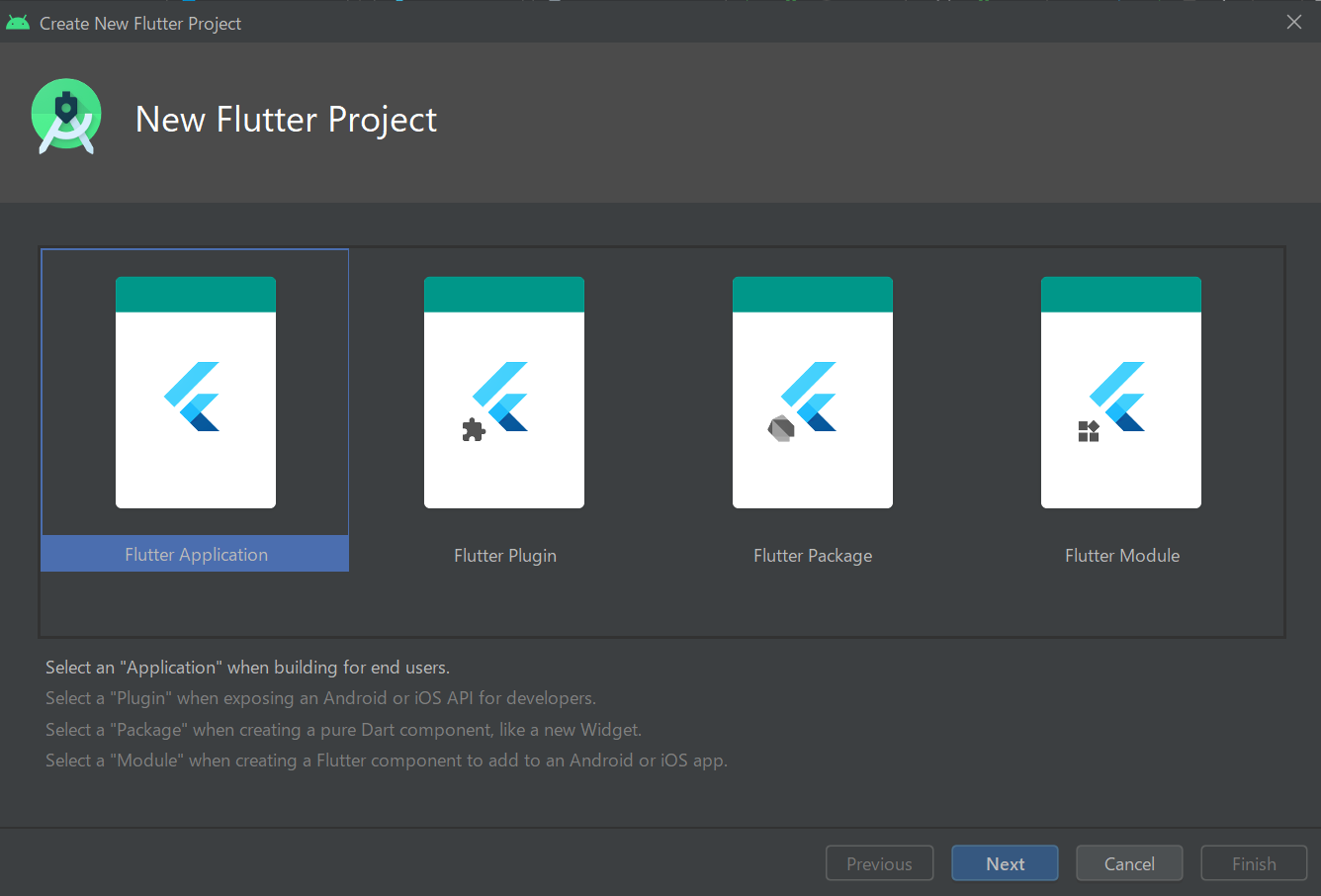
![colec [C__Users_mibu1_colec-mobile_flutter_colec] - ..._lib_component_collection_list_elem.dart [colec] - Android Studio 2020_10_17 17_58_03.png](https://qiita-user-contents.imgix.net/https%3A%2F%2Fqiita-image-store.s3.ap-northeast-1.amazonaws.com%2F0%2F230436%2F20c20026-4db7-2553-0e6b-18e3bd646ba2.png?ixlib=rb-4.0.0&auto=format&gif-q=60&q=75&s=df04133e2cca053a03616ce1fb833f60)
![colec [C__Users_mibu1_colec-mobile_flutter_colec] - ..._lib_component_collection_list_elem.dart [colec] - Android Studio 2020_10_17 18_01_14.png](https://qiita-user-contents.imgix.net/https%3A%2F%2Fqiita-image-store.s3.ap-northeast-1.amazonaws.com%2F0%2F230436%2F5ebce585-4086-fd49-9776-c5135317f515.png?ixlib=rb-4.0.0&auto=format&gif-q=60&q=75&s=f33e1cc52714e244850d50174c0e00df)