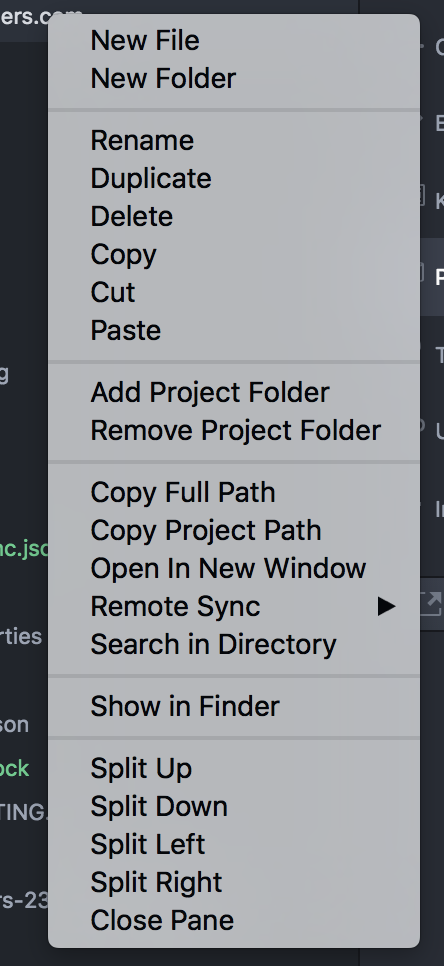Atomのremote-syncは、scpやsftpを使って、Atom上のプロジェクトとサーバー上のディレクトリをカジュアルに同期してくれる、何かと便利なプラグインです。使っている方も多いのではないでしょうか。
かれこれ1年くらい愛用しており、今日もこれを使って作業をしようとしたところ、
プロジェクトツリーで右クリックすれば出てくるはずの remote-sync用の選択項目( upload とかconfigure とか]が出てこない・・・。
Atom自体や、パッケージのアップデートを試みるもダメ。
色々と調べてみたところ・・・。
公式のバグ報告と修正方法
Github公式にIssueが上がっていました。
[Atom 1.17.0] Missing configuration option when right clicking project folder or specific file #388
どうやら、ATOMがアップデートでプロジェクトツリーのDOM構造が変わった事による影響のようです。
(引用)
[McNuggetSauce commented a day ago]
Okay so I digged into this a little bit. It's caused by the non-existing class name selector for the context menu.
Selector used is .tree-view.full-menu but the menu container only now has tool-panel and tree-view. Adding the full-menu back using the developer tool of Atom in <div class="tool-panel tree-view full-menu"
tabindex="-1" style="" brings back the context menu item (just to test). Of course, appropriate selectors must be applied to the context.cson file to fix the problem.
合わせて、解決法も掲載されていました。
まだ公式が対応していないとの事なので、 ~/.atom/packages/remote-sync/menus/context.cson を直接修正すると良いそうです。
[dtsdev commented 15 hours ago]
@McNuggetSauce solution works like a charm. To fix issue "permanently" before it comes in update, open context.cson (.atom/packages/remote-sync/menus) and change the following lines:line 2: from 'atom-text-editor, .tree-view.full-menu .file':[ to 'atom-text-editor, .tool-panel.tree-view .file':[
line 13: from '.tree-view.full-menu .header.list-item':[ to '.tool-panel.tree-view .header.list-item':[
Restart Atom, done.
こちらを対応したところ、無事remote-syncが右クリックメニューから復活しました!
修正内容
参考までに、修正後の context.cson を張っておきます。
'context-menu':
'atom-text-editor, .tool-panel.tree-view .file':[
label: 'Remote Sync',
submenu:[
{label: 'Upload File', command: 'remote-sync:upload-file'}
{label: 'Download File', command: 'remote-sync:download-file'}
{label: 'Diff File', command: 'remote-sync:diff-file'}
{label: 'Delete File', command: 'remote-sync:delete-file'}
{label: 'Monitor File (Upload on External Save)', command: 'remote-sync:monitor-file'}
]
]
'.tool-panel.tree-view .header.list-item':[
label: 'Remote Sync',
submenu:[
{label: 'Configure', command: 'remote-sync:configure'}
{label: 'Upload Folder', command: 'remote-sync:upload-folder'}
{label: 'Upload Folder Change', command: 'remote-sync:upload-git-change'}
{label: 'Download Folder', command: 'remote-sync:download-folder'}
{label: 'Diff Folder', command: 'remote-sync:diff-folder'}
{label: 'Delete Folder', command: 'remote-sync:delete-folder'}
]
]
そのうち公式で修正パッチが出ると思いますが、それまではこの方法で対応してね、との事でした!