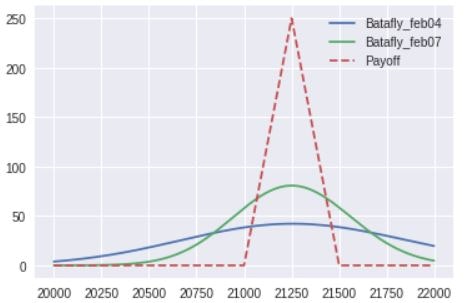簡単な使い方
- ブラウザで⇒アクセス Gooogle colabo のページ
- (パラメータ変更して)実行ボタンを押す
パラメータ変更例1:
# 3月限ショートストラングル
p = Portfolio(
"""
03/C21000[-1]
03/P20000[-1]
""")
# マーケット情報設定書式
# setting(原資産価格, IV(%), 日付【yyyymmdd】)
setting(20250, 25, 20190204)
内部の概略
Quantlibからよく使われるブラックショールズ式を簡単に呼び出せるラッパークラスを作成。
インストールする場合
pip install simple_option
主なクラス
Portfolio
Option
Payoff
クラス利用例:
Example1
---------
from simpleOption import *
# Simple Example
o = Option('02/P20500')
op_price = o.v(20625, 20.8, 20190124)
print(f"{o}@{op_price:.2f} (nk=20625,IV=20.8%) jan24 ")
OUTPUT 1
---------
02/P20500@285.49 (nk=20625,IV=20.8%) jan24
Example2
---------
# underlying change: 20625 >>20500
op_price2 = o.v(20500)
print(f"{o}@{op_price2:.2f} (nk=20500,IV=20.8%) jan24")
OUTPUT 2
---------
02/P20500@285.49 (nk=20625,IV=20.8%) jan24
Example3
---------
# underlying & IV change: 20625>>20000 &IV=25%
op_price3 = o.v(20000, 25)
print(f"{o}@{op_price3:.2f} (nk=20000,IV=25%) jan24")
OUTPUT 3
---------
02/P20500@703.62 (nk=20000,IV=25%) jan24
Example4
---------
# use keyword
op = Option('02/P20500')
op_price4 = op(
underlying=20250,
iv=25,
evaluationDate=20190122
)
"""