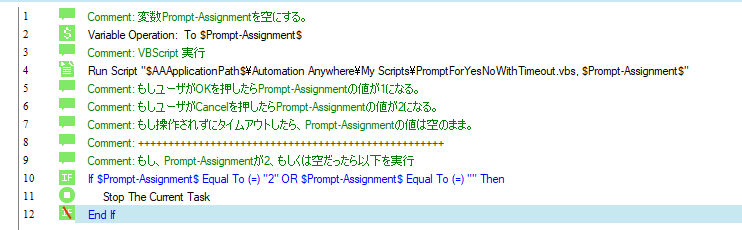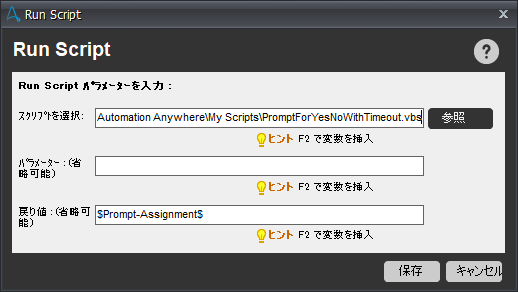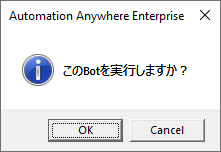背景
ユーザーがPCの画面を見ているときだけ実行したい。みたいなケースがあり、作ってみました。
OKとキャンセルのボタンがあるポップアップが出て、指定した秒数の間操作がないと自動的に閉じて、Bot自身の実行も止めてくれる。というものです。
試した環境
Windows 10
Automation Anywhere Enterprise v11.3.2
Notepad++
作りかた
Automation Anywhereの標準のPromptコマンドでは希望の動作が実現できないので、VBScriptを使います。
以下のようなコードを書いてAutomation AnywhereフォルダのMy Scriptsに保存。
PromptForYesNoWithTimeout.vbs
Dim vResult
WScript.Timeout = 30 'タイムアウトするまでの時間(秒)
vResult = MsgBox ("このBotを実行しますか?", 65, "Automation Anywhere Enterprise")
Wscript.Stdout.Writeline(vResult)
ユーザーの操作によって、変数$Prompt-Assignment$に入る値が変わります。
OKを押したら1
Cancelを押したら2
操作が無くタイムアウトしたら空の値
動かしてみる
といったポップアップが出て、指定した秒数の間待機したあと、操作が無ければBotの実行が停止されます。
Cancelを押した場合も同様にBotの実行は停止されます。