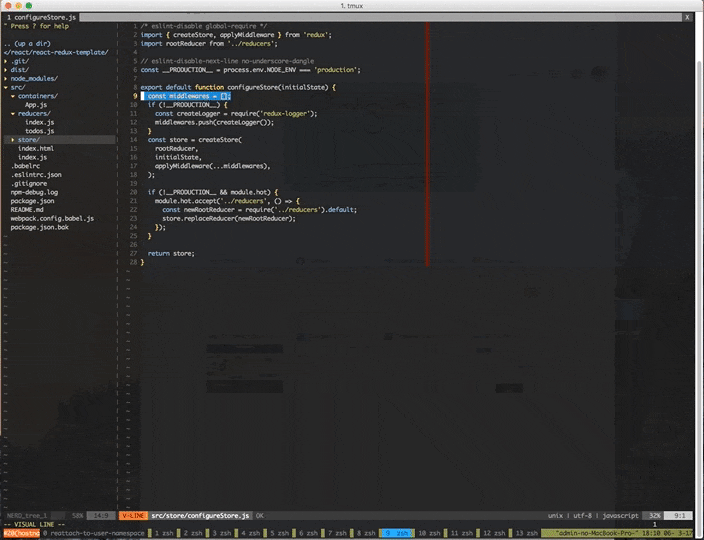できたのか!って感じだったのでメモ。
様子
Vim から GitHub の該当行が一発で開ける。
方法1:tpope/vim-fugitive を使っている場合
vim-fugitive 使ってるので私はこれでできました。
Shift+v でカーソル行を選択した後、
:Gbrowse
を実行する。
:Gbrowse はカーソル行を指定しなくても該当のファイルを開くことができて便利。
方法2:その他のプラグインを入れる
試してませんが、「vim open current line github」とかで検索して見つかったものを。
どちらも README 見る限り同じことができそう。
方法3:コマンドを自作する
参考:Vim Trick: Open current line on GitHub - Felix Geisendörfer