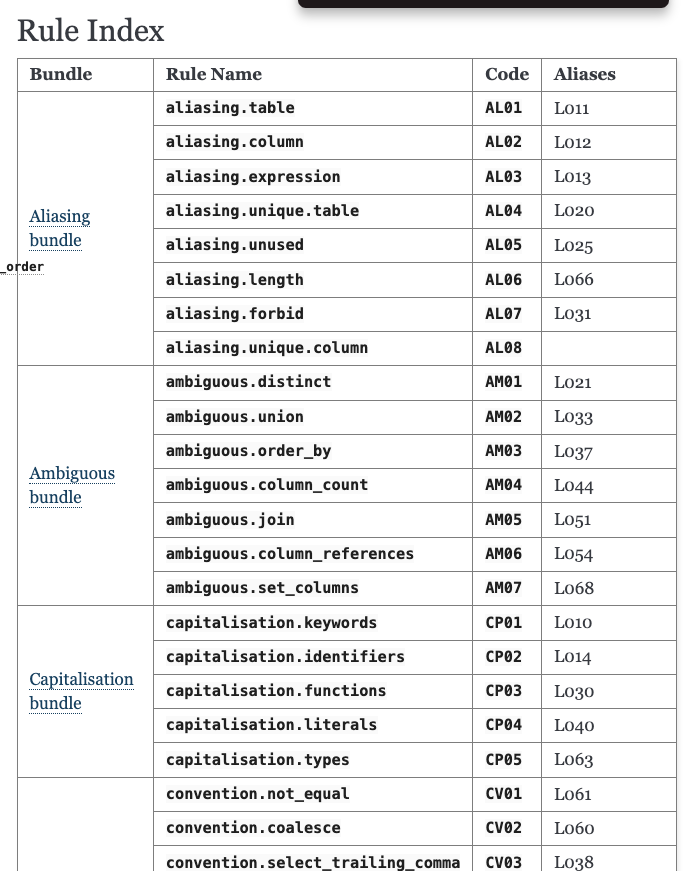SQLFluffで特定のファイルで特定のルールのチェックを無効化する方法を記載します。
特定のファイル内で特定のルールだけ無効化する方法
SQLFluffでは、ファイル内のコメントでルールの無効化できます。
コメントした行から無効になります。
-- noqa: disable={{ルールのCode文字列}}
SELECT col_a a FROM foo -- noqa: disable=AL02
再び有効化したい場合は以下のコメントを挿入します。
-- noqa: enable={{ルールのCode文字列}}
ファイル内のすべての行に対してルールを無効化したい場合は、コメントをファイルの冒頭に設定すれば良いです。
参考
https://docs.sqlfluff.com/en/stable/configuration/ignoring_configuration.html
例)キーワードの大文字小文字のルールを無効化したい場合
キーワードの大文字小文字に関するルールは、コードCP02なので以下のように設定します。
-- noqa: disable=CP02
SELECT 1 as SomeColumnName from some_table
ルールのCodeを調べるには
こちらにルールの一覧があるので、無効化したいルールを探します。
注意点
「Aliases」ではなく「Code」の方で指定する必要があります。
たとえば、キーワードの大文字小文字のルールを指定したい場合、ルール名が「capitalisation.identifiers」なので、Code「CP02」を使います。
以上、参考になりましたら幸いです。