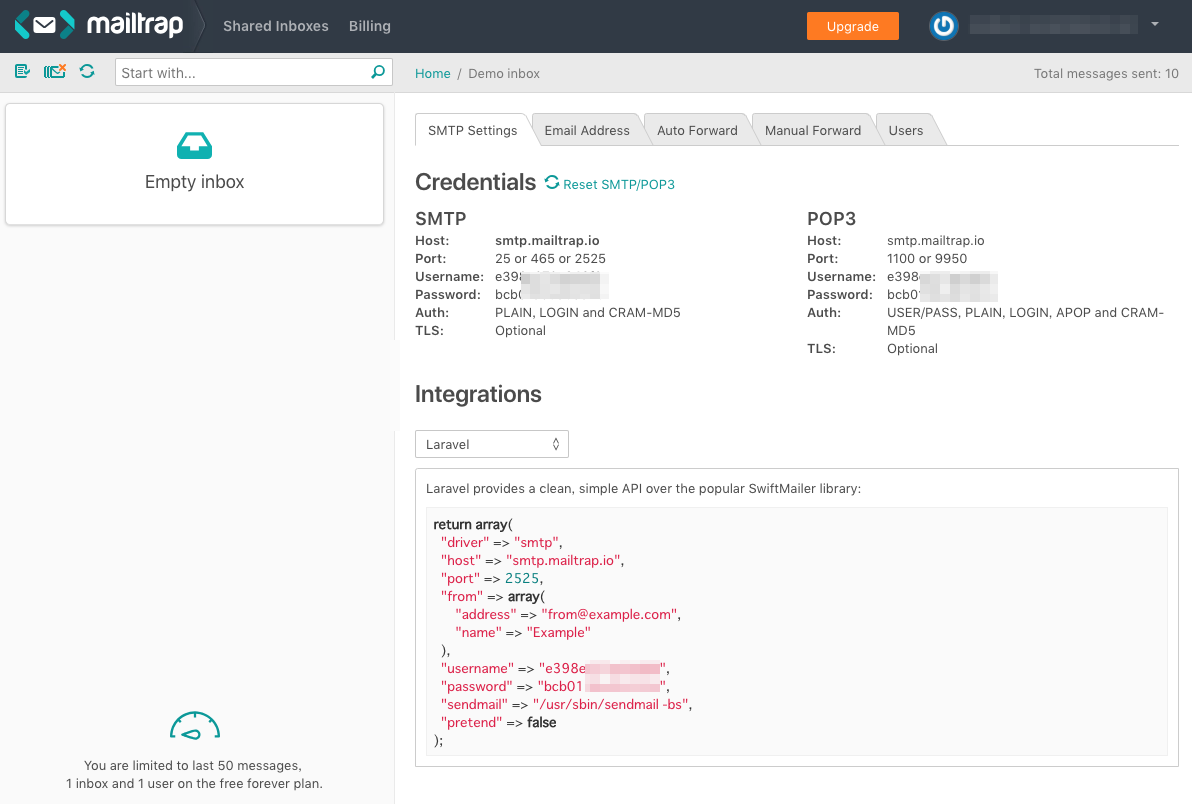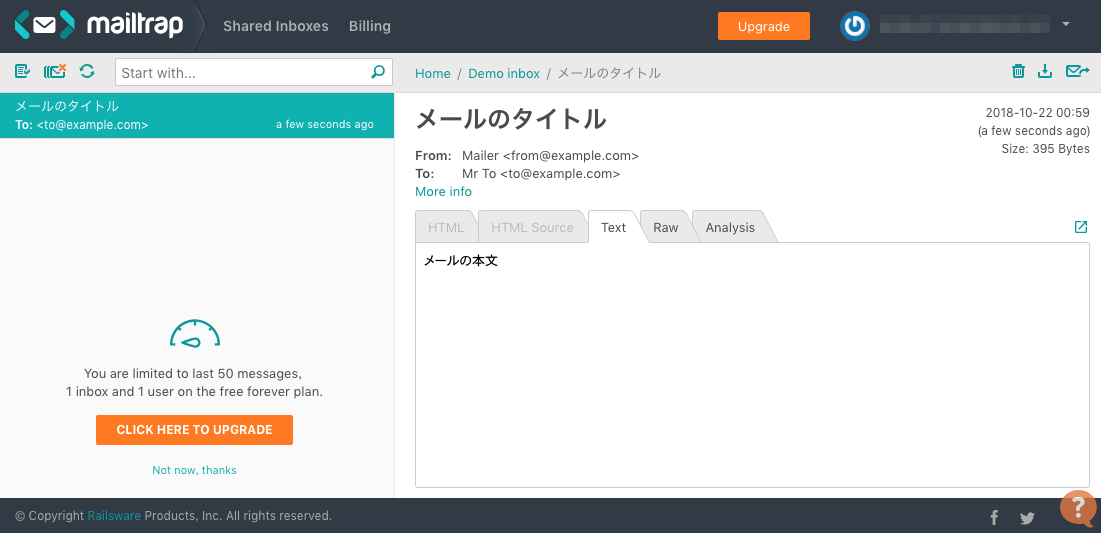特に困ることはないけど、一応メモ。
MailTrapでアカウントを作って、アクセス情報を取得します。
MailTrapのサイトでアカウント作ります。
アカウントを作ったら、DemoInboxってのができるので、アクセス情報を確認します。
インストール
composer使います。
mkdir mailer
cd mailer
composer require phpmailer/phpmailer
index.phpってファイル作ってそこに記述する想定。本家サイトのサンプルを参考に。
index.php
<?php
use PHPMailer\PHPMailer\PHPMailer;
use PHPMailer\PHPMailer\Exception;
require 'vendor/autoload.php';
$mail = new PHPMailer(true);
try{
//server
$mail->SMTPDebug = 2; //本番では0とかにする。
$mail->isSMTP();
$mail->Host = 'smtp.mailtrap.io';
$mail->SMTPAuth = true;
$mail->Username = 'e398e3xxxxxxxx'; //ここにusername入れる
$mail->Password = 'bcb019xxxxxxxx'; //ここにpassword入れる
$mail->SMTPSecure = 'tls';
$mail->Port = 2525;
//Recipients
$mail->setFrom('from@example.com', 'Mailer'); //アドレスだけでも動きます
$mail->addAddress('to@example.com', 'Mr To');
//Content
$mail->CharSet = 'UTF-8'; //文字化け防止
$mail->Subject = 'メールのタイトル';
$mail->Body = 'メールの本文';
//送信
$mail->send();
echo "send";
}catch(Exception $e){
echo "error:".$mail->ErrorInfo;
}
確認
プログラムを実行してメールが届くか確認します。
php index.php
うまく行けばメールが届きます。