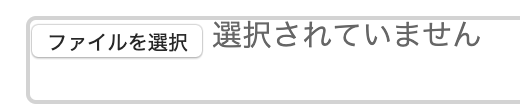実行環境
- html(今回、slimで書いています)
- scss
行いたいこと
こっちのUIみたいに装飾をして使いやすくしたい。
(グレーのところどこ押しても反応する)

実際にしたこと
example.html.slim
.service_page_r_form_image
= f.label :image
i.far.fa-file-image
= f.file_field :image
small 写真を1枚アップロードしてください。
html(slim)ではlabelとinput(file_field)を記述しています。
example.scss
&_image{
height: 300px;
label{
position: relative;
display: flex;
justify-content: center;
align-items: center;
height: 300px;
width: 100%;
background-color: #D3D3D3;
cursor: pointer;
input{
display: none;
}
}
}
すごく長々と書いていますが、やるべきことはinput(file_field)を**display: none;**して隠すことです。
隠しても、labelと紐づいているので、labelの部分を押せばinputの挙動が発動します。
あとはlabelの部分を自分の好みのように記述していけば、完成します。
まとめ
今回は、ファイル送信フォームの見た目の部分を装飾して改善をしました。
まだまだプレニュー表示など改善点はございますが、一旦はこれで以上になります。では。