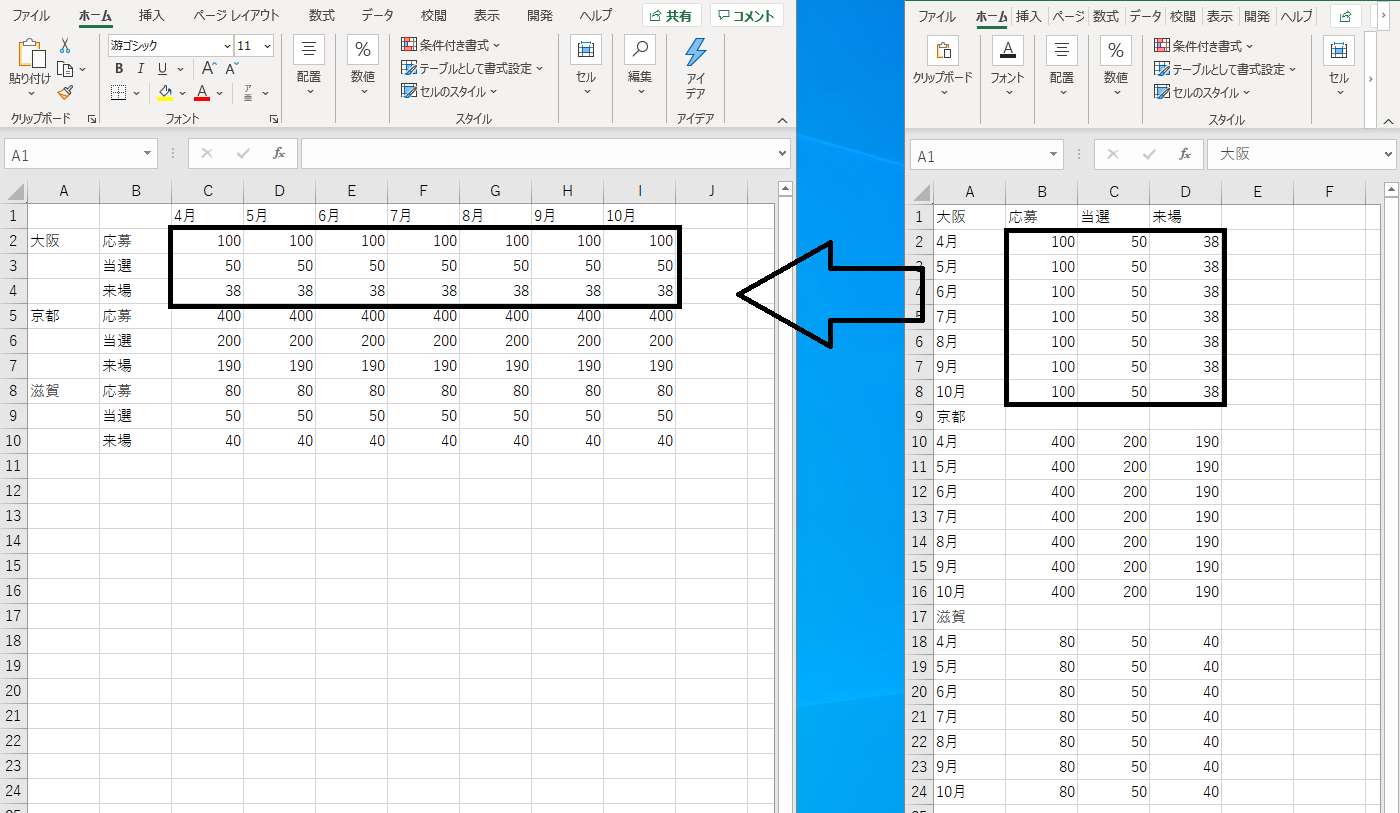やりたいこと:
Excelの同じブック内のSheet2からSheet1へ行と列を入れ替えて貼り付ける
形式を選択して貼り付け→値(V)→行/列の入れ替え(E)を自動化
ただただ見栄えのためにペタペタしなければならない方いたら参考にしてください。
[形式を選択して貼り付け→値(V)→行/列の入れ替え(E)]をMacro1のサブルーチンにまとめ、exeでセルを指定して呼び出して実行
'x1..コピー元の開始セル
'x2..コピー元の終端セル
'y1..コピー先のセル
Private Sub Macro1(x1 As String, x2 As String, y1 As String)
Dim MB As Workbook
Set MB = ThisWorkbook
MB.Sheets("Sheet2").Select
MB.Sheets("Sheet2").Range(x1 & ":" & x2).Select
Selection.Copy
Sheets("Sheet1").Select
Range(y1).Select
Selection.PasteSpecial Paste:=xlPasteValues, Operation:=xlNone, SkipBlanks _
:=False, Transpose:=True
Application.CutCopyMode = False
Range("A1").Select
MB.Sheets("Sheet2").Select
MB.Sheets("Sheet2").Range("A1").Select
End Sub
Sub exe()
Application.ScreenUpdating = False
Application.DisplayAlerts = False
Dim MB As Workbook
Set MB = ThisWorkbook
MB.Sheets("Sheet1").Select
Range("c2:i10").ClearContents
Call Macro1("B2", "D8", "C2")
Call Macro1("B10", "D16", "C5")
Call Macro1("B18", "D24", "C8")
End Sub
選択するべきセルが一定の間隔で指定可能ならforで繰り返し
Sub exe()
Application.ScreenUpdating = False
Application.DisplayAlerts = False
Dim MB As Workbook
Set MB = ThisWorkbook
MB.Sheets("Sheet1").Select
Range("c2:i10").ClearContents
Dim b,c,d As Long
b = 2
d = 8
For c = 2 To 8 Step 3
Call Macro1("B" & b, "D" & d, "C" & c)
b = b + 8
d = d + 8
Next c
End Sub