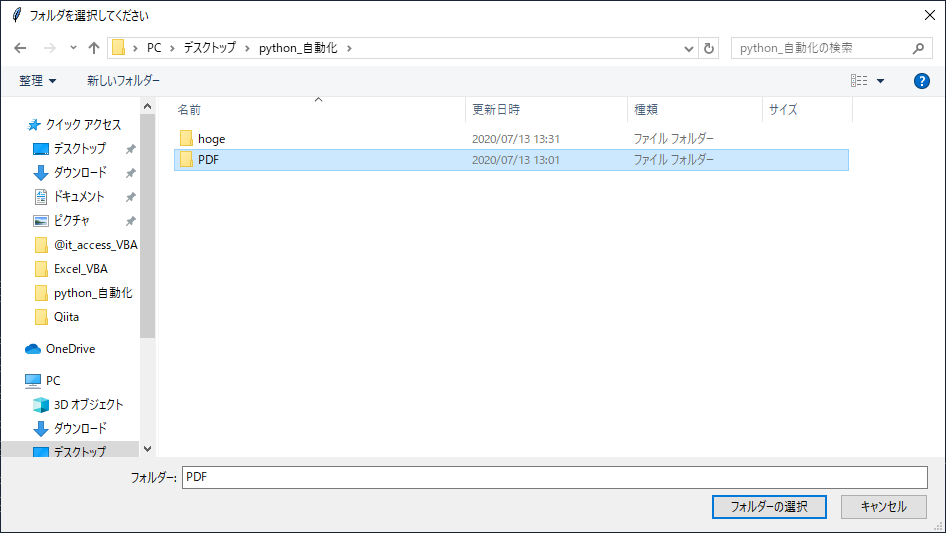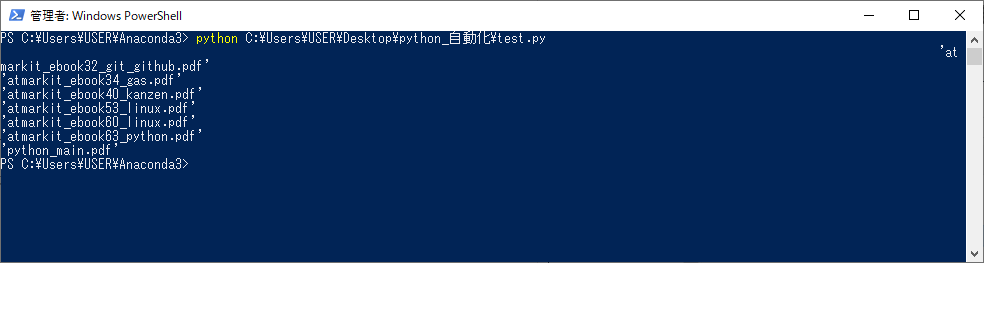pythonでファイル操作するために学習したのでメモ。
■ダイアログボックス、os.walk関数、pprintを使って選択したフォルダ内のファイルを一列に表示する
#必要なモジュールのインポート
import sys
import os
import tkinter,tkinter.filedialog
#ファイルの表示を一列にするためにインポート
import pprint
#ファイルダイアログの作成
root=tkinter.Tk()
root.withdraw()#Tkinterのメインウィンドウが起動してしまうと処理が止まる場合があるので記述
msg='フォルダを選択してください'
my_path=tkinter.filedialog.askdirectory(title=msg)
if (not my_path):
print('ユーザがキャンセルしました')
sys.exit()
#OS.walk関数を使ってファルダ内のファイルを走査して表示
for dirpaht,dirs,files in os.walk(my_path):
for fname in files:
pprint.pprint(fname)