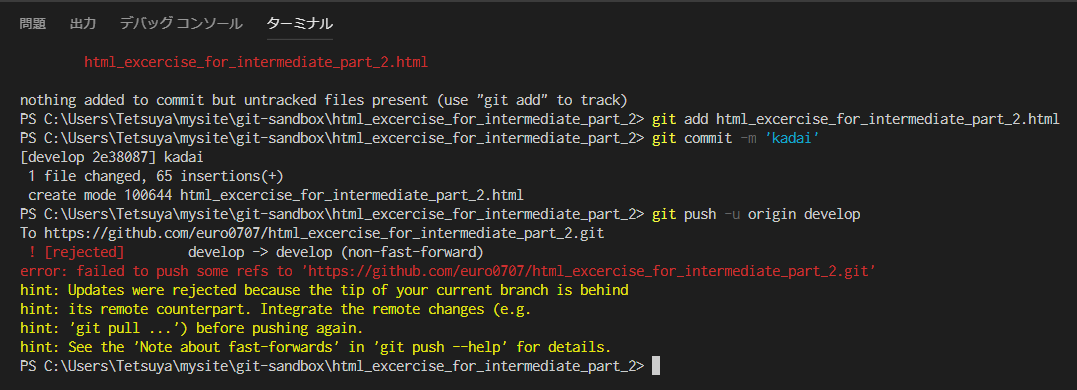https://tsuyopon.xyz/
web白熱教室の課題の提出方法
1.課題のページに飛ぶ。
2.GitHubの課題レポジトリに行く。
3.自分のアカウントにForkする。
4.保存したいところを開いてcloneする。
5.code . レポジトリをベースにvscodeが開く。
6.ターミナルを開く。
7.git branch
自分のローカル環境にあるブランチの確認
8.git checkout -b develop
9.git branch developになってるか確認
10.HTMLの編集
11.git status 変更したファイルの一覧を確認
12.git diff 変更したファイルのソースコードを確認
13.git commit -m origin develop
(修正した場合) git commit -m "コミットメッセージ"
fix:バグ修正
add:新規(ファイル)機能追加
update:機能修正(バグではない)
14.git push -u origin develop
15.PullRequestする
matser 自分 ← develop 自分
16.PullRequestをMergeする
web上でdeleteしたとき、画像のようなエラーがでた。
non-fast-forward エラー
https://help.github.com/ja/articles/dealing-with-non-fast-forward-errors
git pull origin develop としたらどうでしょう?
(git push origin develop と同じ要領でpushではなくpullをする)
Please specify which branch you want to merge with.
「どのブランチをマージしたいか特定しろ」と書いてあるので、
ブランチを特定する必要があるということがわかります。
そして、その後に「git pull 」 と書いてあり、
既にレビュー提出で git push -u origin develop を経験していることから、 origin develop で、GitHubのレポジトリに対してdevelopブランチをpushするということは、理解されているかなと思います。
そして、今回の場合pullを使いましたが、pullはpushとは逆の動作で、
リモートからローカルに反映されていない分を取り込む、つまりマージすることを意味します。
そして、どのブランチの内容を取り込むかというしていで、 origin develop を実行しました。
origin の意味については、39回のオンライン講義でも話していますが、レポジトリのURLのショートカットになります。