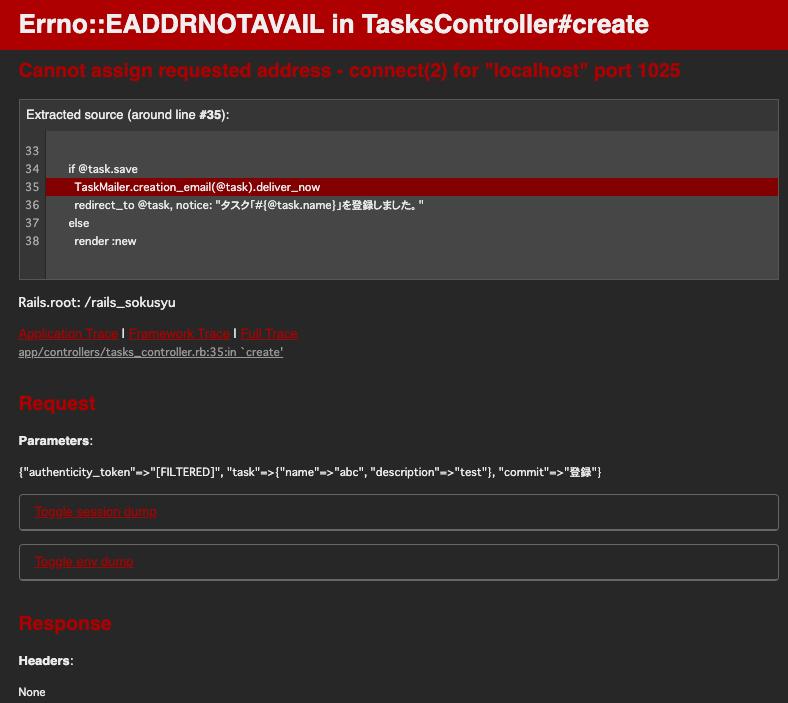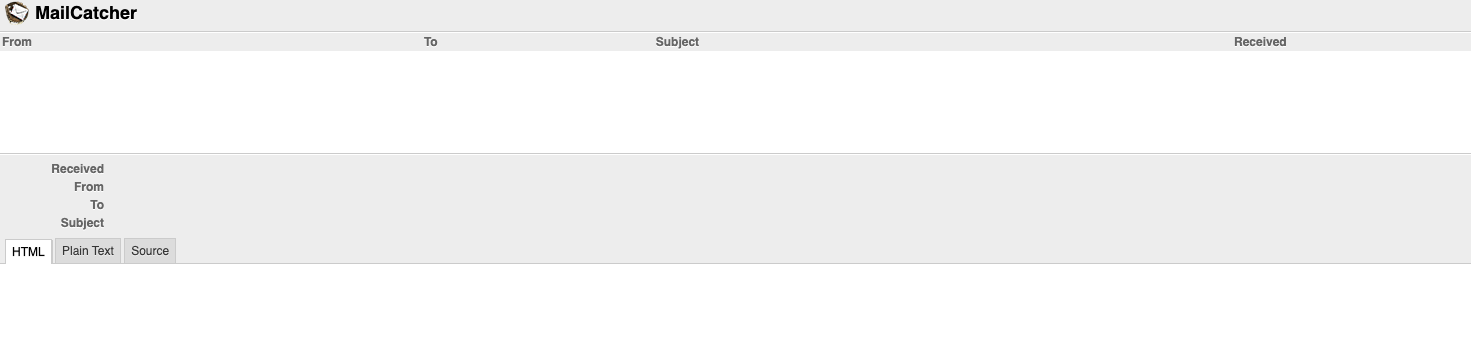概要
Rails6とdocker環境でメール設定をした際に発生したエラーの備忘録です。
環境
- ruby 3.0.3p157 (2021-11-24 revision 3fb7d2cadc) [x86_64-linux]
- Rails 6.1.6
docker-compose.yml
# 中略
mailcatcher:
image: schickling/mailcatcher
ports:
- 1080:1080
- 1025:1025
エラー発生時のメール設定
development.rb
config.action_mailer.delivery_method = :smtp
config.action_mailer.smtp_settings = { address: 'localhost', port: 1025 }
config.action_mailer.raise_delivery_errors = true
エラー内容
- Railsサーバ側 (localhost:3000) の結果
Errno::EADDRNOTAVAIL
Cannot assign requested address - connect(2) for "localhost" port 1025
コンテナのログを確認してみると、メール送信まではできているよう。。
しかし、Internal Server Errorにより、メールはサーバまで到達できておらず。
web_1 | TaskMailer#creation_email: processed outbound mail in 51.4ms
web_1 | Delivered mail 62c96fb5de0b4_1530c5853b@c88a1a8f7fc3.mail (20.5ms)
web_1 | Date: Sat, 09 Jul 2022 12:08:21 +0000
web_1 | From: test@example.com
web_1 | To: user@example.com
web_1 | Message-ID: <62c96fb5de0b4_1530c5853b@c88a1a8f7fc3.mail>
〜〜〜中略〜〜〜
web_1 | Completed 500 Internal Server Error in 221ms (ActiveRecord: 8.1ms | Allocations: 56411)
web_1 | Errno::EADDRNOTAVAIL (Cannot assign requested address - connect(2) for "localhost" port 1025):
原因
- smtpメールサーバのアドレス設定が間違っていた。
- Railsのwebサーバコンテナもローカルホストなので、メールサーバのサービス名(コンテナ名)を指定する必要があった。
解決方法
- メール設定を下記に修正。
config.action_mailer.delivery_method = :smtp
+ config.action_mailer.smtp_settings = { address: 'mailcatcher', port: 1025 }
config.action_mailer.raise_delivery_errors = true
再度メールを送信してみると、MailCatcherで受信確認できた。
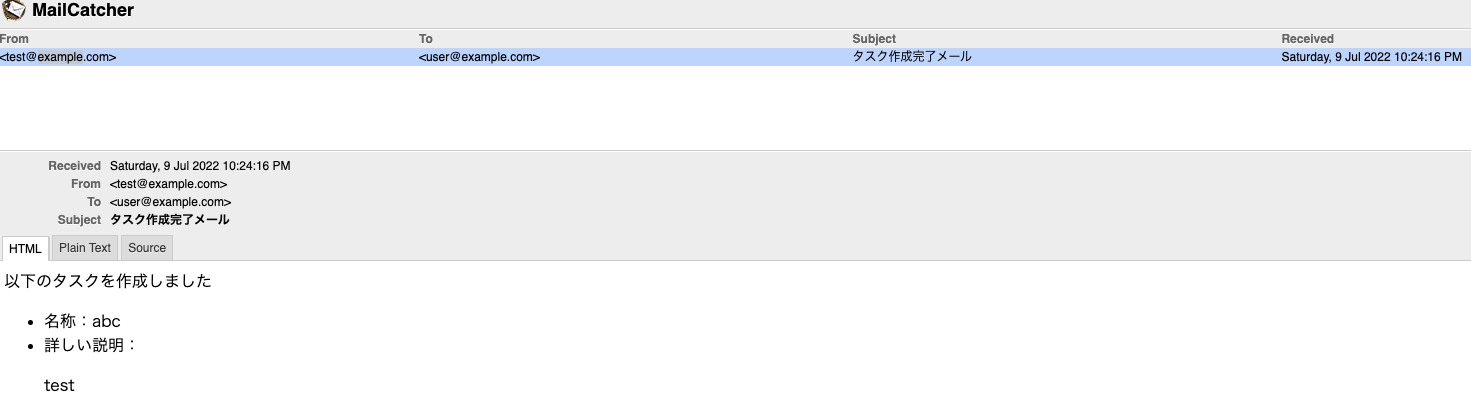
web_1 | TaskMailer#creation_email: processed outbound mail in 58.5ms
mailcatcher_1 | ==> SMTP: Received message from '<test@example.com>' (1240 bytes)
参考