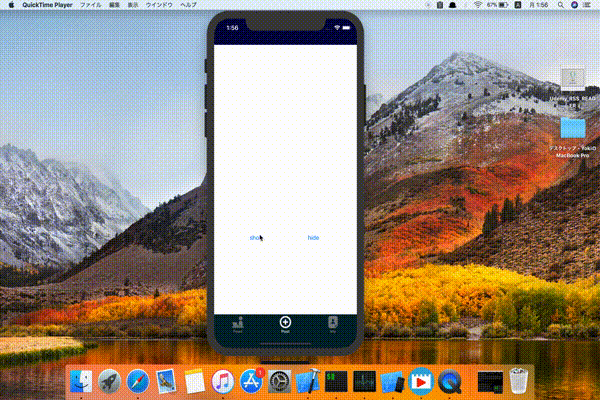つくったもの
・swift4使用
コード
PopupView.swift
import Foundation
import UIKit
public class PopupView {
private var popupView: UIView!
static let sharedManager = PopupView()
private func setup() {
popupView = UIView(frame: CGRect(x: 0, y: 0, width: 200, height: 200))
popupView.backgroundColor = UIColor.gray
popupView.alpha = 0.8
popupView.layer.cornerRadius = 8
// ポップアップ内のコンテンツを設定
let labelWidth: CGFloat = 100
let labelHeight: CGFloat = 100
let labelItem = UILabel(frame: CGRect(x: popupView.frame.width/2.0 - labelWidth/2, y: popupView.frame.height/2.0 - labelHeight/2, width: labelWidth, height: labelHeight))
labelItem.text = "✅"
labelItem.font = UIFont(name:"Helvetica", size: 70.0)
labelItem.textAlignment = NSTextAlignment.center
popupView.addSubview(labelItem)
}
public func show() {
if popupView == nil {
self.setup()
}
if let window = UIApplication.shared.delegate?.window {
window!.addSubview(popupView)
popupView.center = window!.center
}
}
public func hide() {
UIView.animate(withDuration: 1, delay: 1, options: .curveEaseIn, animations: {
self.popupView.alpha = 0
}) { _ in
self.popupView.removeFromSuperview()
self.popupView.alpha = 1
}
}
}
使い方
表示したいタイミングで
PopupView.sharedManager.show()
隠すタイミングで
PopupView.sharedManager.hide()
以上😆!!