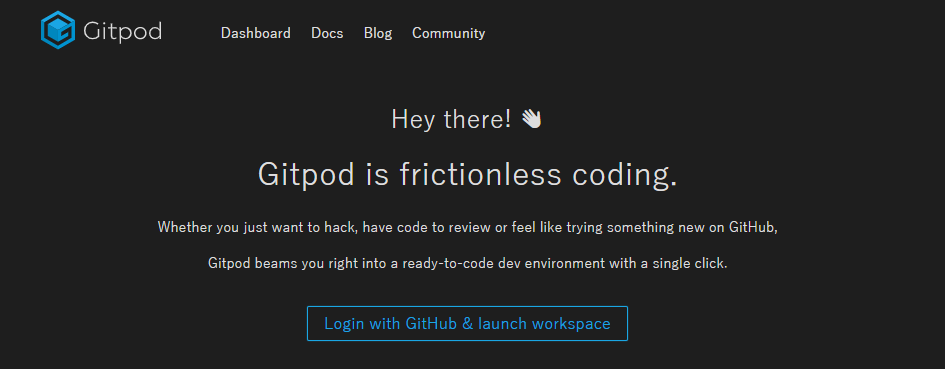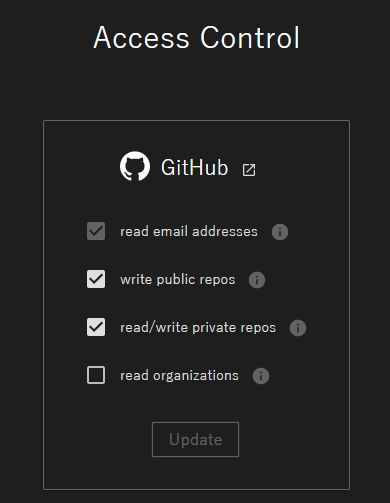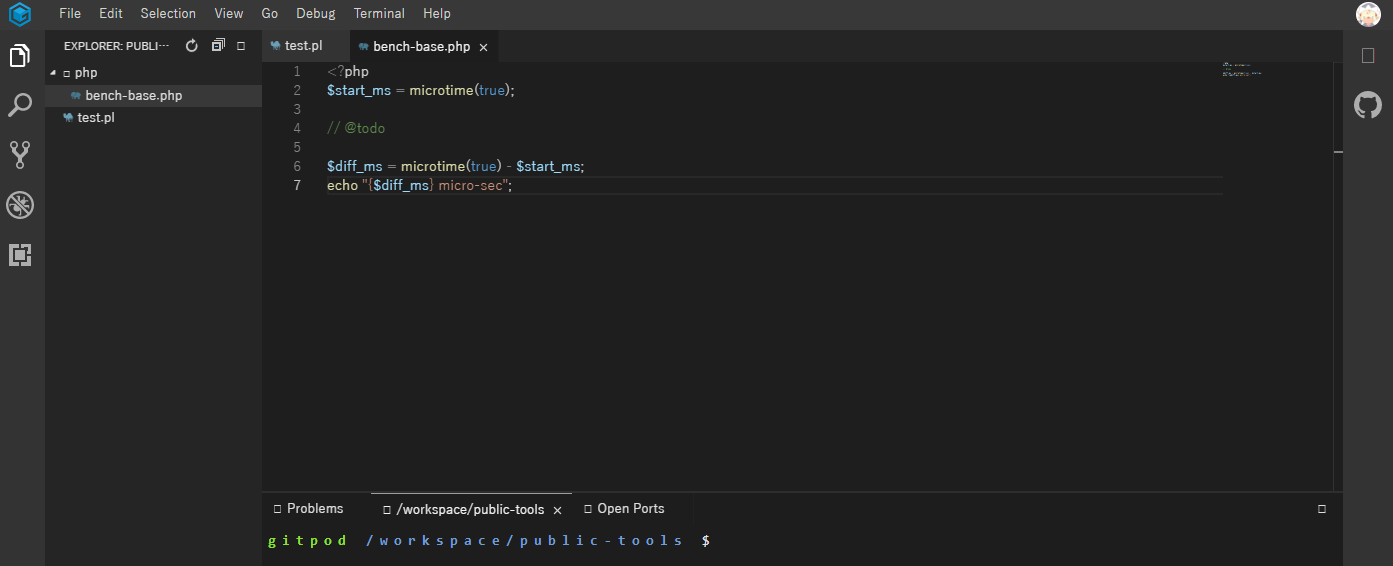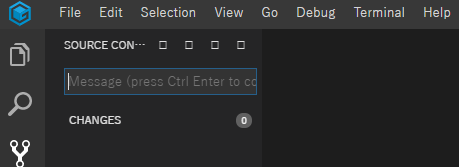Gitを直接編集できるVSCodeライクなCloudIDE
というのがあるらしい
ので、試しに使ってみたというメモ。
足跡メモなので色々と雑で、すみません。
使い方
- 保有しているGitHubのURLの頭に「gitpod.io#」を付与するだけ
え?
- 保有しているGitHubのURLの頭に「gitpod.io#」を付与するだけ
え?(再)
たとえば
https://github.com/hogeuser/hogerepo
というレポジトリの場合、
gitpod.io#https://github.com/hogeuser/hogerepo
というURLらしい
使ってみた
実際打ち込んでみると、
「Login with GitHub & launch workspace」を押して進むと、GitHubとの連携を促される。
ログイン後に、
https://gitpod.io/access-control/
というアクセスコントールの画面。
閲覧または編集レポジトリに併せて設定するとよさげ。
ここでGitHubへのアクセス権限を付与できる。
そして、権限のあるレポジトリにてworkspaceをみると、
みため、VSCode。
せっかくなので昔の恥ずかしい変数名だったコードを直して、保存→Commit→Pushすると、ちゃんとGitHub上に更新された。
料金は毎月100時間までは無料らしい。
アカウント情報をみると、この様にのこり時間が表示される。
ターミナルで以下のコマンドを確認
perl
gitpod /workspace/public-tools $ perl -v
This is perl 5, version 28, subversion 1 (v5.28.1) built for x86_64-linux-gnu-thread-multi
(with 61 registered patches, see perl -V for more detail)
Copyright 1987-2018, Larry Wall
Perl may be copied only under the terms of either the Artistic License or the
GNU General Public License, which may be found in the Perl 5 source kit.
Complete documentation for Perl, including FAQ lists, should be found on
this system using "man perl" or "perldoc perl". If you have access to the
Internet, point your browser at http://www.perl.org/, the Perl Home Page.
php
gitpod /workspace/public-tools $ php -v
PHP 7.2.19-0ubuntu0.19.04.2 (cli) (built: Aug 13 2019 11:45:23) ( NTS )
Copyright (c) 1997-2018 The PHP Group
Zend Engine v3.2.0, Copyright (c) 1998-2018 Zend Technologies
with Zend OPcache v7.2.19-0ubuntu0.19.04.2, Copyright (c) 1999-2018, by Zend Technologies
node
gitpod /workspace/public-tools $ node -v
v10.15.3
npm
gitpod /workspace/public-tools $ npm -v
6.4.1
gitpod /workspace/public-tools $ npm list --depth=0
/workspace/public-tools
└── (empty)
gitpod /workspace/public-tools $ npm list --depth=0 -g
/home/gitpod/.nvm/versions/node/v10.15.3/lib
├── npm@6.4.1
├── typescript@3.6.3
└── yarn@1.17.3
python
gitpod /workspace/public-tools $ python --version
Python 2.7.16
お。2系でした。
which python等をして、たどってみると、3系も入っている様でした。
なので
gitpod /workspace/public-tools $ python3 --version
Python 3.7.4
ほむほむ。
curl
gitpod /workspace/public-tools $ curl --version
curl 7.64.0 (x86_64-pc-linux-gnu) libcurl/7.64.0 OpenSSL/1.1.1b zlib/1.2.11 libidn2/2.0.5 libpsl/0.20.2 (+libidn2/2.0.5) libssh/0.8.6/openssl/zlib nghttp2/1.36.0 librtmp/2.3
Release-Date: 2019-02-06
Protocols: dict file ftp ftps gopher http https imap imaps ldap ldaps pop3 pop3s rtmp rtsp scp sftp smb smbs smtp smtps telnet tftp
Features: AsynchDNS IDN IPv6 Largefile GSS-API Kerberos SPNEGO NTLM NTLM_WB SSL libz TLS-SRP HTTP2 UnixSockets HTTPS-proxy PSL
所感
Chrome上で普通に動くので、1人でなんか書くときは便利かも。
GitHubのプライベート無料レポジトリも出来る様になったので、この辺は使い所がありそう。
他
フォントを葬ってると、一部のアイコンが「□」になっていて、表示できてない様だった。
Todo
- iPadとかで動くんならBluetoothキーボードで、カフェにドロップインできそうかな?ためしてみたい。
- 拡張(Extansions)は、vsixファイルをドロップする感じらしい。
- デバッグもうまくできるか試してみよう