こちら の投稿で、mac OS 10.13(High Sierra) で gdb を使ったデバッグ環境を作成した。
- mac OS 10.13(High Sierra) で gdb を使う
https://qiita.com/yuzu_afro/items/988020dd65fb4f43962a
今回はその続きで、Eclipse のデバッグに gdb を使おうとしてハマったのでメモ。
Eclipse のバージョン
Eclipse -> Eclipse について メニューで確認。
Eclipse IDE for C/C++ Developers
Version: Oxygen.2 Release (4.7.2)
Build id: 20171218-0600
gdb のバージョンとパス
ターミナルから確認。
$ gdb -v
GNU gdb (GDB) 8.0.1
...
$ which gdb
/usr/local/bin/gdb
.gdbinit の作成
Eclipse から gdb でデバッグを実行させる際に設定が必要になるため、/Users/(username)/.gdbinit ファイルを作成する。
$ ls ~/.gdbinit
ls: /Users/(username)/.gdbinit: No such file or directory
set startup-with-shell off
Eclipse の設定
Eclipse の 環境設定 メニュー の GDB 項目を編集する。
- Eclipse -> 環境設定
- C/C++ -> デバッグ -> GDB
gdb デバッガー: /usr/local/bin/gdb
GDB コマンド・ファイル: /Users/(username)/.gdbinit

- C/C++ -> デバッグ -> GDB
「適用して閉じる」を選択する。
上記の設定で、これから作成するプロジェクトについては gdb のパス・コマンドが設定されているが、すでに開いているプロジェクトについては適用されていないことがあるので、手動で書き換える。
「デバッグ」を選択すると、デバッグが開始される。
gdb の設定をしていない場合に発生するエラー
gdb の設定が正しく行われていない場合は、以下のようなエラーが発生していた。
gdb デバッガーのパスが正しくない場合
gdb デバッガー のパスが正しくない場合は、"Error with command: gdb --version" が発生する。
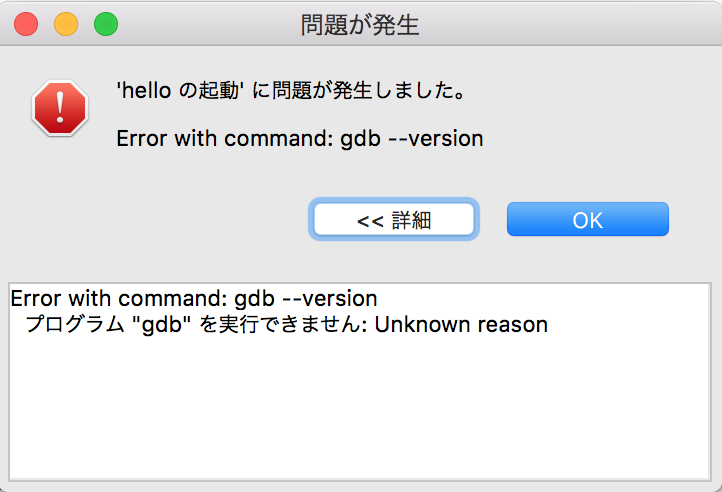
GDB コマンド・ファイル の設定が正しくない場合
GDB コマンド・ファイルの設定が正しくない場合は、"Error in final launch sequence" が発生する。

