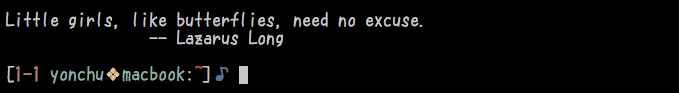sorin-ionescu/prezto でやってたので真似してみた。
fortune コマンドをインストール
まずは格言を表示するためのコマンド fortune をインストールします。
以下は Mac の場合
$ brew install fortune
zsh ログイン時に fortune を実行
~/.zlogin ファイルに以下のコードを追加します。
(ファイルがない場合は新規作成して下さい)
.zlogin
# Print a random, hopefully interesting, adage.
if (( $+commands[fortune] )); then
fortune -a
print
fi
if 文では fortune コマンドの有無をチェックしています。
zsh 特有の書き方なので、bash や他のシェルでは type や which コマンドなどでチェックして下さい。
(zsh でも type や which でチェックしても問題ありません)
.zlogin
# Print a random, hopefully interesting, adage.
if type fortune > /dev/null 2>&1; then
fortune -a
print
fi