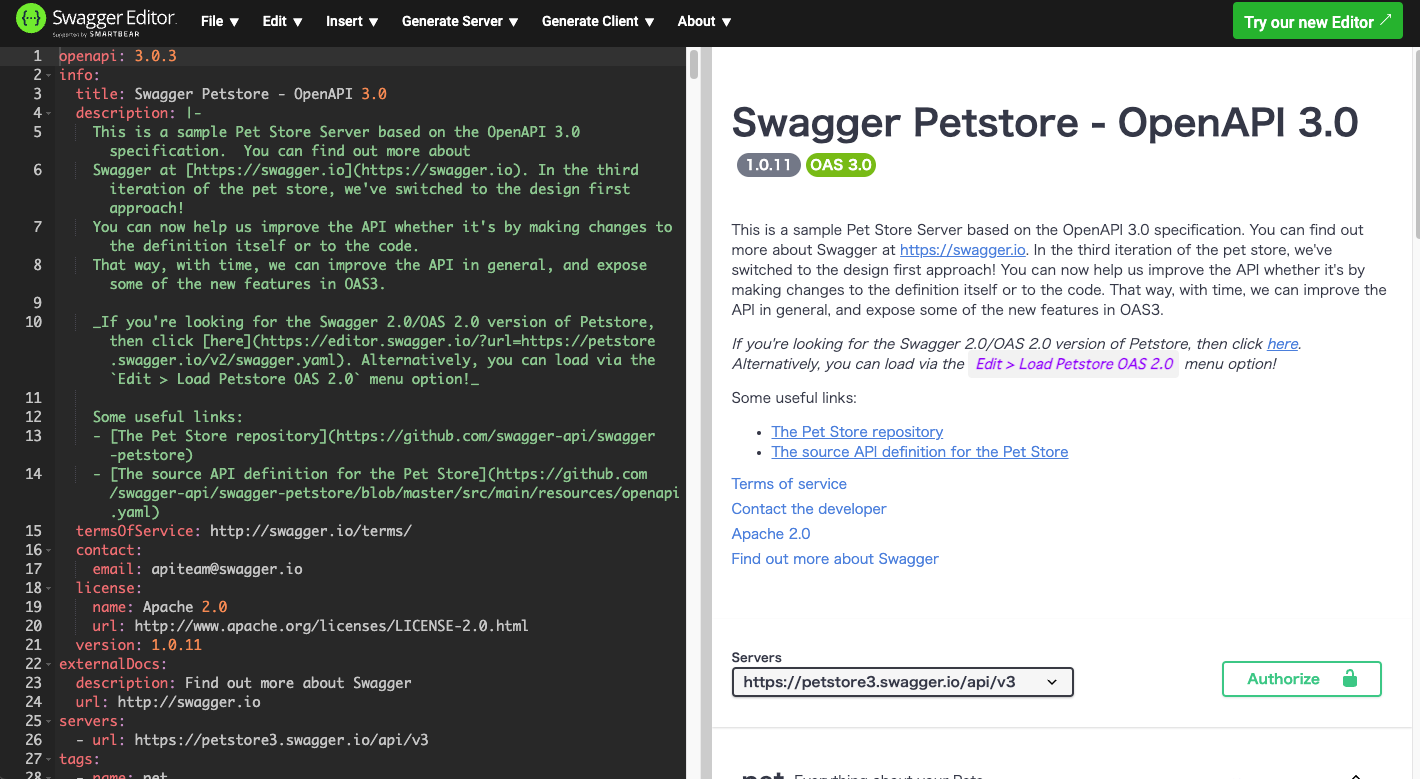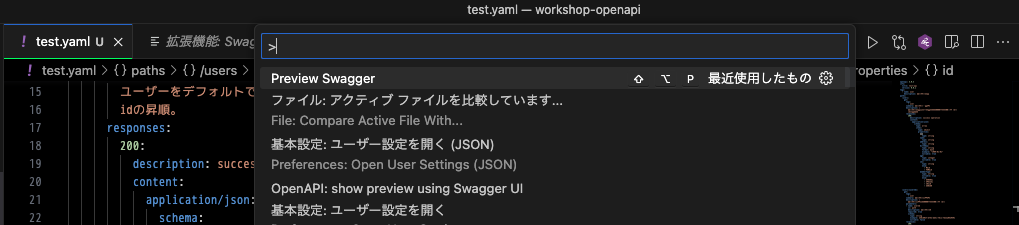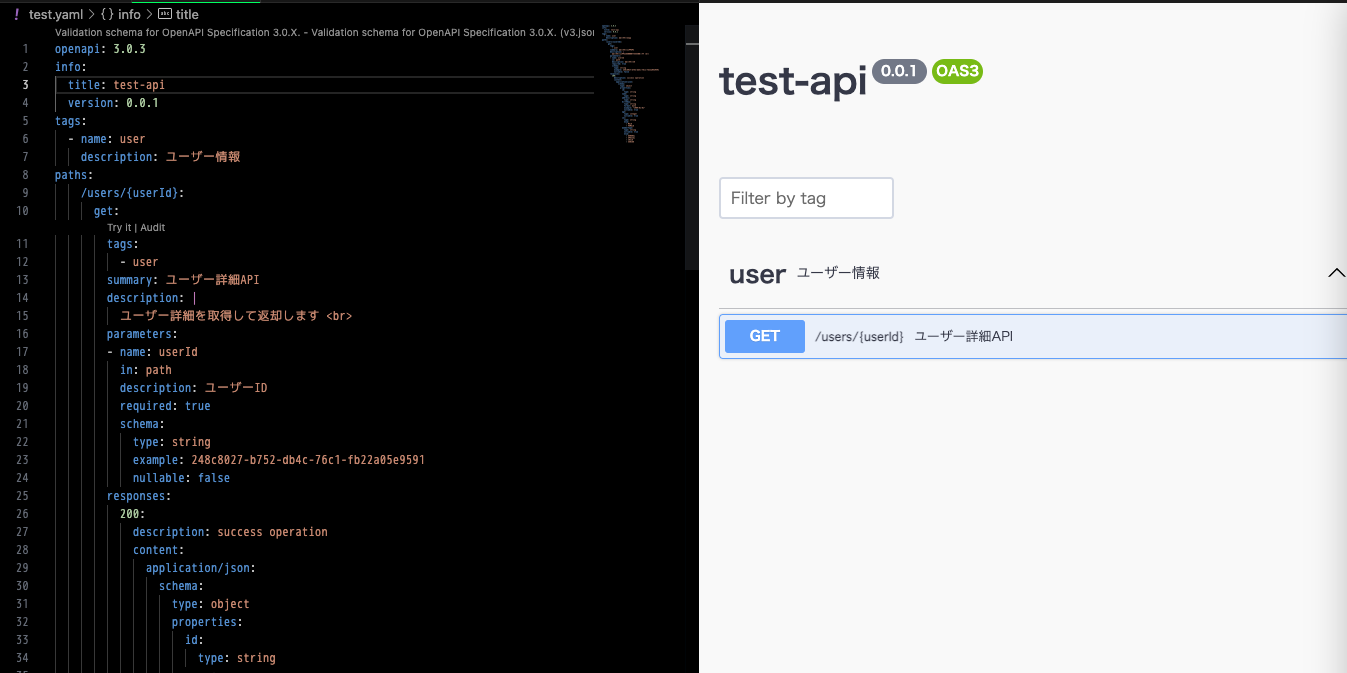swaggerとは
古の時代、API仕様書はwordやexcelで表現され、各所に共有されるというのが一般的でした。
ですが近年、API仕様を表現する際にはswaggerを利用するのが最も効率的で、保守性が高く、世間一般で仕様化され、見やすいというのもあり、一般化されてきたのではないのでしょうか
今回はそんなswaggerの書き方について、まずは書くために覚えておきたいポイントを解説していこうかと思います!
どう書いてくか
swagger editorで書く
公式がWeb上に提供しているツールを利用し、すぐにでもswaggerの執筆が可能となっています!
なにをインストールする必要もなく開始1秒で利用できるので、私も重宝してます
なお、ページを開くとサンプルAPI仕様がすでにある状態でのスタートとなり、記法の参考などにもなります
vscodeで書く
必要なプラグインをインストールし、vscode上で執筆するパターンもありです(私は普段こちらの方法です)
おすすめはこちらのプラグインです!
win:Ctrl + Shift + P
mac:command + Shift + P
でvscodeのコマンドパレットを開いて、「Preview Swagger」を選択することですぐに内容を確認できるので便利です
書き方
まず最低限覚えるべきはpaths。pathsの中さえかければなんとかなる
いろんなことを覚えるのは後にして、まずはpaths内をしっかり書けるようになりましょう!
それさえできればAPI仕様を表現できるようになるのと同義になります!
では書いていきますが、以下の順で進めていきましょう
- pathを書く
- リクエストメソッド書く
- API名を書く(省略可能)
- リクエストパラメータ書く(省略可能)
- リクエストレスポンス書く
/tests: # ここがpath(URLの一部になります)
get: # ここがリクエストメソッド
summary: テストAPI # API名
parameters: # リクエストパラメータ
- name: test
in: query
schema:
type: string
responses: # リクエストレスポンス
200:
description: success operation
content:
application/json:
schema:
type: array
items:
type: string
このAPIは以下のリクエストメソッド、URLで呼び出し可能であるという表現となります
GET http://{domain}/tests?test=xxx
content内のおまじないを覚える
responsesの中身を記述している時、中級者でも書き方忘れる場合が多くあります
ですが早いうちに簡単な傾向さえ覚えてしまえば、今後のswagger開発が捗ること間違いなしです!
content → Content-Type → schema
swaggerでAPI仕様書を書くタイプの仕事をしているひとの多くは、Content-Typeは「application/json」としてるのではないでしょうか
ですので、以下のように読み替えて覚えましょう
content → application/json → schema
responses:
200: # ステータスコード
description: success operation
# ここから
content:
application/json:
schema:
# ここまで
type: object
properties:
data:
type: string
content → application/json → schema
type:arrayはitems、type:objectはpropertiesで覚える
json構造を書いていると、 []これと{}これを使い分けなければいけませんね
どうしたらどうなる、を覚えていきましょう
[]:type:array
{}:type:object
と表現すると思った形になると思います
さらに、type:arrayの次にはitemsを、type:objectの次にはpropertiesを続ける必要があるのもルールです!
実際に見てみましょう
type: array
responses:
200:
description: success operation
content:
application/json:
schema:
# ここから
type: array
items:
# ここまで
type: string
# jsonは以下のようになる
# [
# "string"
# ]
type: object
responses:
200:
description: success operation
content:
application/json:
schema:
# ここから
type: object
properties:
# ここまで
data:
type: string
# jsonは以下のようになる
# {
# data: "string"
# }
[]:type:array
{}:type:object
type:arrayの次にはitems
type:objectの次にはproperties
値の受け渡し方、GETはparameters、POSTはrequestBodyに書く
GETとPOSTは一般的にデータの受け渡し方法に違いがあり、それはswaggerでも表現方法を分ける必要があります
GET:クエリーパラメータ
POST:リクエストボディ
クエリーパラメータ
/tests:
get:
summary: テストAPI(一覧)
parameters:
- name: data
in: query
schema:
type: string
リクエストボディ
/tests:
post:
summary: テスト登録API
requestBody:
content:
application/json:
schema:
type: object
properties:
data:
type: string
Tips:データ受け渡し方法の違いは、詳しくはこちらの記事がすごい参考になります
パスパラメータはGET/POSTに関わらずparametersに
一点注意点があります!
POSTであってもパスパラメータについてはparametersに記述する必要があります
また、その際にはparametersとrequestBodyは共存できます
/tests/{id}/hoge:
post:
summary: テストほげ登録API
# ここから
parameters:
- name: id
in: path # in:pathになっているのにも注目
required: true # パスパラメータは必須指定が求められます
# ここまで
schema:
type: string
requestBody:
content:
application/json:
schema:
type: object
properties:
data:
type: string
パスパラメータはGET/POSTに関わらずparametersに書きましょう!
さらに、parametersとrequestBodyは共存できます
requestBodyとresponsesは基本的に構造は同じ
requestBodyが出てきてお気づきの方もいるかと思いますが、requestBodyとresponsesのステータスコード以下の構造は同じです!
/tests/{id}/hoge:
post:
summary: テストほげ登録API
parameters:
- name: id
in: path
required: true
schema:
type: string
requestBody:
## ここから
content:
application/json:
schema:
type: object
properties:
data:
type: string
## ここまでと
responses:
200:
description: success operation
## ここから
content:
application/json:
schema:
type: object
properties:
data:
type: string
## ここまで
最後にいろんなパターンのswaggerを書いてみたので共有します
openapi: 3.0.3
info:
title: test-api
version: 0.0.1
tags:
- name: user
description: ユーザー情報
paths:
/users:
get:
tags:
- user
summary: ユーザー一覧API
description: |
ユーザーをデフォルトで全件取得して返却します <br>
idの昇順。
responses:
200:
description: success operation
content:
application/json:
schema:
type: array
items:
type: object
properties:
id:
type: string
name:
type: string
address:
type: string
birthday:
type: string
format: date
example: "1999-01-01"
nullable: true
age:
type: integer
nullable: true
sex:
type: string
enum:
- MALE
- FEMALE
memberType:
type: string
nullable: true
enum:
- GENERAL
- SPECIAL
- CHILD
- SENIOR
post:
tags:
- user
summary: ユーザー登録API
requestBody:
content:
application/json:
schema:
type: object
properties:
id:
type: string
name:
type: string
address:
type: string
birthday:
type: string
format: date
example: "1909-01-01"
nullable: true
age:
type: integer
nullable: true
sex:
type: string
enum:
- MALE
- FEMALE
memberType:
type: string
nullable: true
enum:
- GENERAL
- SPECIAL
- CHILD
- SENIOR
responses:
200:
description: success operation
content:
application/json:
schema:
type: object
properties:
id:
type: string
name:
type: string
address:
type: string
birthday:
type: string
format: date
example: "1909-01-01"
nullable: true
age:
type: integer
nullable: true
sex:
type: string
enum:
- MALE
- FEMALE
memberType:
type: string
nullable: true
enum:
- GENERAL
- SPECIAL
- CHILD
- SENIOR
/users/{userId}:
get:
tags:
- user
summary: ユーザー詳細API
description: |
ユーザー詳細を取得して返却します <br>
parameters:
- name: userId
in: path
description: ユーザーID
required: true
schema:
type: string
example: 248c8027-b752-db4c-76c1-fb22a05e9591
nullable: false
responses:
200:
description: success operation
content:
application/json:
schema:
type: object
properties:
id:
type: string
name:
type: string
address:
type: string
birthday:
type: string
format: date
example: "1909-01-01"
nullable: true
age:
type: integer
nullable: true
sex:
type: string
enum:
- MALE
- FEMALE
memberType:
type: string
nullable: true
enum:
- GENERAL
- SPECIAL
- CHILD
- SENIOR
/tests/{id}:
get:
summary: テストAPI(詳細)
parameters:
- name: id
in: path
required: true
schema:
type: string
- name: test
in: query
schema:
type: string
responses:
200:
description: success operation
content:
application/json:
schema:
type: object
properties:
data:
type: string
/tests:
get:
summary: テストAPI(一覧)
parameters:
- name: test
in: query
schema:
type: string
responses:
200:
description: success operation
content:
application/json:
schema:
type: array
items:
type: string
post:
summary: テスト登録API
requestBody:
content:
application/json:
schema:
type: object
properties:
data:
type: string
responses:
200:
description: success operation
content:
application/json:
schema:
type: object
properties:
data:
type: string
/tests/{id}/hoge:
post:
summary: テストほげ登録API
parameters:
- name: id
in: path
required: true
schema:
type: string
requestBody:
content:
application/json:
schema:
type: object
properties:
data:
type: string
responses:
200:
description: success operation
content:
application/json:
schema:
type: object
properties:
data:
type: string