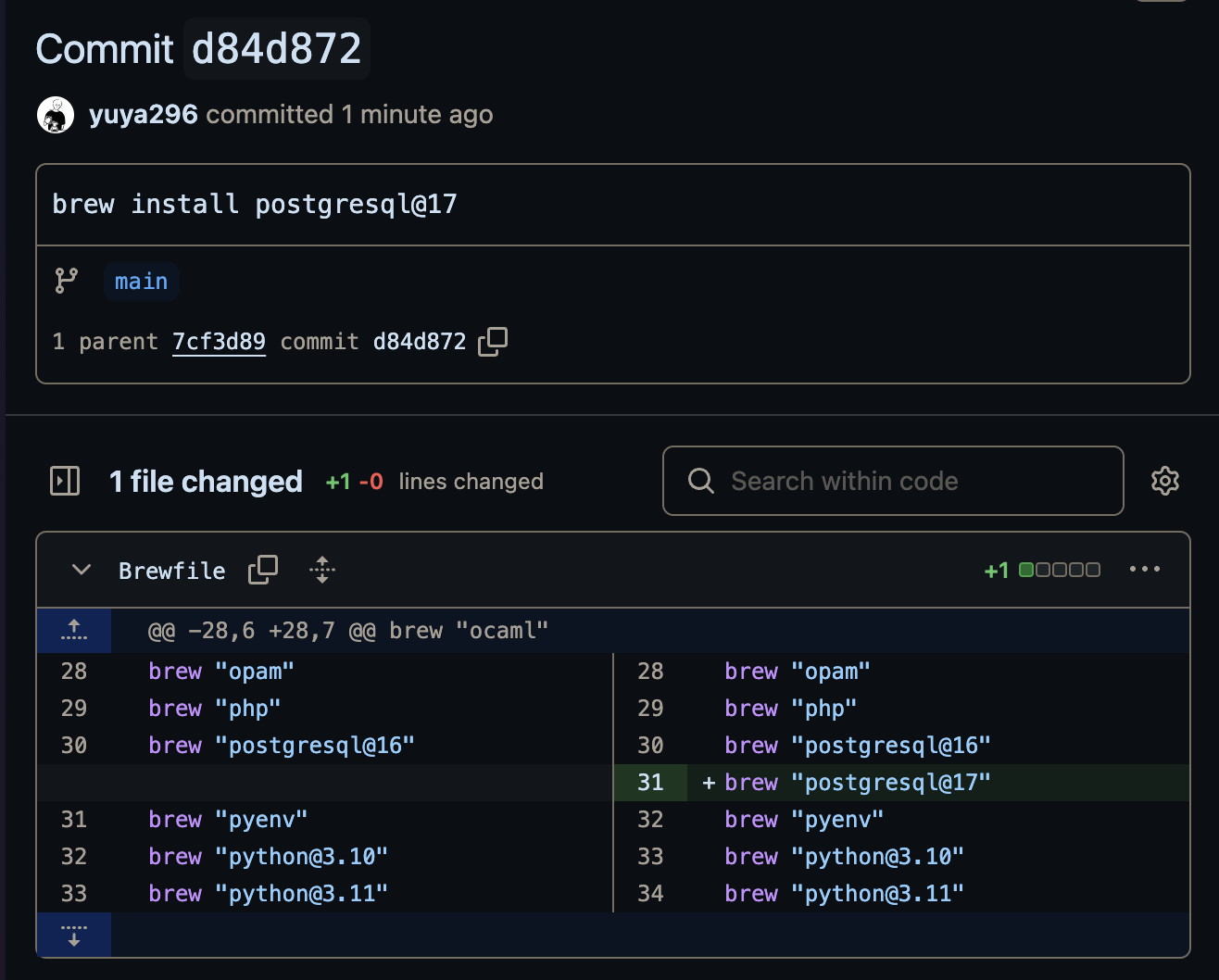はじめに
MacではHomebrewを使ったパッケージ管理が主流ですが、
「Homebrewのパッケージリストがカオスになってきた…」
「こんなパッケージいつインストールしたっけ…」
「整理したいけどどれを消していいかわからない…」
といった問題を抱えている方も多いはず。
そんな課題を解決するために、HomebrewとGitを組み合わせたパッケージ管理方法を紹介します!!
解決策
brewfileをgit管理することで、パッケージのインストール日時や実行コマンドをcommitとして残すことができます。
具体的には以下のように brew install や brew update 等を叩いたときに自動で差分がcommitされるようにすることが可能です。
> brew install postgresql@17
Running brew install postgresql@17 with brewfile commit...
...
[main d84d872] brew install postgresql@17
1 file changed, 1 insertion(+)
Changes committed with message: brew install postgresql@17
設定手順
1. ディレクトリ作成とGitリポジトリの初期化
まず、Brewfileを管理するためのディレクトリを作成し、Gitリポジトリを初期化します。
mkdir brewfile
cd brewfile
git init
2. 初期Brewfileの作成
現在のHomebrew環境をBrewfileに記録します。
brew bundle dump --file=./Brewfile --force
これで、Brewfileにインストールされているパッケージ情報が記録されます。
3. 自動コミットスクリプトの作成
以下の内容でスクリプトbrew_with_commit.shを作成します。
#!/bin/bash
GIT_DIR=~/dev/brewfile
BREWFILE=$GIT_DIR/Brewfile
# 差分が発生するbrewコマンドのリスト
DIFF_COMMANDS=("install" "uninstall" "upgrade" "update" "tap" "untap")
# コマンドが差分を生じる場合のみBrewfile更新
if [[ " ${DIFF_COMMANDS[@]} " =~ " $1 " ]]; then
cd "$GIT_DIR"
brew bundle dump --file="$BREWFILE" --force
# 差分がある場合のみgitコミット
if ! git diff --quiet "$BREWFILE"; then
git add "$BREWFILE"
git commit -m "brew $*"
echo "Changes committed with message: brew $*"
else
echo "No changes to commit."
fi
cd - > /dev/null
else
echo "No Brewfile update required for command: brew $*"
fi
4. スクリプトに実行権限を付与
chmod +x ~/dev/brewfile/brew_with_commit.sh
5. zshrcまたはbashrcにエイリアスを設定
~/.zshrc または ~/.bashrc に以下を追記します。
※brewfileディレクトリ配置先によって適宜書き換えてください
alias brew='~/brewfile/brew_with_commit.sh'
その後、設定を反映します。
source ~/.zshrc
使い方
通常のbrewコマンドを使うだけで、自動的にBrewfileが更新され、Gitにコミットされます。
> brew install wget
# => brew install wget 実行後 Brewfile更新 & コミット
> brew update
# => パッケージ更新後、自動でBrewfileをコミット
> brew search git
# => Brewfile更新なし、コミットもなし
おわりに
brewパッケージ一覧に変更差分が残るため、後から経緯を追いやすくなるはず。
拡張として
- リモートリポジトリと紐づけて
pushまで自動実行する - brewコマンド実行時に
-mオプションでコメントを残せる - パッケージのバージョン履歴を残す
あたりを追加してみても面白いかも。