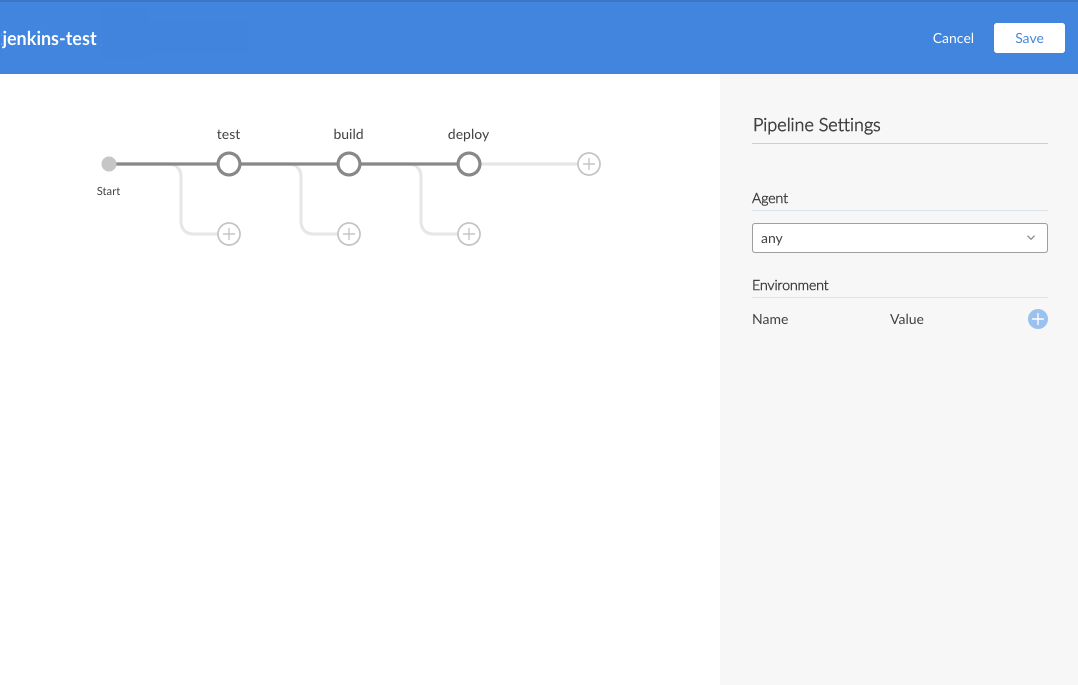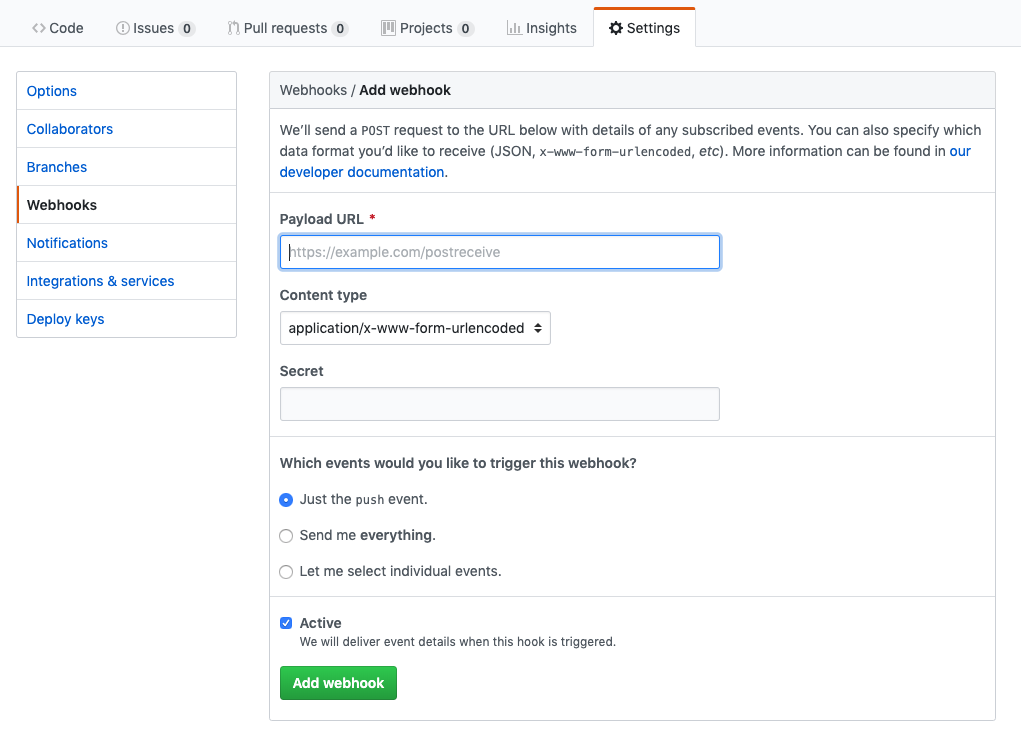BlueOseanプラグインのインストール
Jenkinsの管理のプラグインの管理からBlue Oceanをインストール。
パイプラインを作成
access tokenを取得する
-
GitHubにログインし、右上の Settings をクリック、 Developer settings メニューから Personal access tokens を選択。直URLは以下。
https://github.com/settings/tokens -
Generate new token をクリックし、作成画面で必要な項目を入力し Generate token をクリック。
-
トークンが表示されるのでクリップボードにコピーしておく。(トークンが確認できるのは作成直後のみ)
パイプラインを作成
New Pipeline から作成する。
GitHubを選択し、作成したaccess tokenを入力、レポジトリを選択する。
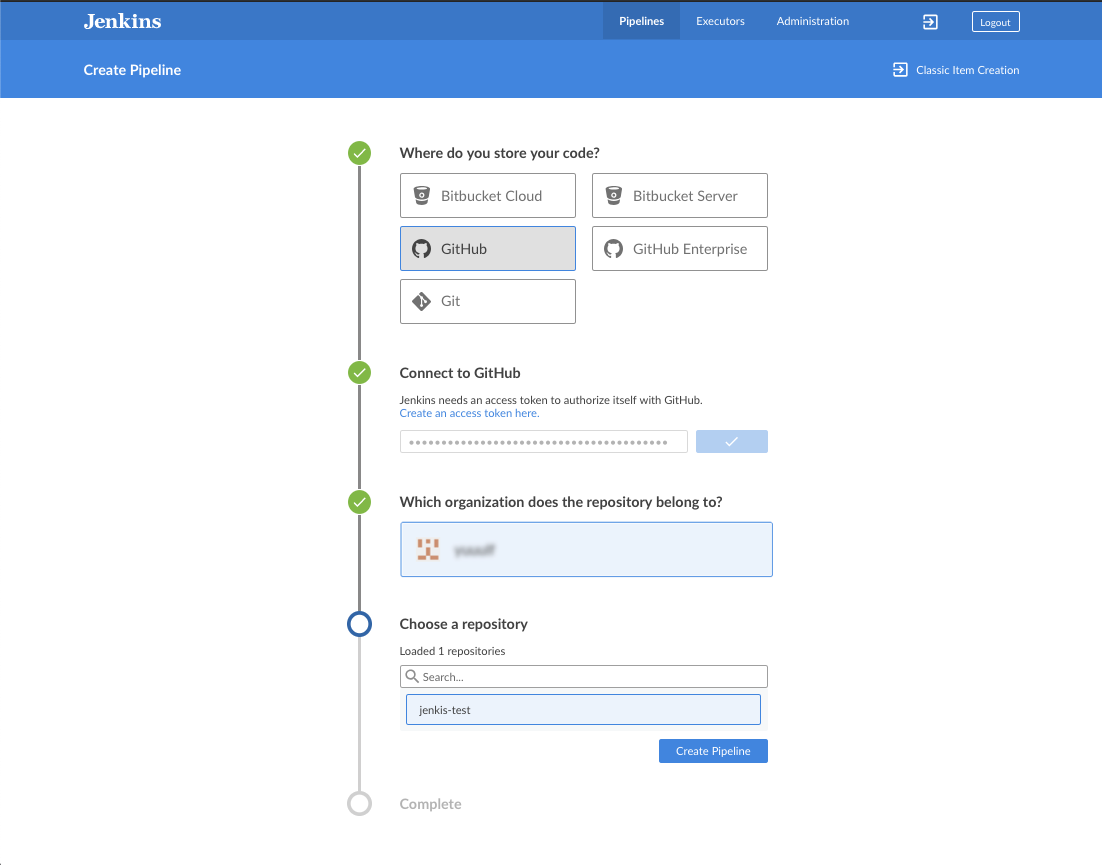
設定が完了して保存すると Save&run でパイプラインの実行も行われる。
実行されたらJenkinsfileがリポジトリに自動的にpushされる。
GitHubのwebhook作成
GitHubで Settings の Webhooks で Add Webhook を行いWebhookを設定する。
Payload URL に以下のURLを入力。
http://[jenkins_url]/github-webhook/
Which events would you like to trigger this webhook? はLet me select individual events.を選択しトリガーにしたいイベントにチェックを入れる。
トリガーのイベントが発生するとビルドジョブが動く。