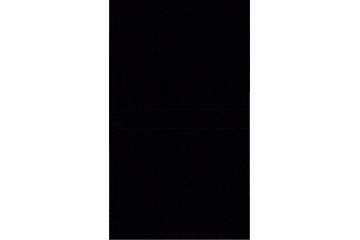はじめに
今回、アプリの初期起動時のみに表示される画面を実装したので、メモします。
実装方法
やったこととしては、とてもシンプルで画面起動時にContentView内で分岐処理をして切り替えただけです。
code
import SwiftUI
struct ContentView: View {
@State private var isLoading = true
@State var selectedTag = 1
var body: some View {
if isLoading{
// 画面起動時に呼ばれる
// StartUpViewは、別で作ったViewになります
StartUpView().onAppear {
// 画面が起動してから1.5秒後に[isLoading = false]を代入
DispatchQueue.main.asyncAfter(deadline: .now() + 1.5) {
withAnimation {
isLoading = false
}
}
}
}else{
TabView(selection: $selectedTag){
HomeView().tabItem {
Image(systemName: "house")
Text("ホーム")
}.tag(1)
ShopMapView().tabItem {
Image(systemName: "map")
Text("アクセス")
}.tag(2)
}
}
}
}
実装画面
おわりに
上手くできてよかったです![]()