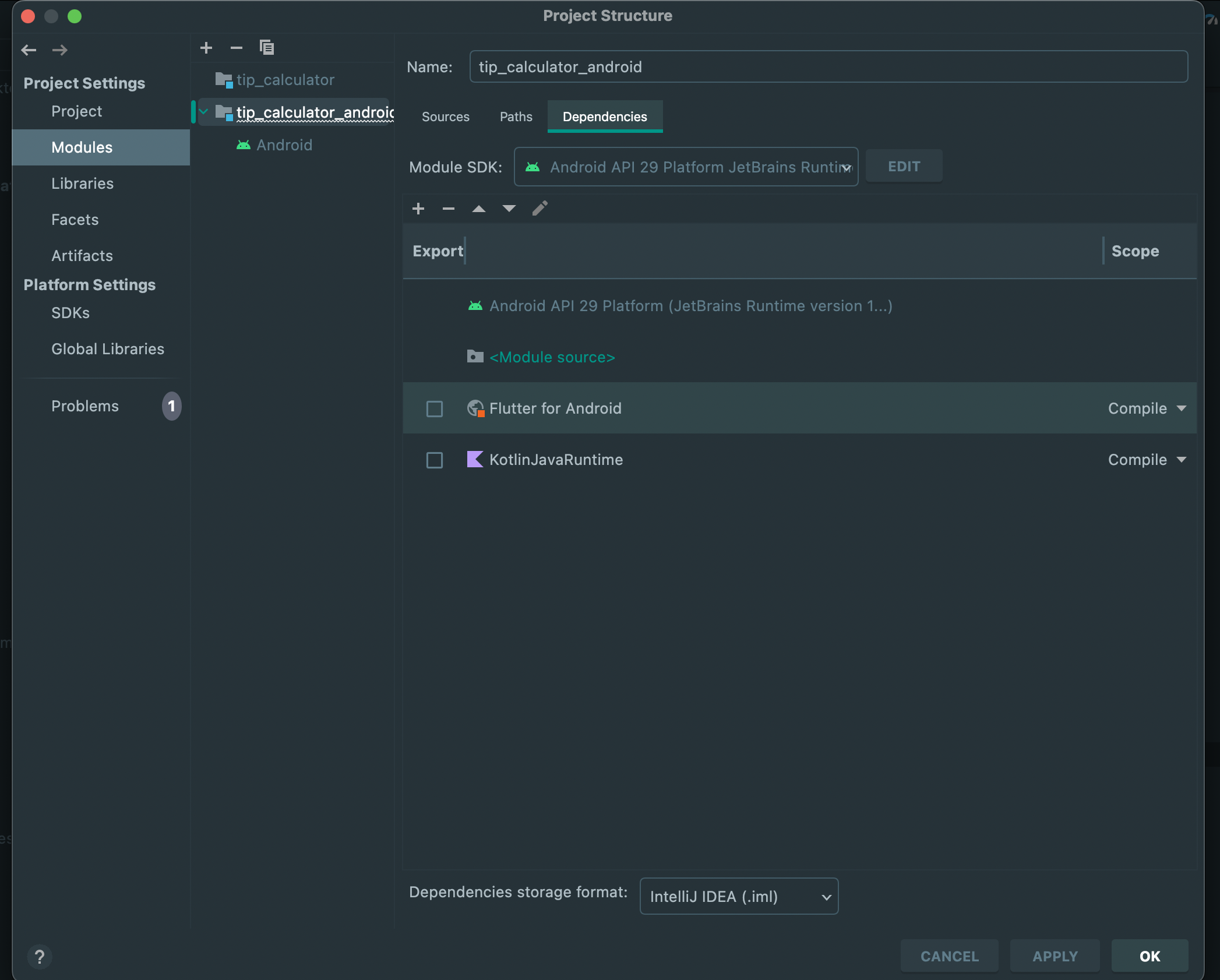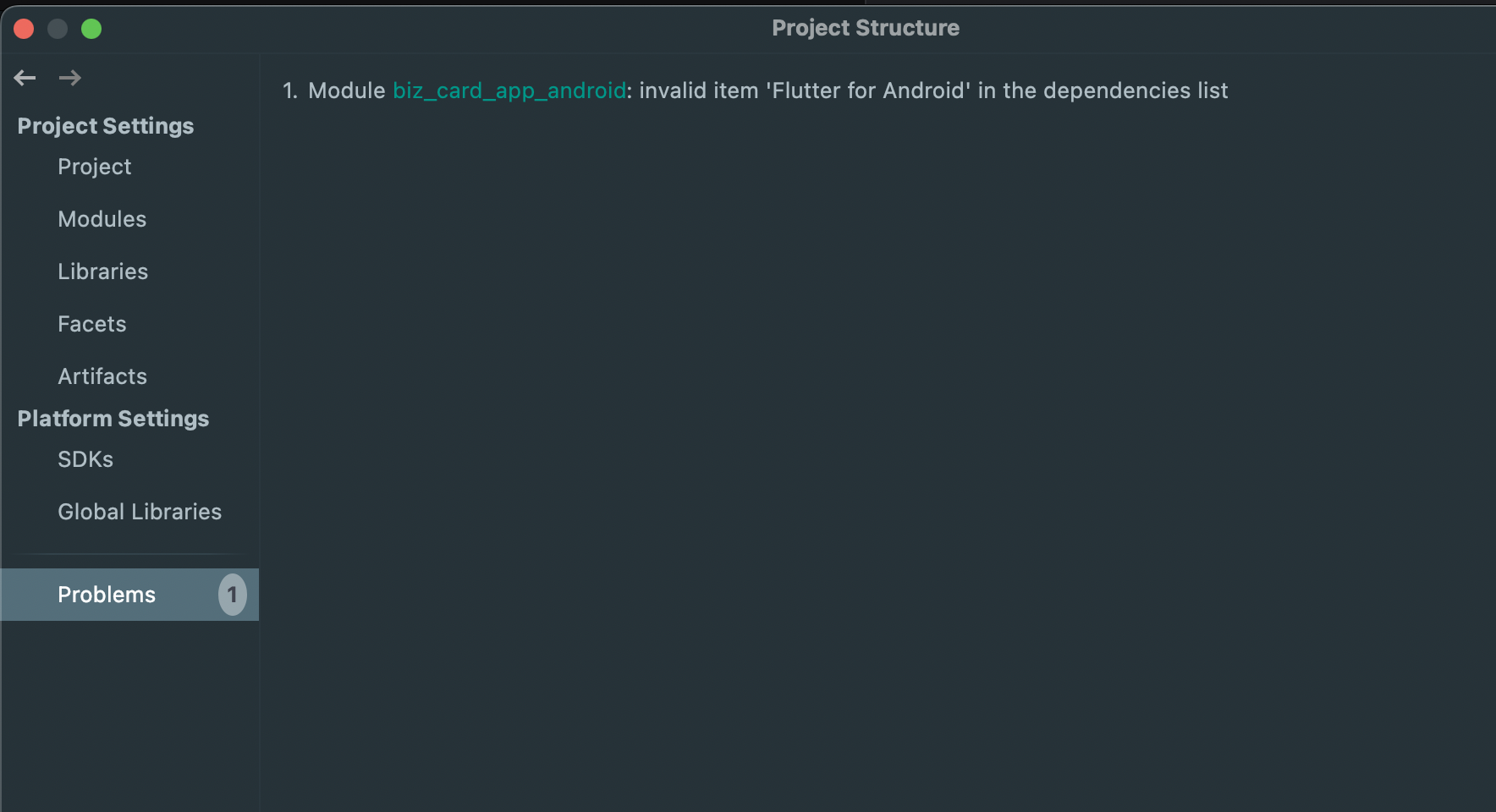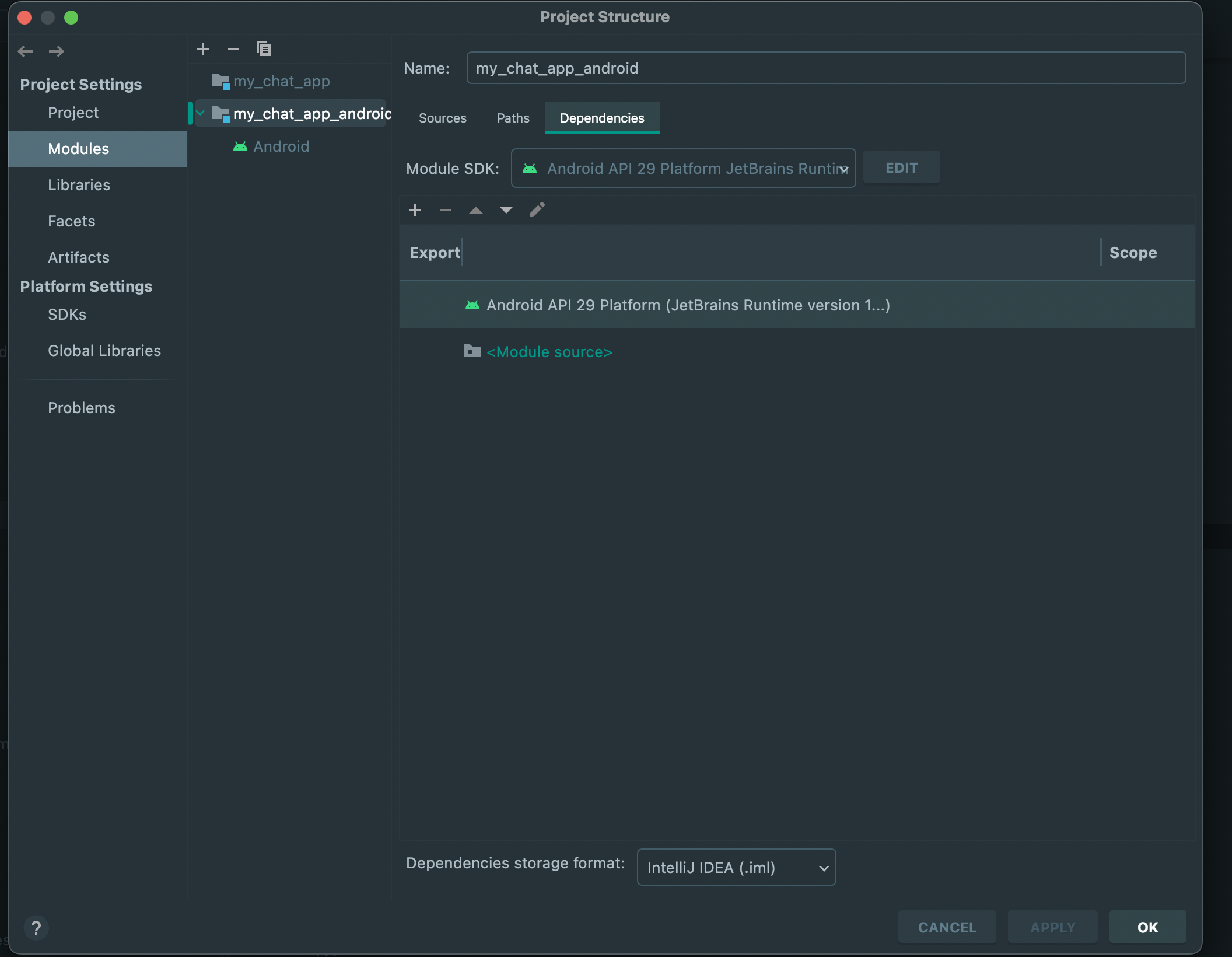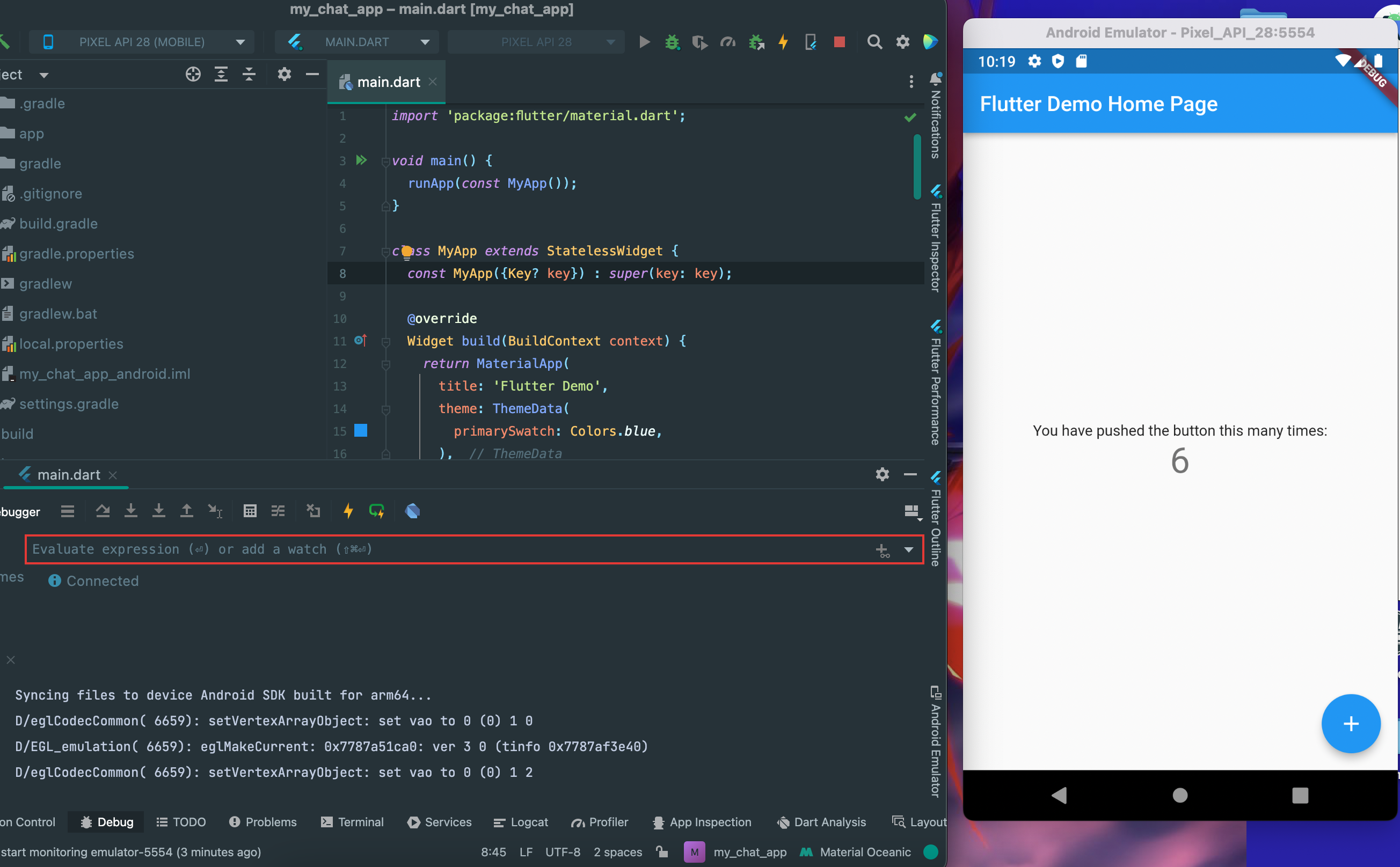Flutter開発でIntelliJ IDEAを使っているのですが、Androidエミュレータがどうやっても起動してくれないという事案が発生しました。自分なりに頑張ったIntelliJ IDEAを用いたエミュレータ起動の解決策を残します。
解決策
- IntelliJ IDEAの右上のProject Structureを開く

- ModulesのExport内にある、Flutter for Androidをマイナスボタンで削除
- ModulesのModule SDKでAndroid API 29 Platformを選択
エミュレータを起動してみる
今回は、事前にAndroid Studioで作成していた PIXEL API 28を起動してみます!
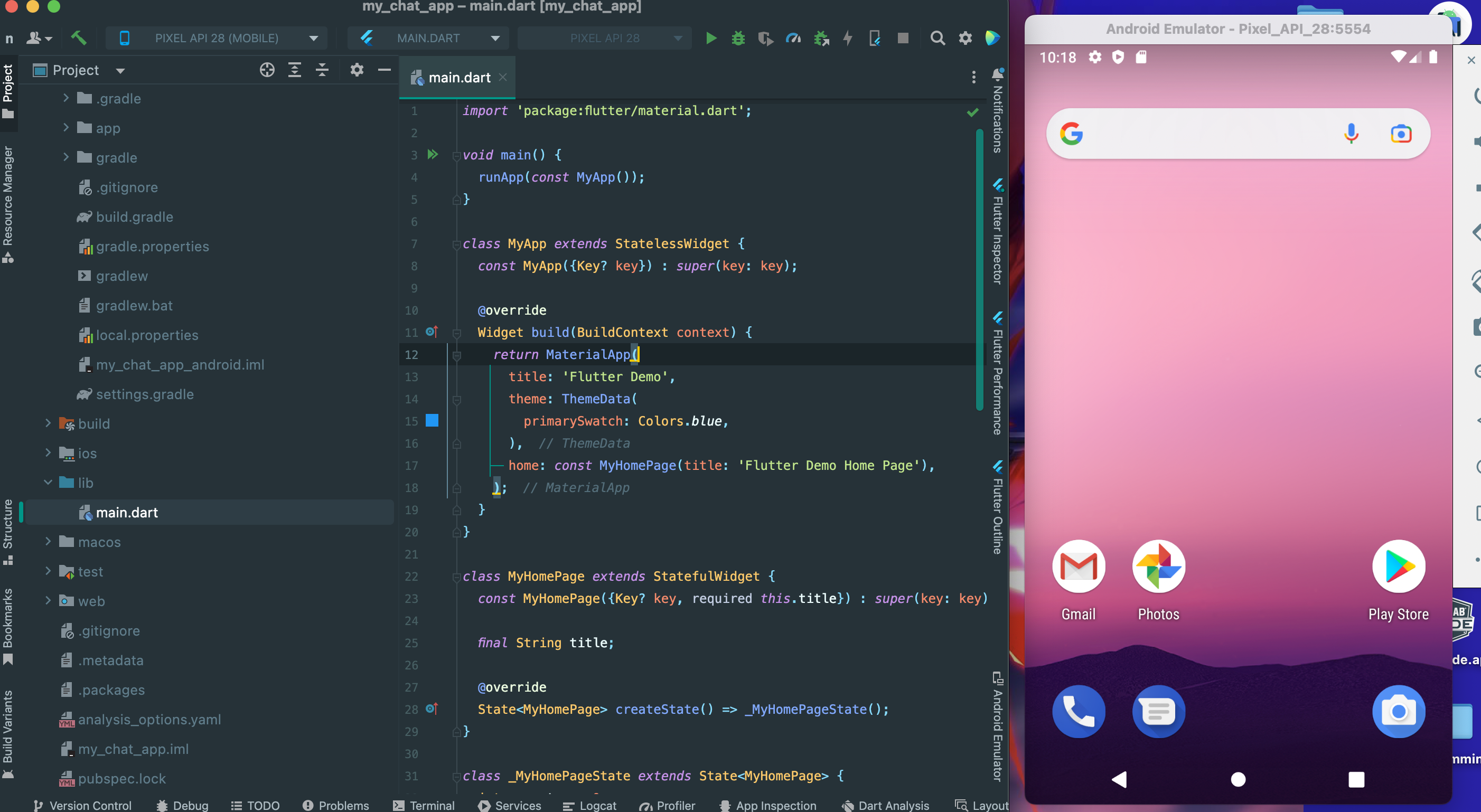
動いた!!!
きたあああああ!!動きました!!🔥
これにて、AndroidエミュレータをIntelliJ IDEAから起動できない問題完結です!
お疲れ様でした✨