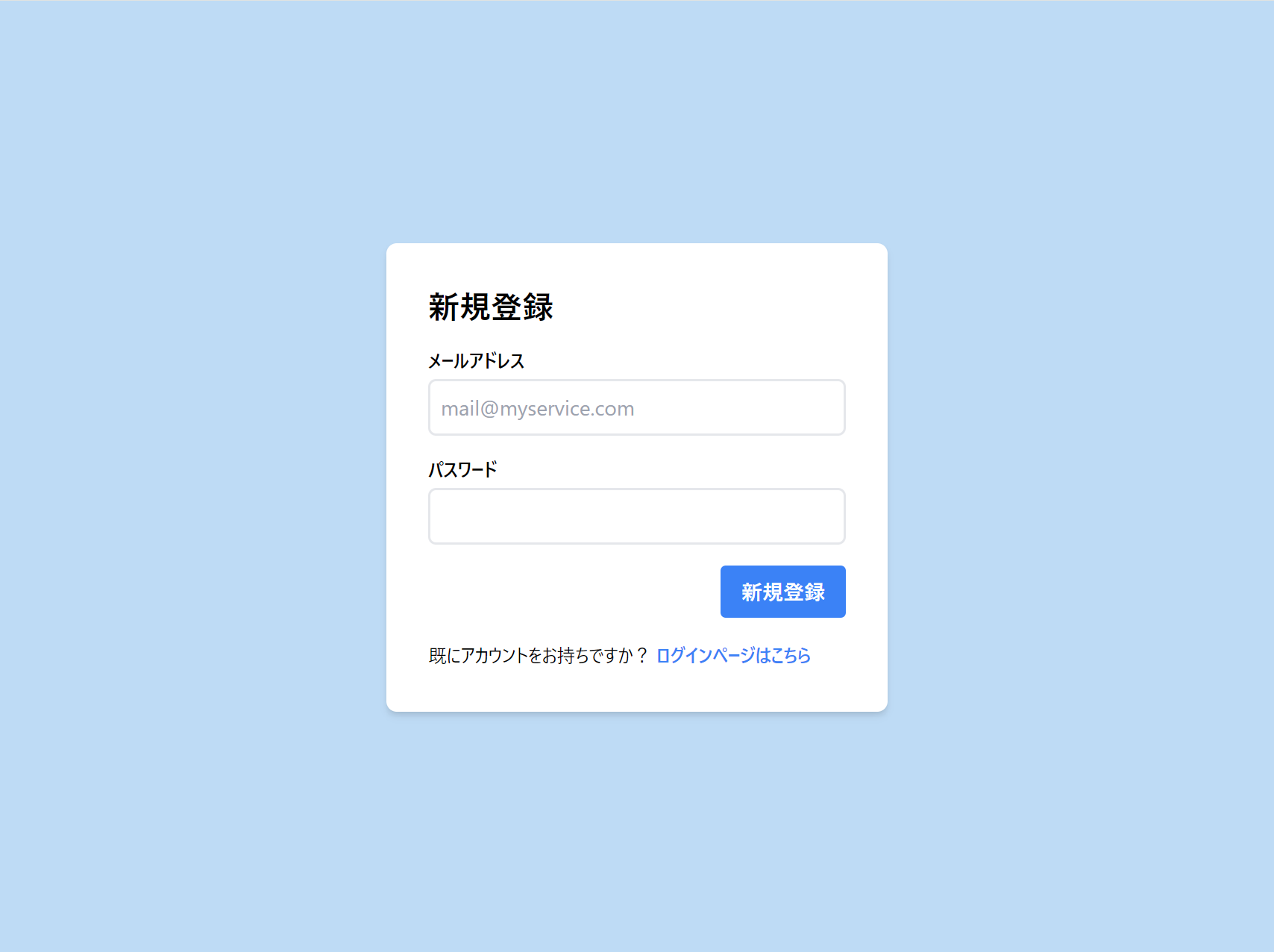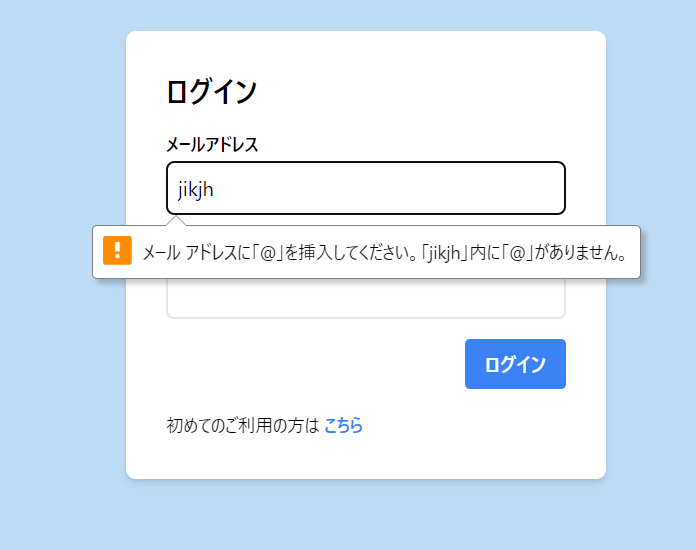こんなデザインができます
色々なwebアプリのデザインに使える新規登録とログイン画面です。
新規登録
'use client';
import React from "react";
import { useForm } from "react-hook-form";
import Link from "next/link";
type Inputs = {
email: string;
password: string;
};
const Register = () => {
const { register, handleSubmit, formState: { errors } } = useForm<Inputs>();
return (
<div className="flex flex-col items-center justify-center h-screen">
<form className="w-96 p-8 bg-white rounded-lg shadow-md">
<h1 className="mb-4 text-2xl font-medium text-grey-700">新規登録</h1>
<div className="mb-4">
<label className="block text-sm font-medium text-grey-600">メールアドレス</label>
<input
{...register("email", {
required: "メールアドレスは必須です",
pattern: {
value: /^[a-zA-Z0-9_.+-]+@([a-zA-Z0-9][a-zA-Z0-9-]*[a-zA-Z0-9]*\.)+[a-zA-Z]{2,}$/,
message: "このメールアドレスは無効です。",
},
})}
type="email"
placeholder="mail@myservice.com"
className="w-full p-2 mt-1 border-2 rounded-md"
/>
{errors.email && (
<span className="text-sm text-red-600">{errors.email.message}</span>
)}
</div>
<div className="mb-4">
<label className="block text-sm font-medium text-grey-600">パスワード</label>
<input
{...register("password", {
required: "パスワードは必須です",
minLength: {
value: 8,
message: "パスワードは8文字以上でなくてはなりません",
},
})}
type="password"
className="w-full p-2 mt-1 border-2 rounded-md"
/>
{errors.password && (
<span className="text-sm text-red-600">{errors.password.message}</span>
)}
</div>
<div className="flex justify-end">
<button type="submit" className="px-4 py-2 font-bold text-white bg-blue-500 rounded hover:bg-blue-700">
新規登録
</button>
</div>
<div className="mt-4">
<span className="text-sm text-grey-600">既にアカウントをお持ちですか?</span>
<Link href="/path/login" className="ml-1 text-sm font-bold text-blue-500 hover:text-blue-700">
ログインページはこちら
</Link>
</div>
</form>
</div>
);
};
export default Register;
ログイン
'use client';
import React from "react";
import { useForm } from "react-hook-form";
import Link from "next/link";
type Inputs = {
email: string;
password: string;
};
const Login = () => {
const { register, handleSubmit, formState: { errors } } = useForm<Inputs>();
return (
<div className="flex flex-col items-center justify-center h-screen">
<form className="w-96 p-8 bg-white rounded-lg shadow-md">
<h1 className="mb-4 text-2xl font-medium text-grey-700">ログイン</h1>
<div className="mb-4">
<label className="block text-sm font-medium text-grey-600">メールアドレス</label>
<input
{...register("email", {
required: "メールアドレスは必須です",
pattern: {
value: /^[a-zA-Z0-9_.+-]+@([a-zA-Z0-9][a-zA-Z0-9-]*[a-zA-Z0-9]*\.)+[a-zA-Z]{2,}$/,
message: "このメールアドレスは無効です。",
},
})}
type="email"
placeholder="mail@myservice.com"
className="w-full p-2 mt-1 border-2 rounded-md"
/>
{errors.email && (
<span className="text-sm text-red-600">{errors.email.message}</span>
)}
</div>
<div className="mb-4">
<label className="block text-sm font-medium text-grey-600">パスワード</label>
<input
{...register("password", {
required: "パスワードは必須です",
minLength: {
value: 8,
message: "パスワードは8文字以上でなくてはなりません",
},
})}
type="password"
className="w-full p-2 mt-1 border-2 rounded-md"
/>
{errors.password && (
<span className="text-sm text-red-600">{errors.password.message}</span>
)}
</div>
<div className="flex justify-end">
<button type="submit" className="px-4 py-2 font-bold text-white bg-blue-500 rounded hover:bg-blue-700">
ログイン
</button>
</div>
<div className="mt-4">
<span className="text-sm text-grey-600">初めてのご利用の方は</span>
<Link href="/path/register" className="ml-1 text-sm font-bold text-blue-500 hover:text-blue-700">
こちら
</Link>
</div>
</form>
</div>
);
};
export default Login;
挙動について
formタグのonSubmit属性を定義していないので、新規登録とログインボタンを押した後の挙動は省略されています。
ただそれだけでは味気ないので、react-hook-formからインポートしたuseFormメソッドを使ってメールアドレスやパスワードの入力値に条件を付ける処理を入れました。