実装すること
①ユーザーは問い合わせフォームから問い合わせを送ることができる
②管理者はユーザーからのお問い合わせ一覧から問い合わせの確認ができる
③管理者が問い合わせ詳細から返信すると、ユーザーの登録しているメールアドレスに届く
ActionMailerとは
ActionMailerを使うと、railsアプリケーションのメイラークラスやビューでメールを送信することができます。
(例)
・メールマガジンの一斉送信
・ウェブサイトに会員登録した時のthank youメール
・お問い合わせフォームの記入内容が管理者にメールでも送信される
参考:Railsガイド https://railsguides.jp/action_mailer_basics.html
ER図
User:Contact = 1:N の関係になります。
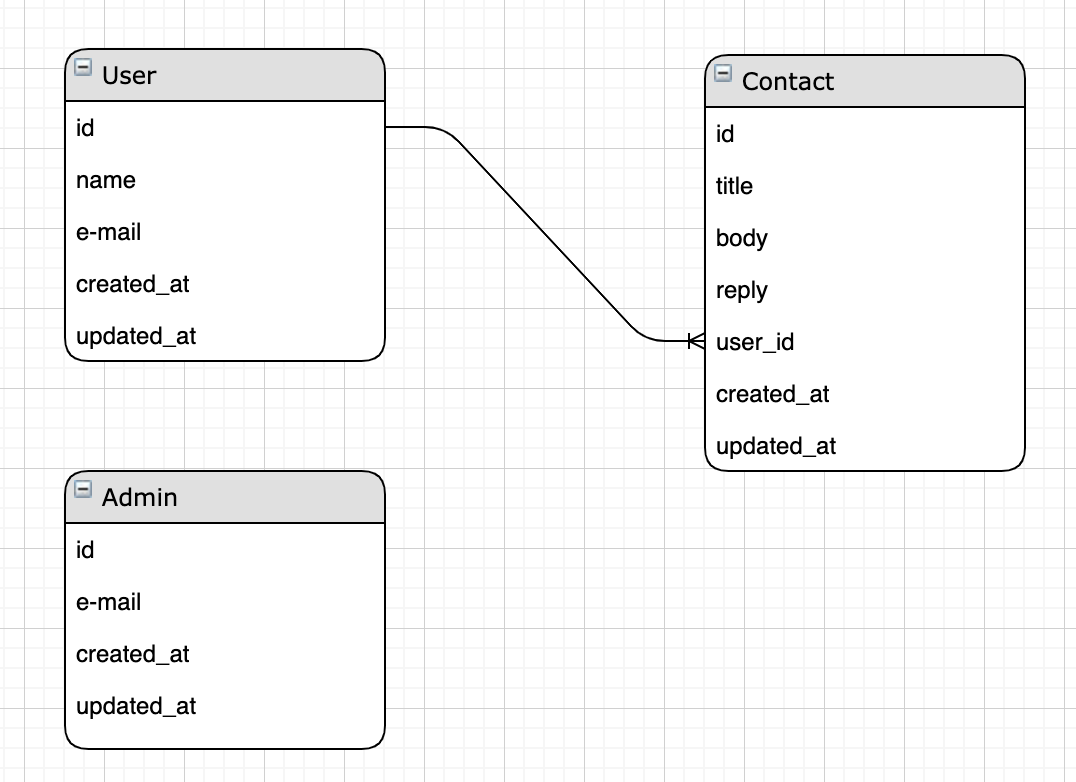
モデルの作成
今回はUserモデル、Adminモデル、Contactモデルを作成します。
Userモデル、Adminモデルはdeviseを使用してモデルを作成していきます。
deviseのviewはusersフォルダとadminsフォルダそれぞれに作成されるようにします。
deviseの導入
gem 'devise'
$ bundle install
$ rails g devise:install
$ rails g devise User name:string
$ rails g devise Admin name:string
$ rails g devise:views users
$ rails g devise:views admins
アソシエーションの確認
Userモデル
class User < ApplicationRecord
devise :database_authenticatable, :registerable,
:recoverable, :rememberable, :validatable, :omniauthable
has_many :contact, dependent: :destroy
end
Contactモデル
reply以外のtitleとbodyにバリデーションを掛けます。
class Contact < ApplicationRecord
belongs_to :user
#バリデーション
validates :title, presence: true
validates :body, presence: true
end
コントローラーの作成
$ rails g controller users
$ rails g controller admins
$ rails g controller contacts new
ルーティングの設定
・管理者側のURLは、path_namesで推測されないように変更します。
・namespaceで、エンドユーザー側か管理者側かが分かりやすいように、urlにusersかadminsかを記載します。
Rails.application.routes.draw do
devise_for :admins,
path: 'auth',
path_names: {
sign_in: 'xxxxxxxxxx',
sign_out: 'xxxxxxxxxx',
password: 'xxxxxxxxxx',
confirmation: 'xxxxxxxxxx',
unlock: 'xxxxxxxxxx',
registration: 'xxxxxxxxxx',
sign_up: 'xxxxxxxxxx' },
controllers: {
sessions: 'admin/sessions',
passwords: 'admin/passwords',
registrations: 'admin/registrations',
}
devise_for :users,
controllers: {
sessions: 'users/sessions',
passwords: 'users/passwords',
registrations: 'users/registrations',
omniauth_callbacks: 'users/omniauth_callbacks'
}
namespace :admins do
resources :contacts
end
namespace :users do
resources :users
resources :contacts
end
end
メイラーの作成
$ rails g mailer ContactMailer
サーバーの設定
今回はGmailを使用するメール送信機能を記述します。
・raise_delivery_errorsは、メールの送信に失敗した時にエラーを出すかどうかです。
・default_url_optionsで、アプリケーションのホスト情報をメイラー内で使いたい場合は:hostパラメータを明示的に指定します。
・delivery_methodは、デフォルトでsmtpです。
・smtp_settingsで、詳細設定をします。
1.port => SMTPサーバーのポート番号
2.address => SMTPサーバーのホスト名
3.domain => HELOドメインを指定する必要がある場合はここで行なう
4.user_name => メール送信に使用するgmailのアカウント
5.password => メール送信に使用するgmailのパスワード
6.authentication => 認証方法
7.enable_starttls_auto => メールの送信にTLS認証を使用するか
Rails.application.configure do
config.action_mailer.raise_delivery_errors = true
config.action_mailer.default_url_options = { :host => 'localhost:3000' }
config.action_mailer.delivery_method = :smtp
config.action_mailer.smtp_settings = {
port: 587,
address: 'smtp.gmail.com',
domain: 'gmail.com',
user_name: '<YOUR EMAIL ADDRESS>',
password: '<YOUR EMAIL PASSWORD>',
authentication: 'login',
enable_starttls_auto: true
}
end
メイラーを編集
application_mailerには、全メイラー共通の設定を、
sample_mailerには、メイラー個別の設定をします。
application_mailer.rb
defaultメソッドで、共通の処理・設定を記述します。
class ApplicationMailer < ActionMailer::Base
default from: 'from@example.com'
layout 'mailer'
end
contact_mailer.rb
管理者の返信が、ユーザーのemailに届くようにします。
個別の設定にはmailメソッドを使用します。
・send_when_replyedメソッドを呼び出す時に渡されるユーザーの情報から、
emailアドレスだけを取り出してメールの送信先としてします。
・mailメソッドが呼び出されると、メール本文が記載されているビューが読み込まれます。
インスタンス変数でメイラービューに値を渡してあげたいので、インスタンス変数を用意しています。
class ContactMailer < ApplicationMailer
default from: 'from@example.com'
def send_when_admin_reply(user, contact) #メソッドに対して引数を設定
@user = user #ユーザー情報
@answer = contact.reply #返信内容
mail to: user.email, subject: '【サイト名】 お問い合わせありがとうございます'
end
end
メールの本文を作成する
1つはHTMLフォーマット、もう一つはテキストメールです。
顧客によってはHTMLフォーマットのメールを受け取ることができない / 受け取りたくない人もいるので、テキストメールも作成しておくのが最善です。
contact_mailer/send_when_admin_reply.html.erb
<h2><%= @user.name %> 様</h2>
<p>この度は、お問い合わせありがとうございました。<br>
以下でご質問の回答となっておりますでしょうか。</p>
<p><%= @answer %></p>
<p>今後とも弊社をよろしくお願いいたします。</p>
contact_mailer/send_when_admin_reply.text.erb
<%= @user.name %> 様
この度は、お問い合わせありがとうございました。
以下でご質問の回答となっておりますでしょうか。
<%= @answer %>
今後とも弊社をよろしくお願いいたします。
問い合わせフォームの作成(ユーザー側)
users/contacts_controller.rb
class Users::ContactsController < ApplicationController
def new
@contact = Contact.new
end
def create
@contact = Contact.new(contact_params)
@contact.user_id = current_user.id
if @contact.save
redirect_to root_path
else
@contacts = Contact.all
@users = User.all
render :new
end
flash[:success] = 'お問い合わせを送信しました。'
end
private
def contact_params
params.require(:contact).permit(:title, :body, :reply)
end
end
users/contacts/new.html.erb
<% if @contact.errors.any? %>
<%= @contact.errors.count %>件のエラー。
<% @contact.errors.full_messages.each do |message| %>
<%= message %>。
<% end %>
<% end %>
<h2 class="contact-title">お問い合わせフォーム</h2>
<%= form_for @contact, url: users_contacts_path do |f| %>
<%= f.label :タイトル %>
<%= f.text_field :title, class:"form-control" %>
<%= f.label :内容 %>
<%= f.text_field :body, class:"form-control" %>
<%= f.submit "送信" %>
<% end %>
返信処理の作成(管理者側)
・コントローラーのアクションによって、application_mailer.rb / contact_mailer.rbを起動します。
・流れは、
①管理者が問い合わせ一覧(index)から
②問い合わせ詳細(edit)へ飛び、
③返信を送信(update)し、
④その内容をメールでユーザーに送信します。
・ユーザーが問い合わせをした時点で、Contactsテーブルの中に、
レコードが作成されます。その中に「返信(reply)」というカラムが用意されています。
updateアクションを使って、すでにあるレコードの中に管理者の返信のデータだけを更新することで、ContactMailerのsend_when_admin_replyアクションが発火します。
deliver_nowについていくつかの参考書や解説サイトでは、deliver_nowメソッドではなくdeliverメソッドを使うように記載されています。
じつは、deliver_nowを使ってメール送信すると、メール送信が完了するまでRailsが反応しなくなることがあります。そのため、Rails4.2から「Active Job」という非同期処理が導入されました。「Active Job」を使うと、メール送信を裏で行わせながら処理を行うことができますので、メール送信完了を待つ必要がなくなるのです。
そのため、「すぐに送信する」ということが分かるように、deliverではなく、deliver_nowという名称になっているのです。
参考:https://web-camp.io/magazine/archives/19143
admins/contacts_controller.rb
class Admins::ContactsController < ApplicationController
def index
@contacts = Contact.page(params[:page]).order(created_at: :desc).per(16)
@users = User.all
end
def edit
@contact = Contact.find(params[:id])
end
def update
contact = Contact.find(params[:id]) #contact_mailer.rbの引数を指定
contact.update(contact_params)
user = contact.user
ContactMailer.send_when_admin_reply(user, contact).deliver_now #確認メールを送信
redirect_to admins_items_path
end
def destroy
contact = Contact.find(params[:id])
contact.destroy
@contacts = Contact.page(params[:page]).order(created_at: :desc).per(16)
@users = User.all
render :index
end
private
def contact_params
params.require(:contact).permit(:title, :body, :reply)
end
end
問い合わせ一覧(admins/contacts/index.html.erb)
<h2>問い合わせ一覧</h2>
<table>
<thead>
<tr>
<th>ユーザー名</th>
<th>問い合わせタイトル</th>
<th>受信日</th>
<th></th>
<th></th>
</tr>
</thead>
<tbody>
<% @users.each do |user| %>
<% user.contact.each do |contact| %>
<tr>
<td><%= contact.user.name %><%= user.name %></td>
<td><%= contact.title %></td>
<td><%= contact.created_at.strftime("%Y年%m月%d日 ") %></td>
<td><%= link_to "返信", edit_admins_contact_path(contact) %></td>
<td><%= link_to "削除", admins_contact_path(contact), method: :delete %></td>
</tr>
<% end %>
<% end %>
</tbody>
</table>
問い合わせ内容(admins/contacts/edit.html.erb)
<h2>お問い合わせ内容</h2>
<%= form_for @contact, url: admins_contact_path do |f| %>
<h3>顧客名</h3>
<%= @contact.user.name %>さん
<h3>問い合わせ日</h3>
<%= @contact.created_at.strftime("%Y年%m月%d日 ") %>
<h3>タイトル</h3>
<%= @contact.title %>
<h3>問い合わせ内容</h3>
<%= @contact.body %>
<h3>返信</h3>
<%= f.text_area :reply, class:"form-control", placeholder: "返信内容" %>
<%= f.submit "送信" %>
<% end %>
Google側での設定
・2段階認証をオンにする
https://support.google.com/accounts/answer/185839?co=GENIE.Platform%3DDesktop&hl=ja
・アプリケーション用のパスワードを発行する
https://support.google.com/accounts/answer/185833?hl=ja
・2段階認証プロセスで使用するパスワードとコード
https://support.google.com/accounts/answer/1070457?hl=ja
最後に
最後までご覧いただきありがとうございます。
初学者ですので間違っていたり、分かりづらい部分もあるかと思います。
何かお気付きの点がございましたら、お気軽にコメントいただけると幸いです。
参考
Railsガイド
https://railsguides.jp/action_mailer_basics.html
Action Mailer でメール送信機能をつくる
https://qiita.com/annaaida/items/81d8a3f1b7ae3b52dc2b
Gmail 経由での SMTP メール送信が出来ない時の解決法 (ユーザー名とパスワードは合っているのに。。)
https://qiita.com/Yinaura/items/6886682a607951a71bac