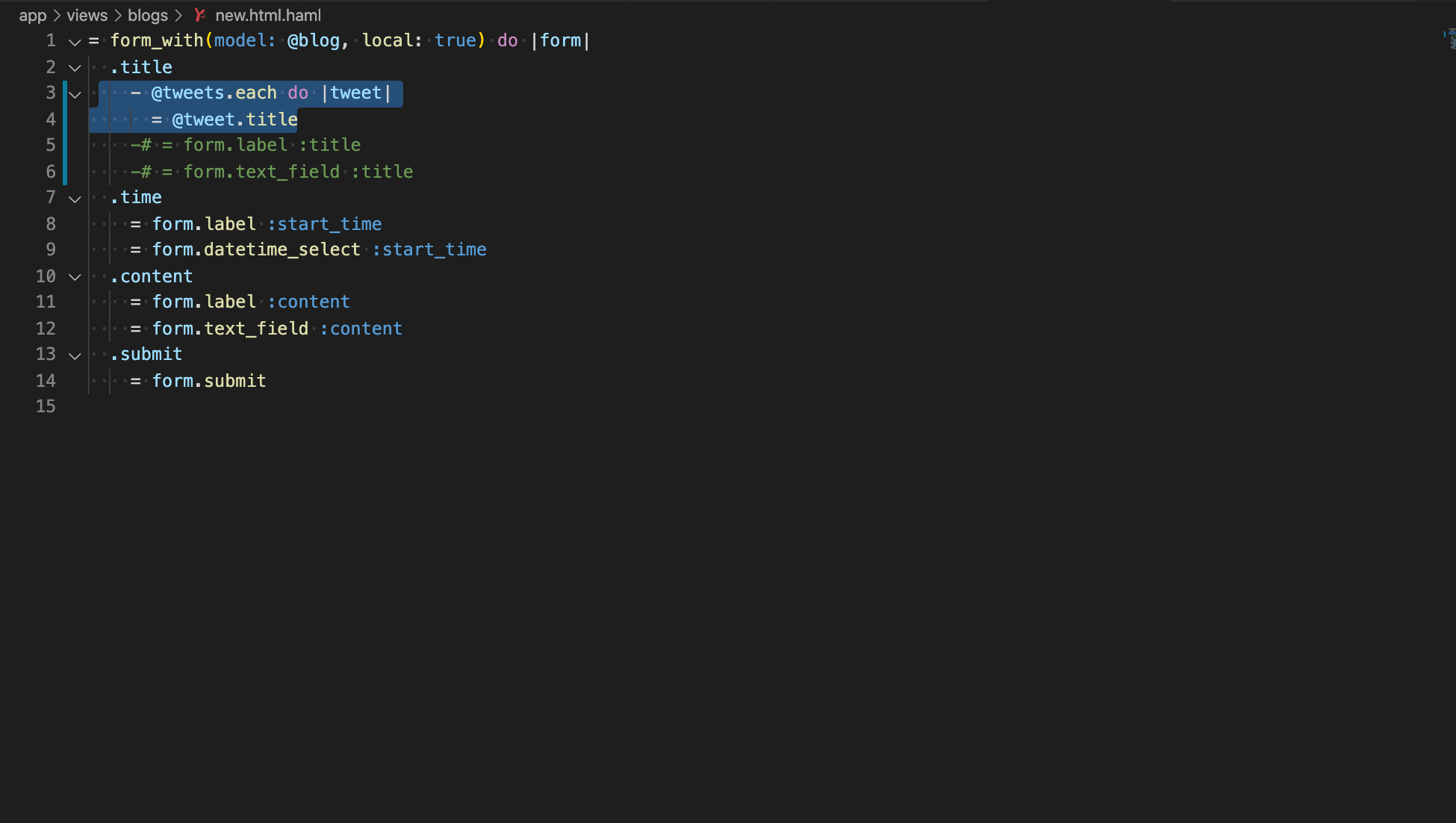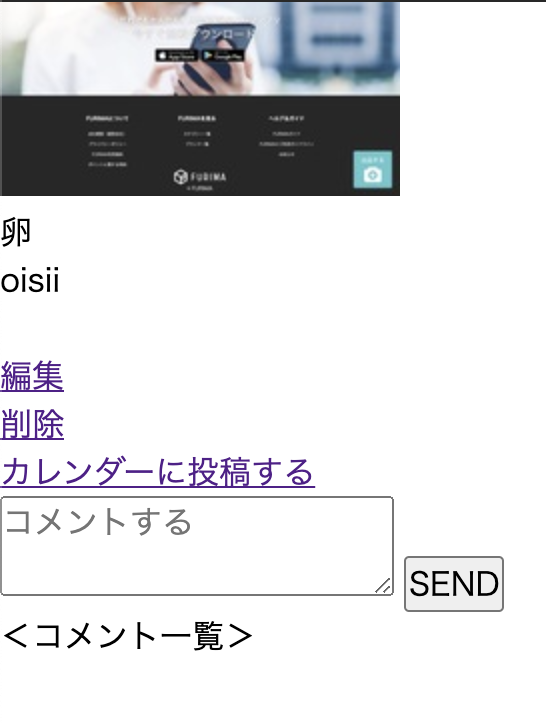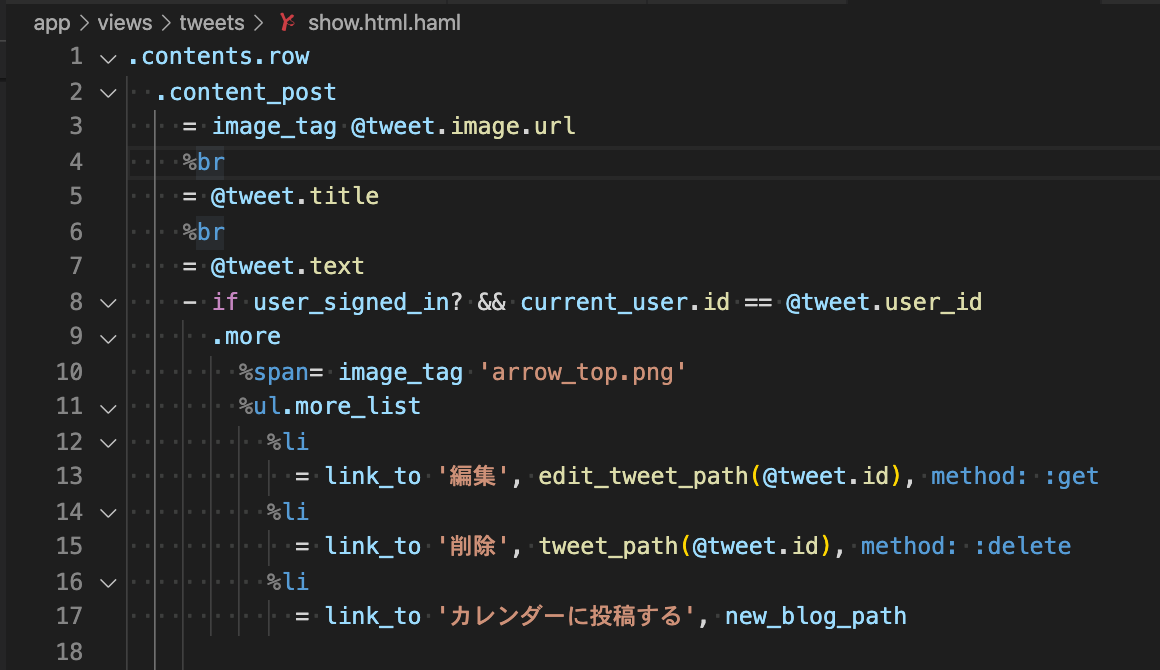Simple Calendarにて
記事投稿→カレンダー投稿画面(create)→カレンダーに反映という事を行いたいのですが、
現状、記事投稿は出来ていて、そこから記事投稿のタイトルデータを抜き出してカレンダー投稿画面にタイトルのみデータを表示取得させたいです。
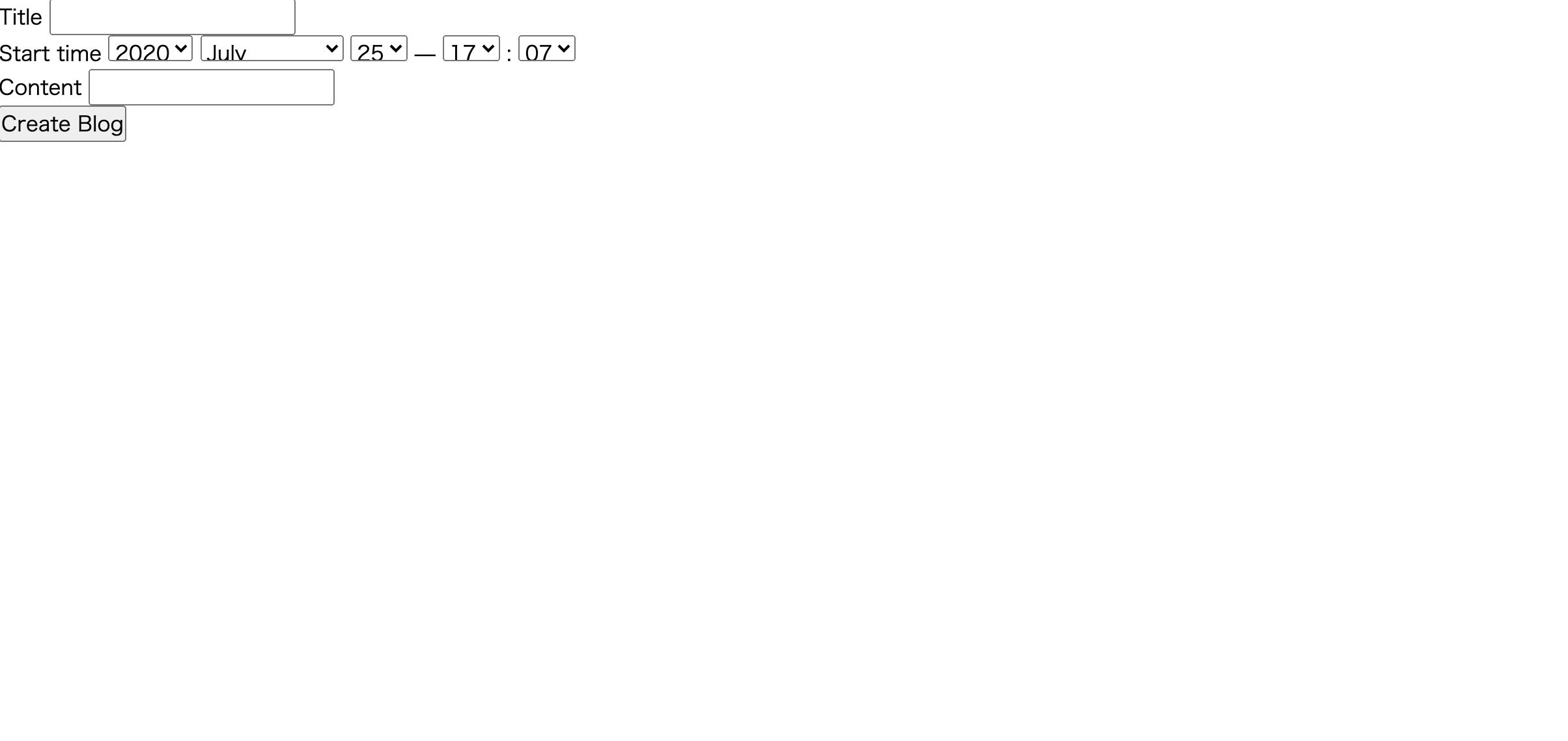
※こちらの画面ではTitleが入力フォームになっていますがこのTitleを、記事のTitleを取得したいです。
1、
- @tweets.each do |tweet|
= @tweet.title
を入力しましたが
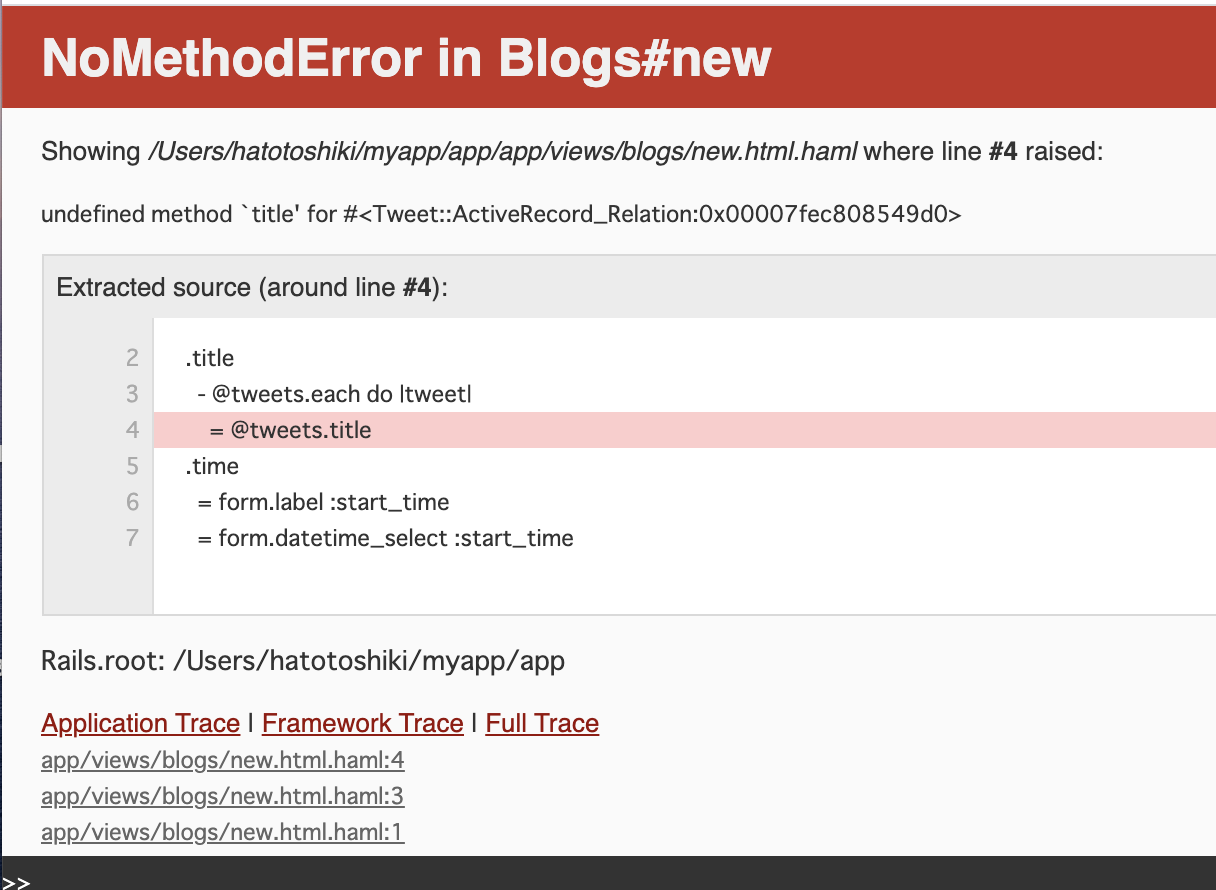
このようなエラーが出ました。
blog(カレンダー)とtweet(記事)のアソシエーションとして
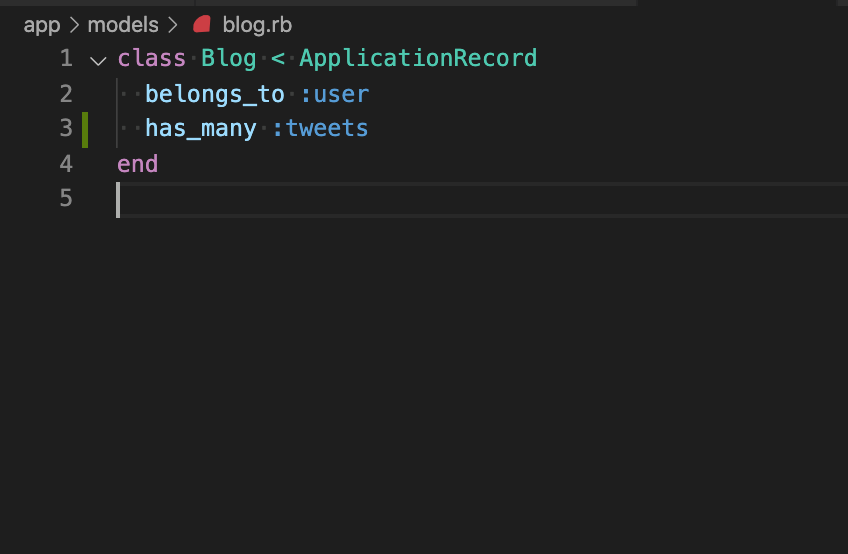
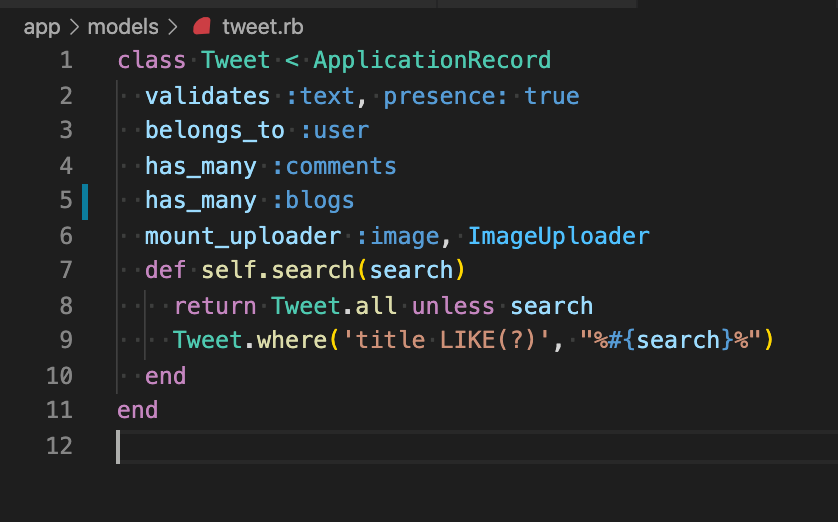
はこのように組んでいます。
blogのdb(データベース)はこちらになります。
create_table :blogs do |t|
t.string :title
t.text :content
t.datetime :start_time
t.references :user, foreign_key: true
t.references :tweet, foreign_key: true
t.string :tweet_title
t.timestamps
end
blog_controllerはこちらになります。
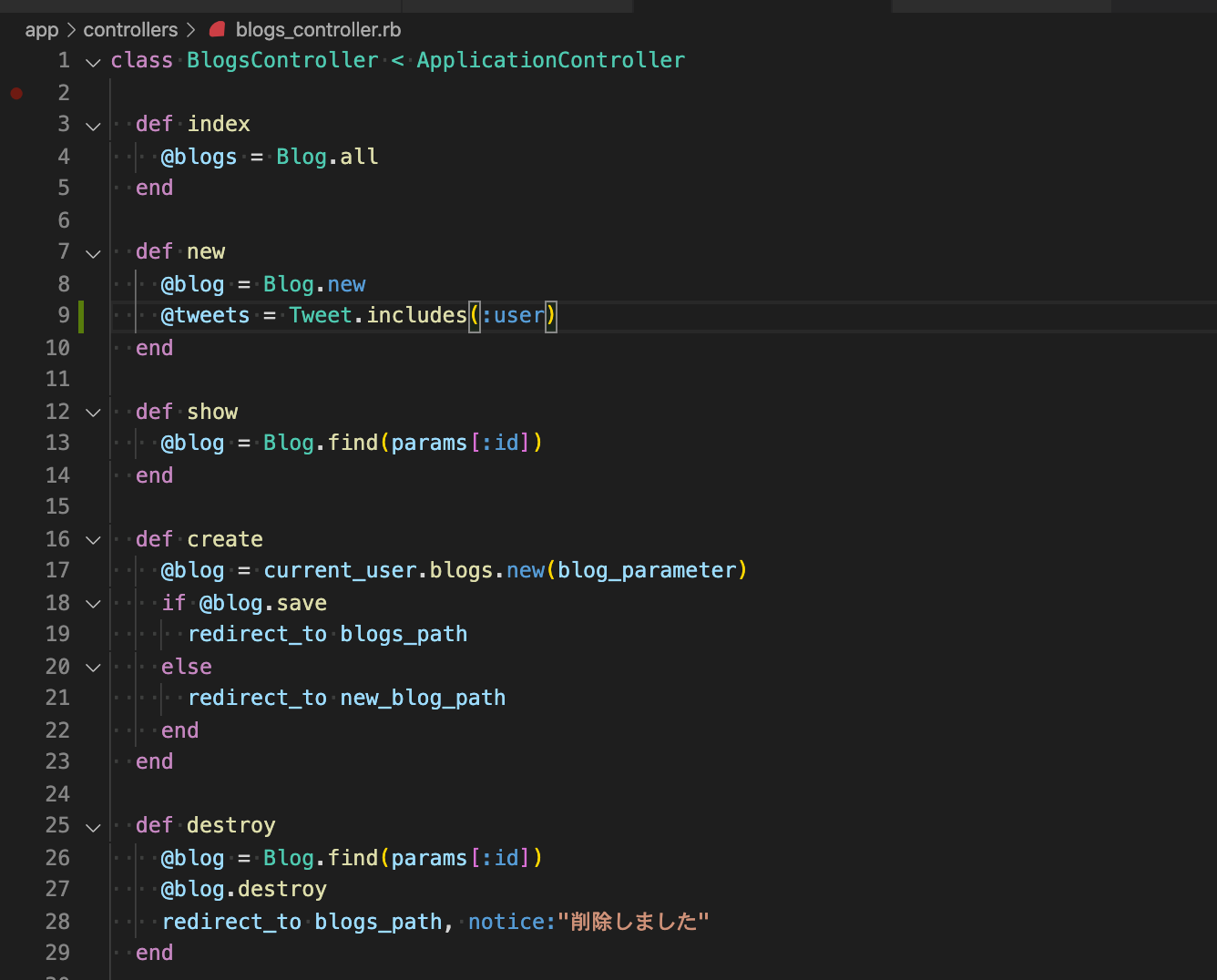
ご回答いただければ幸いです。
未熟者ですがよろしくお願いします。