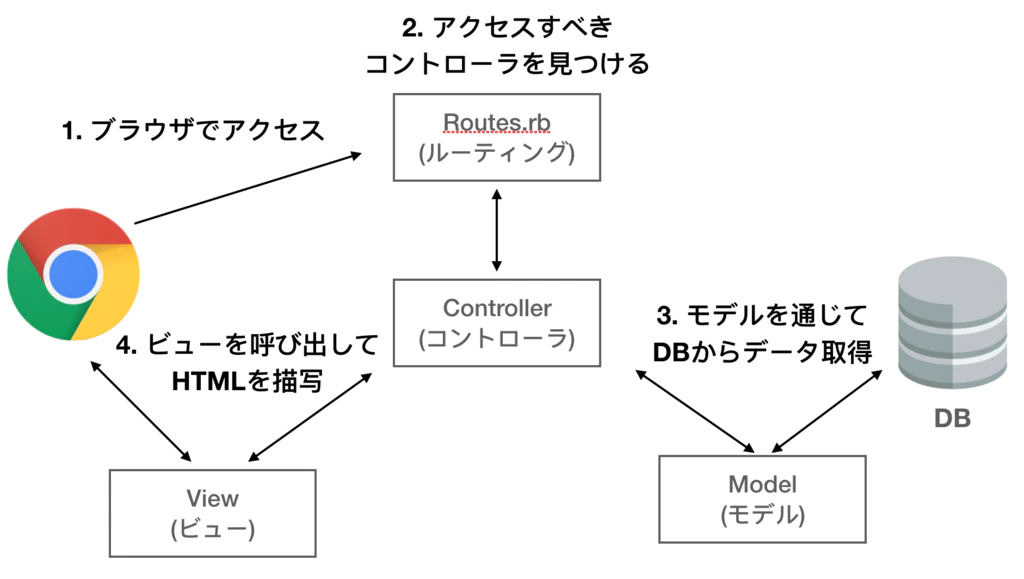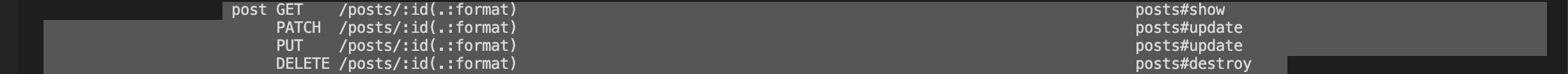"rails routes"こちらをターミナルに表示させたのはよいがどの様に使うのかイマイチ理解ができなかたった
のでノートに書いていることを纏めました。
rootメソッド
プログラミングにおいてMVCという概念は必要になります。
その際にクライアントからリクエストがあった際に、リクエストに対応した行き先を定義します。
今回は最初のrootメソッドの設定をしたいと思います。
Rails.application.routes.draw do
root to: "posts#index"
end
ターミナル
rake routes(rails routesでも可)
Prefix Verb URI Pattern Controller#Action
root GET / posts#index
rootの書き方は以下になります
root to: 'コントローラー名#アクション名'
解説
'コントローラー名#アクション名'
これはrails routesのController#Actionをそのまま引用。
更に""(ダブルコーテーション)を使って出来上がりです。
root to: "posts#index"
これにより、googleとかで検索してHPをクリックしたらトップページが表示される様になります。
【Rails】link_toメソッドで指定したviewファイルに飛ぶ方法
書き方
= link_to prefix名_path, HTTPメソッド名 クラス名 do
link_to root_path do
link_to "Our Blog", root_path, class: "header__title--text" do
link_to "新規投稿", new_post_path, class: "header__right--btn" do
下はrails routesのターミナルによる結果
Prefix Verb URI Pattern Controller#Action
root GET / posts#index
posts POST /posts(.:format) posts#create
new_post GET /posts/new(.:format) posts#new
HTTPメソッドとは
GETはフォームを表示し,DELETEは削除するという意味がある。以下は参考して下さい。
場所はrails routesでVerbに記述している。
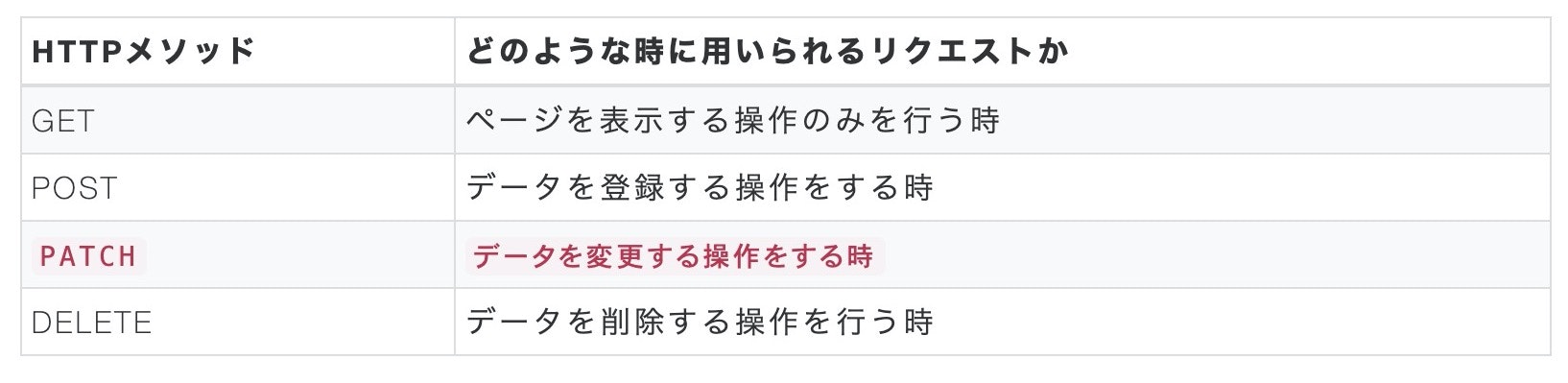
この場合はmethod: :HTTPメソッド名を指定しないとエラーが起きるので必ず記述すること。
<%= link_to '編集', tweet_path(@tweet.id), method: :get %>
<%= link_to '削除', "/tweets/#{@tweet.id}", method: :delete %>