目的
pythonを用いてGUIを操作し、動画再生をします。
実行環境
Python version: 3.9.13
OS: Windows 10
GUIイメージ
動画ファイルを読み込んで、サイズを枠に合わせて縮小し、左のキャンバス上に映し出します。再生、停止、最初に戻る、閉じるボタンを作っています。
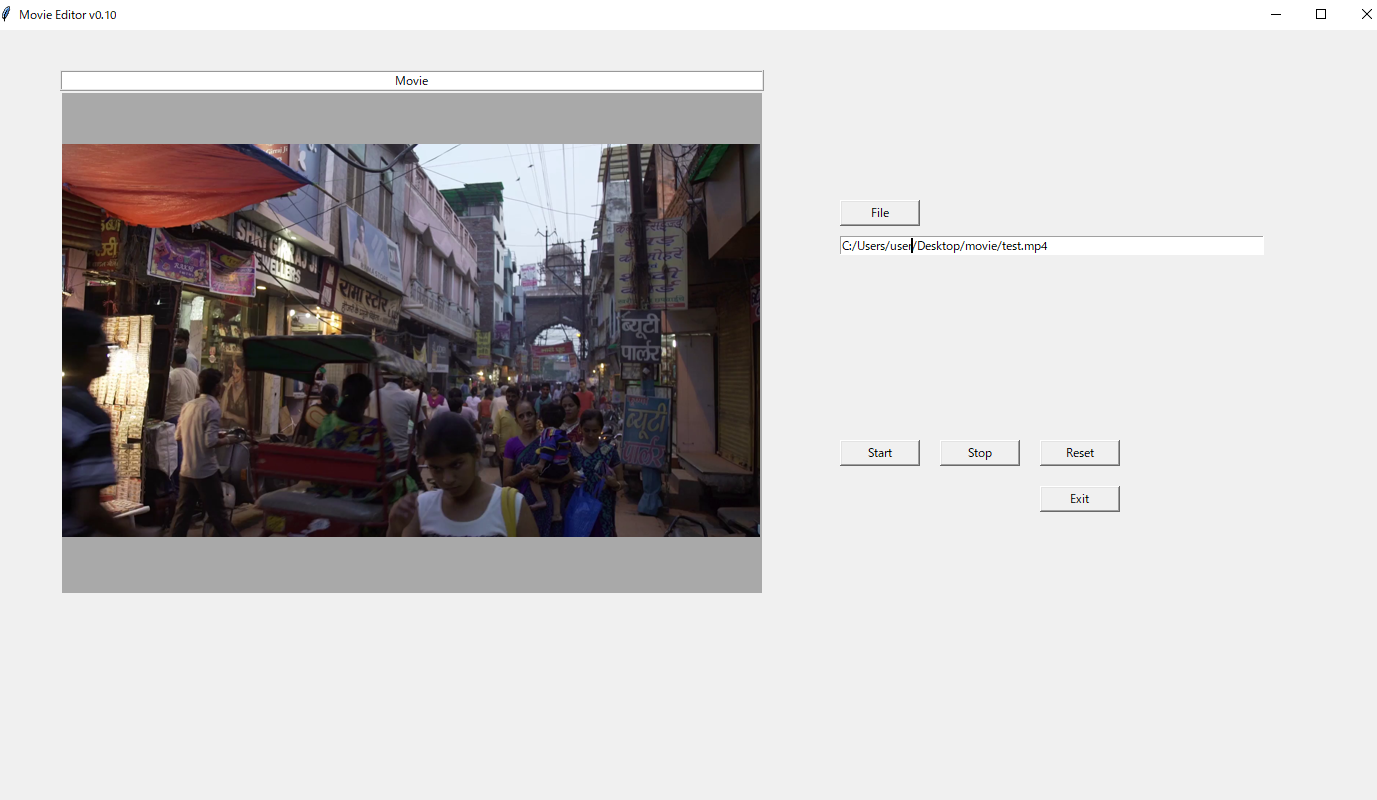
フレームイメージ
GUIの作成をするため、フレームの領域を分けました。フレームのエリアは、下記のように分けています。
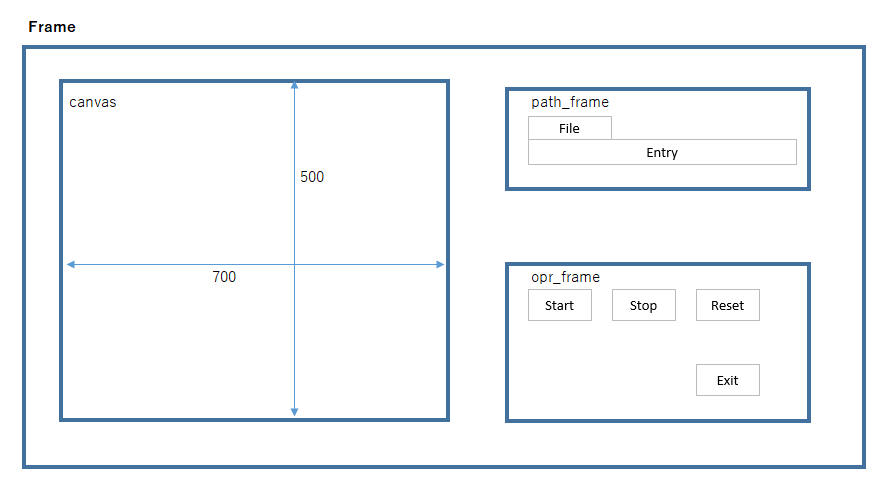
プログラム
ファイルは、githubに置いています。threadingを使って、フレームの処理と動画の処理を分けています。threadingは、動画を選択したときにスタートするようにしました。動画の処理は、if文とフラグを使ってTure/Falseで分岐するようにして捜査しています。
run.py
import sys
import time
import tkinter as tk
from tkinter import ttk
from tkinter import filedialog
from tkinter.filedialog import askopenfile
import cv2
from PIL import Image, ImageOps, ImageTk
# from GUI_control import GUI_control
import threading
class Set_gui:
def __init__(self, main_window):
# Variable setting
self.file_filter = [("Movie file", ".mp4")]
self.set_movie = True
self.thread_set = False
self.start_movie = False
self.video_frame = None
# Main window
self.main_window = main_window
self.main_window.geometry("1400x800")
self.main_window.title("Movie Editor v0.10")
# Sub window
self.canvas_frame = tk.Frame(self.main_window, height=450, width=400)
self.path_frame = tk.Frame(self.main_window, height=100, width=400)
self.opr_frame = tk.Frame(self.main_window, height=100, width=400)
# Widgetsmith
self.canvas_frame.place(relx=0.05, rely=0.05)
self.path_frame.place(relx=0.60, rely=0.2)
self.opr_frame.place(relx=0.60, rely=0.5)
# 1.1 canvas_frame (label)
self.label = tk.Label(
self.canvas_frame, text="Movie", bg="white", relief=tk.RIDGE
)
self.label.grid(row=0, column=0, sticky=tk.W + tk.E)
# 1.2 canvas_frame (canvas)
self.canvas = tk.Canvas(self.canvas_frame, width=700, height=500, bg="#A9A9A9")
self.canvas.grid(row=1, column=0)
# 2 path_frame
self.button = self.opr_btn(self.path_frame, "File", self.on_click_path)
self.button.grid(row=0, column=0, sticky=tk.W, padx=10, pady=10)
self.path_stvar = tk.StringVar()
self.path_entry = tk.Entry(
self.path_frame, textvariable=self.path_stvar, width=70
)
self.path_entry.grid(row=1, column=0, sticky=tk.EW, padx=10)
# 3 opr_frame
self.button = self.opr_btn(self.opr_frame, "Start", self.on_click_start)
self.button.grid(row=1, column=0, sticky=tk.SE, padx=10, pady=10)
self.button = self.opr_btn(self.opr_frame, "Stop", self.on_click_stop)
self.button.grid(row=1, column=1, sticky=tk.SE, padx=10, pady=10)
self.button = self.opr_btn(self.opr_frame, "Reset", self.on_click_reset)
self.button.grid(row=1, column=2, sticky=tk.SE, padx=10, pady=10)
self.button = self.opr_btn(self.opr_frame, "Exit", self.on_click_close)
self.button.grid(row=3, column=2, sticky=tk.SE, padx=10, pady=10)
def opr_btn(self, set_frame, btn_name, act_command):
return tk.Button(set_frame, text=btn_name, width=10, command=act_command)
def on_click_path(self):
self.movie_path = self.get_path()
self.path_stvar.set(self.movie_path)
self.run_one_frame()
# Movie standby.
self.thread_set = True
self.thread_main = threading.Thread(target=self.main_thread_func)
self.thread_main.start()
def on_click_start(self):
self.video_cap.set(cv2.CAP_PROP_POS_FRAMES, 0)
self.start_movie = True
def on_click_stop(self):
self.start_movie = False
def on_click_reset(self):
self.start_movie = False
self.video_cap.set(cv2.CAP_PROP_POS_FRAMES, 0)
self.run_one_frame()
def on_click_close(self):
self.set_movie = False
# Block the calling thread until the thread represented by this instance end.
if self.thread_set == True:
self.thread_main.join()
self.video_cap.release()
self.main_window.destroy()
def main_thread_func(self):
self.video_cap = cv2.VideoCapture(self.movie_path)
ret, self.video_frame = self.video_cap.read()
if self.video_frame is None:
print("None")
while self.set_movie:
if self.start_movie:
ret, self.video_frame = self.video_cap.read()
if ret:
# convert color order from BGR to RGB
pil = self.cvtopli_color_convert(self.video_frame)
self.effect_img, self.canvas_create = self.resize_image(
pil, self.canvas
)
self.replace_canvas_image(
self.effect_img, self.canvas, self.canvas_create
)
else:
self.start_movie = False
def run_one_frame(self):
self.video_cap = cv2.VideoCapture(self.movie_path)
ret, self.video_frame = self.video_cap.read()
if self.video_frame is None:
print("None")
else:
ret, self.video_frame = self.video_cap.read()
# convert color order from BGR to RGB
pil = self.cvtopli_color_convert(self.video_frame)
self.effect_img, self.canvas_create = self.resize_image(pil, self.canvas)
# scale value intialize
self.replace_canvas_image(self.effect_img, self.canvas, self.canvas_create)
def replace_canvas_image(self, pic_img, canvas_name, canvas_name_create):
canvas_name.photo = ImageTk.PhotoImage(pic_img)
canvas_name.itemconfig(canvas_name_create, image=canvas_name.photo)
def cvtopli_color_convert(self, video):
rgb = cv2.cvtColor(video, cv2.COLOR_BGR2RGB)
return Image.fromarray(rgb)
# Model
def resize_image(self, img, canvas):
w = img.width
h = img.height
w_offset = 250 - (w * (500 / h) / 2)
h_offset = 250 - (h * (700 / w) / 2)
if w > h:
resized_img = img.resize((int(w * (700 / w)), int(h * (700 / w))))
else:
resized_img = img.resize((int(w * (500 / h)), int(h * (500 / h))))
self.pil_img = ImageTk.PhotoImage(resized_img)
canvas.delete("can_pic")
if w > h:
resized_img_canvas = canvas.create_image(
0, h_offset, anchor="nw", image=self.pil_img, tag="can_pic"
)
else:
resized_img_canvas = canvas.create_image(
w_offset, 0, anchor="nw", image=self.pil_img, tag="can_pic"
)
return resized_img, resized_img_canvas
def get_path(self):
return filedialog.askopenfilename(
title="Please select image file,", filetypes=self.file_filter
)
def main():
# Tk MainWindow
main_window = tk.Tk()
# Viewクラス生成
Set_gui(main_window)
# フレームループ処理
main_window.mainloop()
if __name__ == "__main__":
main()