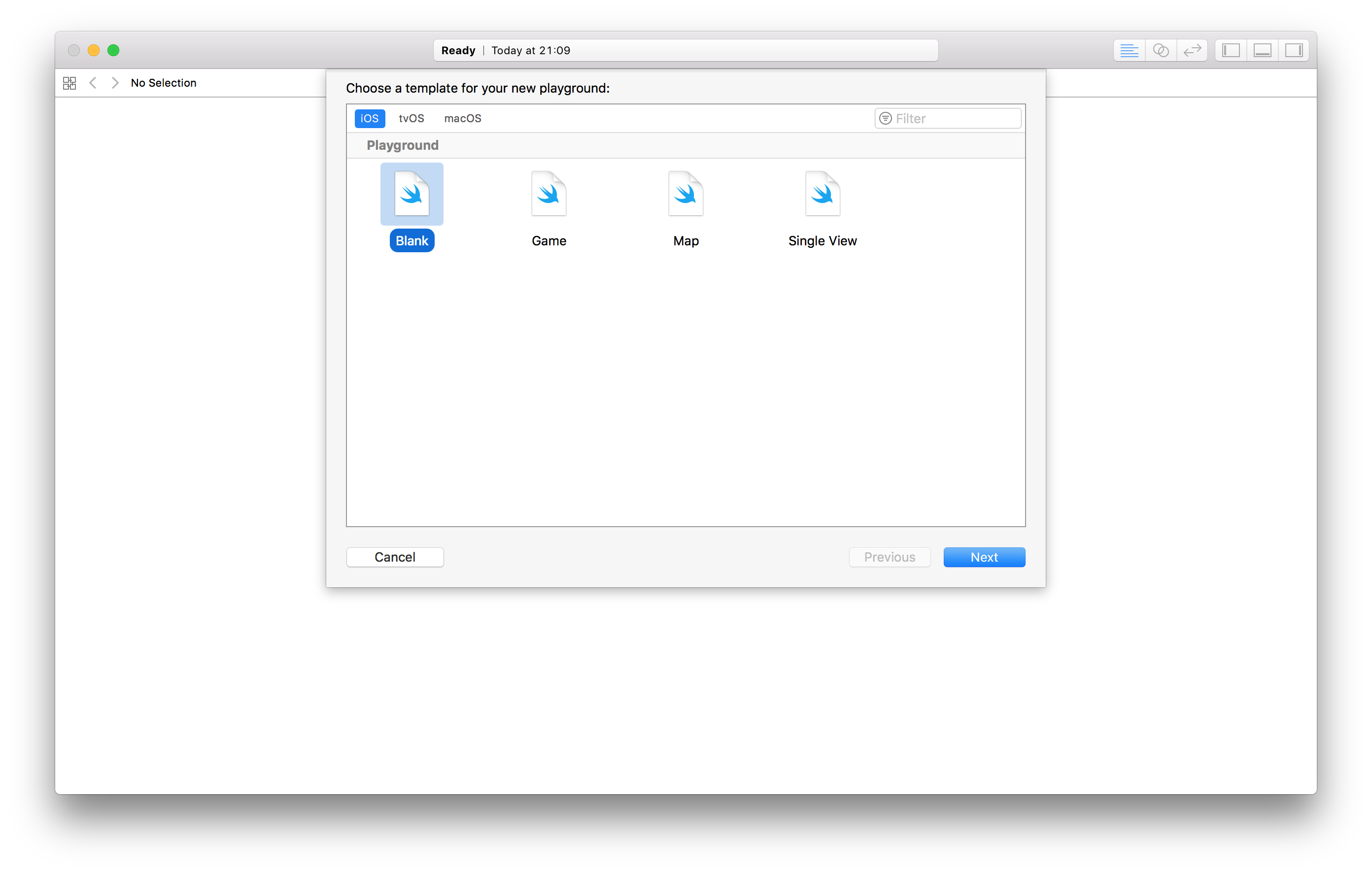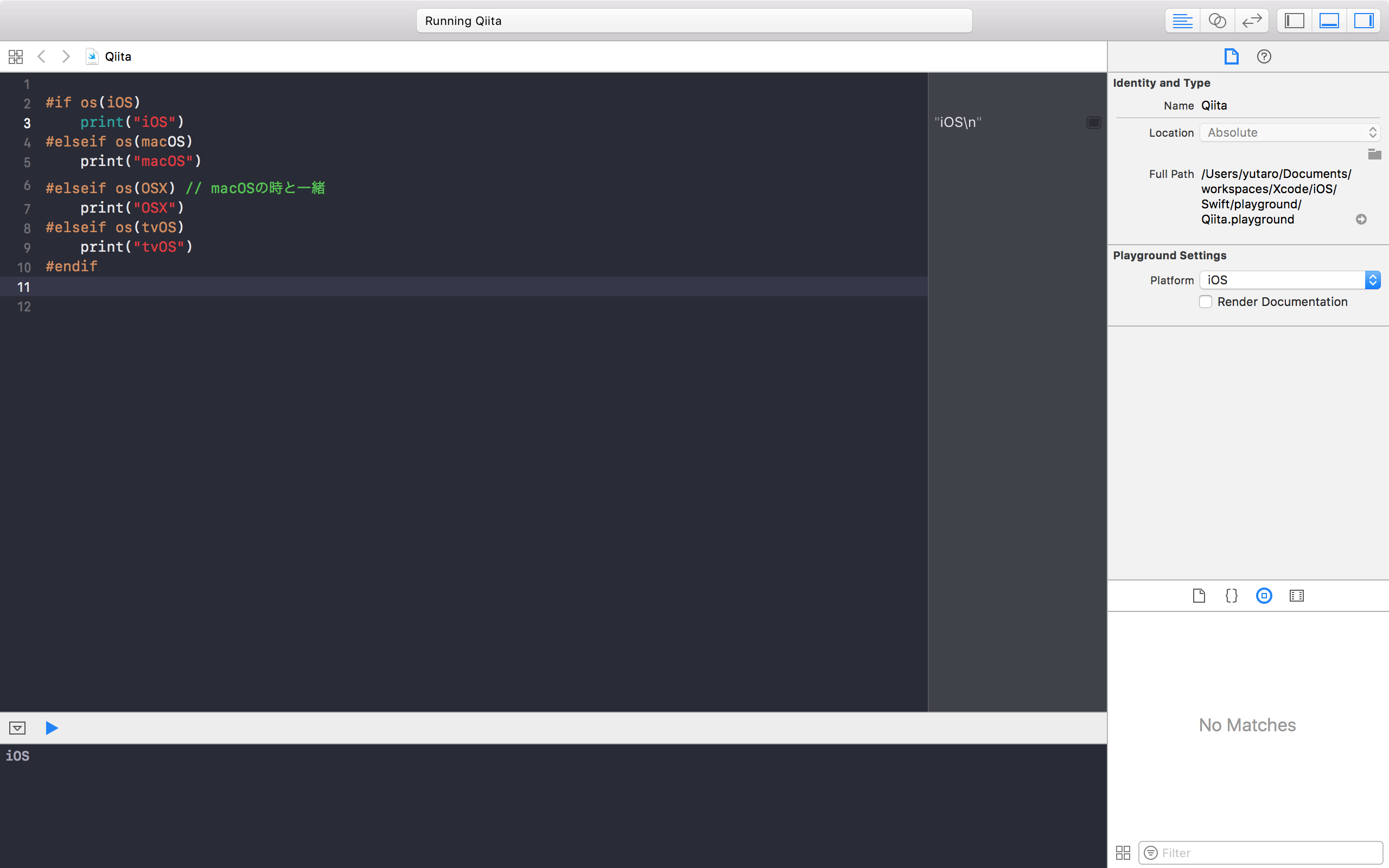これは Swift愛好会 Advent Calendar 2017 10日目の投稿です。
昨日9日目は@kamui_projectさんのLottieアニメーションをTableViewCell内で動かしてみたでした。
TL;DR
Playground上でも、Compiler Control Statementsが使えるよという話。
特に使いたいことないけども...
# if os(iOS)
print("iOS")
# elseif os(macOS)
print("macOS")
# elseif os(OSX) // macOSの時と一緒
print("OSX")
# elseif os(tvOS)
print("tvOS")
# endif
PlaygroundのPlatform
新規Playgroundを作成時
既存のファイルの場合は
Compiler Control Statements
Compiler Control Statementsはコンパイル時に評価され、条件外の行は無視されるので、以下のようには使えます。
# if os(iOS)
import UIKit
let color: UIColor = #colorLiteral(red: 1, green: 0.1491314173, blue: 0, alpha: 1)
# elseif os(macOS)
import AppKit
let color: NSColor = #colorLiteral(red: 1, green: 0.1491314173, blue: 0, alpha: 1)
# elseif os(tvOS)
# endif
print(color)
//
// Platform: iOS
// UIExtendedSRGBColorSpace 1 0.149131 0 1
//
// Platform: macOS
// NSCustomColorSpace sRGB IEC61966-2.1 colorspace 1 0.149131 0 1
//
// Platform: tvOS
// Playground execution failed:
//
// error: Qiita.playground:15:7: error: use of unresolved identifier 'color'
// print(color)
//
まとめ
勉強会の懇親会で@takasekと@nonchalant0303と話してた時に見つけました。
いろいろ考えてみたけど、やはりPlaygroundで使いたいタイミングは思いつかない...