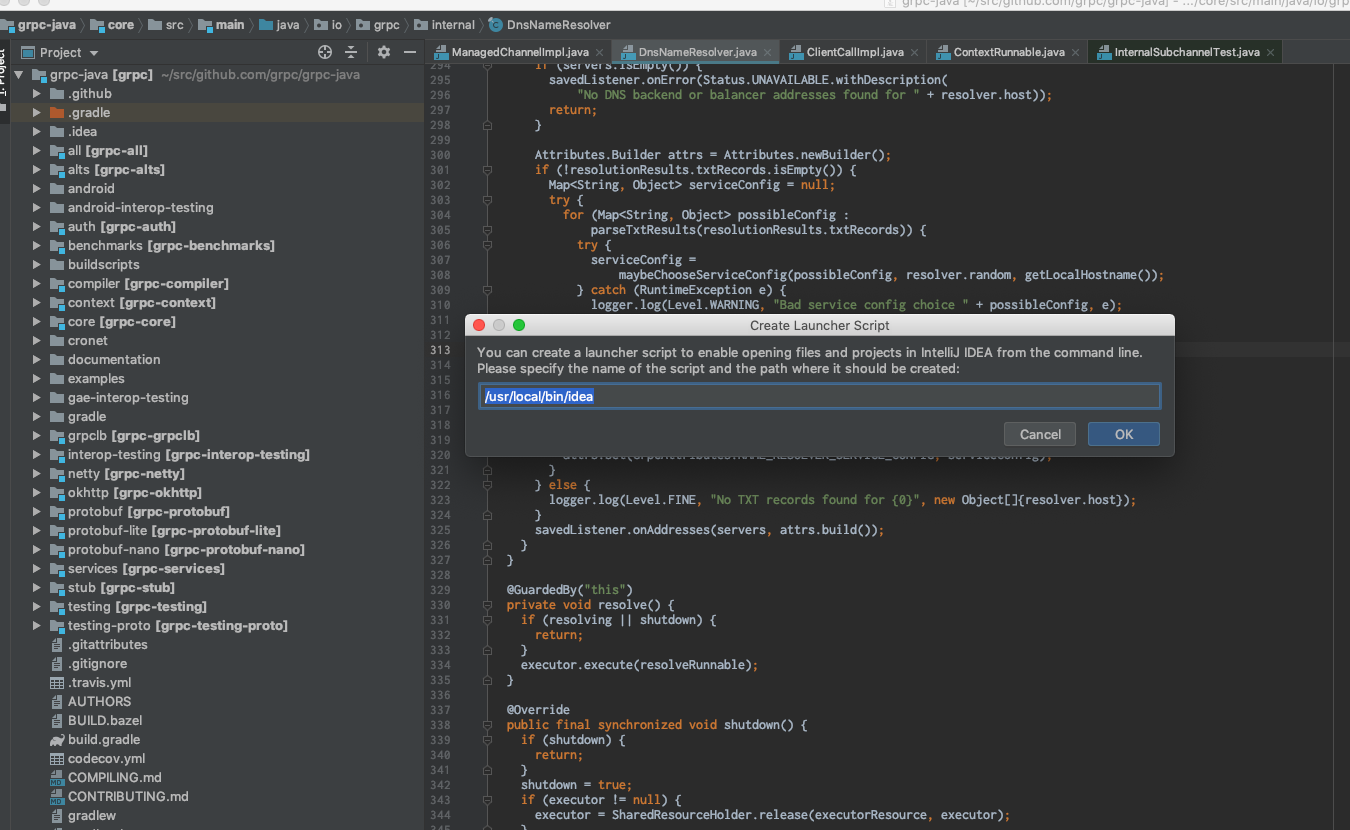tr:dr
- intellijでコマンドラインからprojectを開きたかった。
手順
-
Menu→Tools→Create Command-Line Launcherをクリックする
-
Macの標準は
/usr/local/bin/ideaだが、好みでパスを変更する -
2.で設定したパスを$PATHを通す。
-
コマンドラインで
ideaで使えるようになる。あとはaliasやkeybindとかはよしなに
使い方
プロジェクト・ファイルを開く
idea path
ファイルを行指定で開く
idea --line <number> path
別の書き方
idea path:<number>
diffを取る
idea diff path1 path2
複数ファイルをmergeする
idea merge path1 path2 path3 output
余談
- command lineから開くのは前からやってたけど、intelliJのversionを上げたら何故かうまく動かなくなったので、↑の手順をもう一回やったら動くようになった。
- RubyMineとかPhpStormとかでも同じような感じでいけると思う。