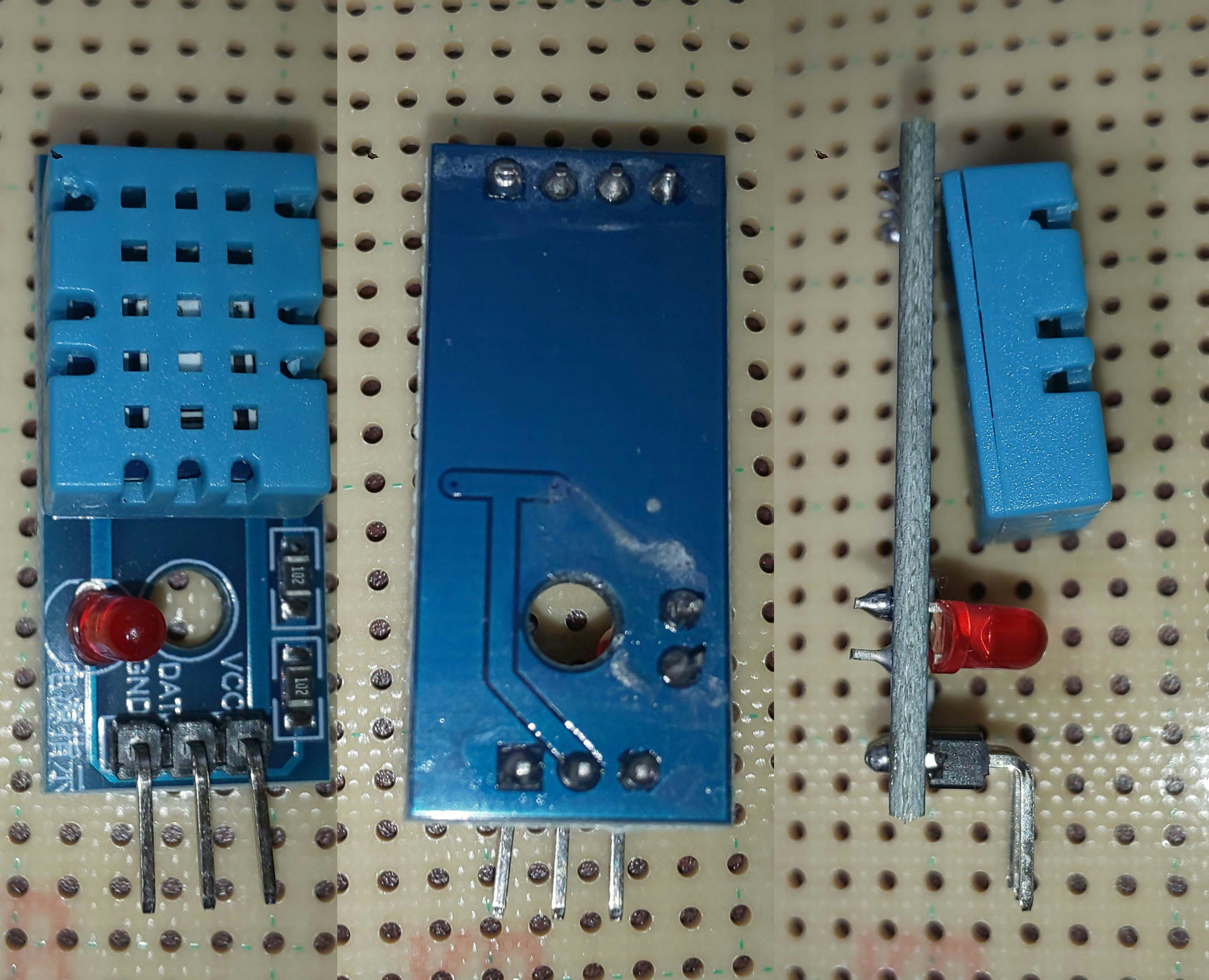外見
ピン説明
1.VDD(3.3~5.5v DC)
2.DATA
3.GND
性能
1.湿度の測定範囲:20~90% rh
2.湿度測定の精度:±5% rh
3.温度測定範囲:0~50℃
4.温度測定の精度:±2℃
5.動作電圧:3.3~5.5V DC
開発環境
・Visual Studio Code(ver 1.69.2)
・PlatformIO(Core 6.1.1 home 3.4.2)
[追加ライブラリ]DHT sensor library
ソースコード(ほぼサンプルコードのまま)
・使用するピン
32:DATA
#include <Arduino.h>
#include <DHT.h>
#define DHT11_DATA_PIN 32
DHT dht(DHT11_DATA_PIN, DHT11);
void setup() {
Serial.begin(115200);
Serial.println(F("DHTxx test!"));
dht.begin();
}
void loop() {
// Wait a few seconds between measurements.
delay(2000);
// Reading temperature or humidity takes about 250 milliseconds!
// Sensor readings may also be up to 2 seconds 'old' (its a very slow sensor)
float h = dht.readHumidity();
// Read temperature as Celsius (the default)
float t = dht.readTemperature();
// Read temperature as Fahrenheit (isFahrenheit = true)
float f = dht.readTemperature(true);
// Check if any reads failed and exit early (to try again).
if (isnan(h) || isnan(t) || isnan(f)) {
Serial.println(F("Failed to read from DHT sensor!"));
return;
}
// Compute heat index in Fahrenheit (the default)
float hif = dht.computeHeatIndex(f, h);
// Compute heat index in Celsius (isFahreheit = false)
float hic = dht.computeHeatIndex(t, h, false);
Serial.print(F("Humidity: "));
Serial.print(h);
Serial.print(F("% Temperature: "));
Serial.print(t);
Serial.print(F("°C "));
Serial.print(f);
Serial.print(F("°F Heat index: "));
Serial.print(hic);
Serial.print(F("°C "));
Serial.print(hif);
Serial.println(F("°F"));
}