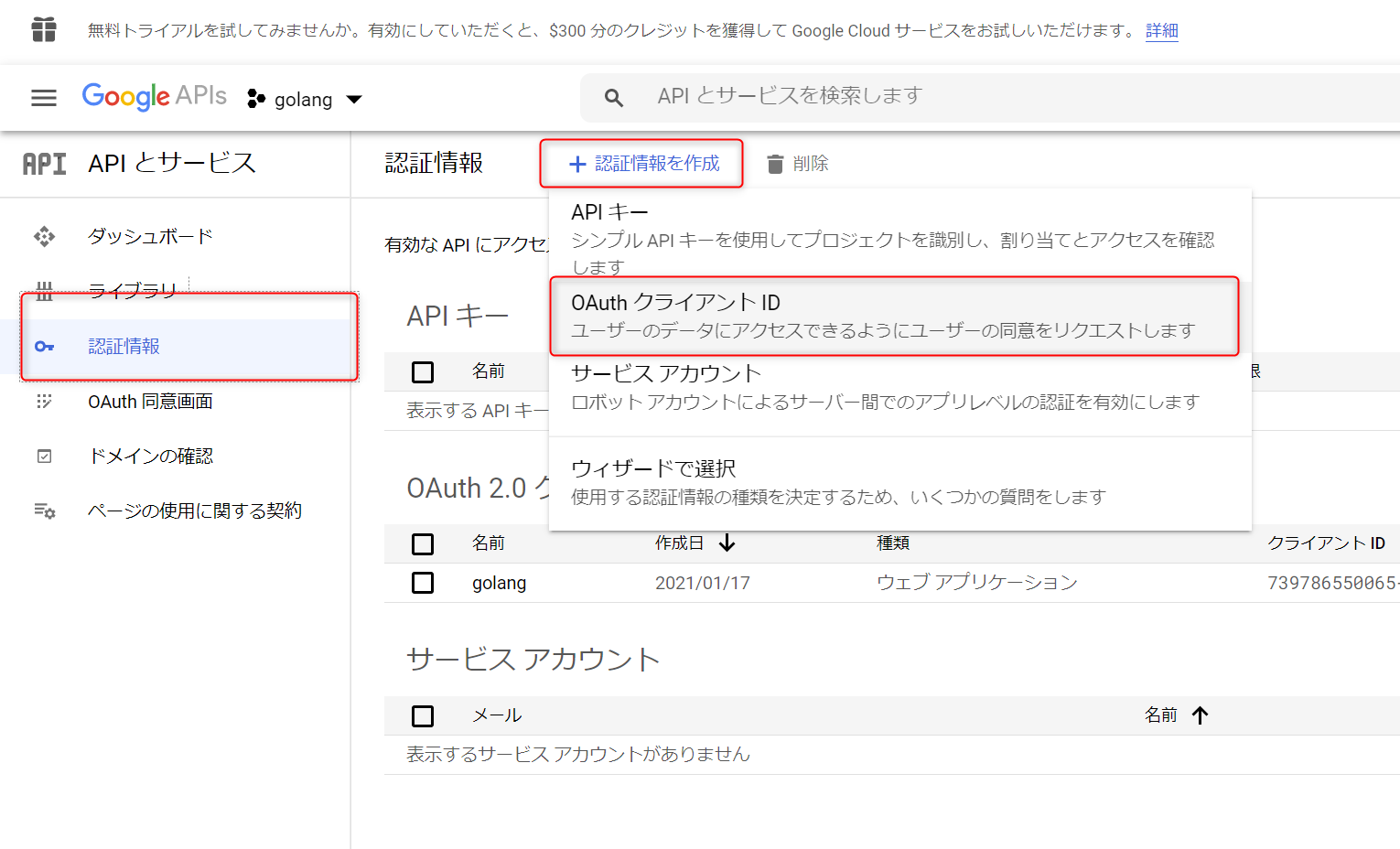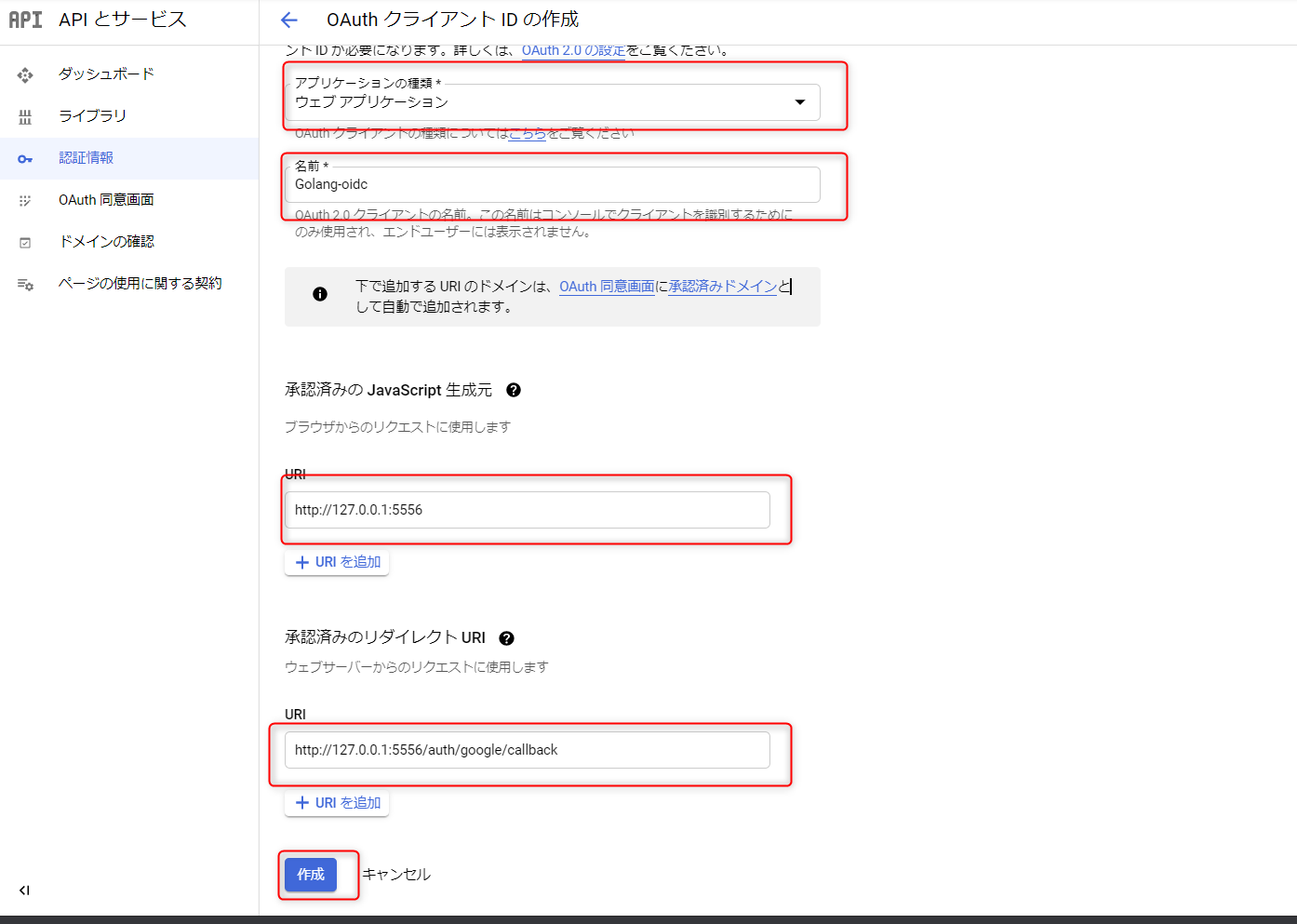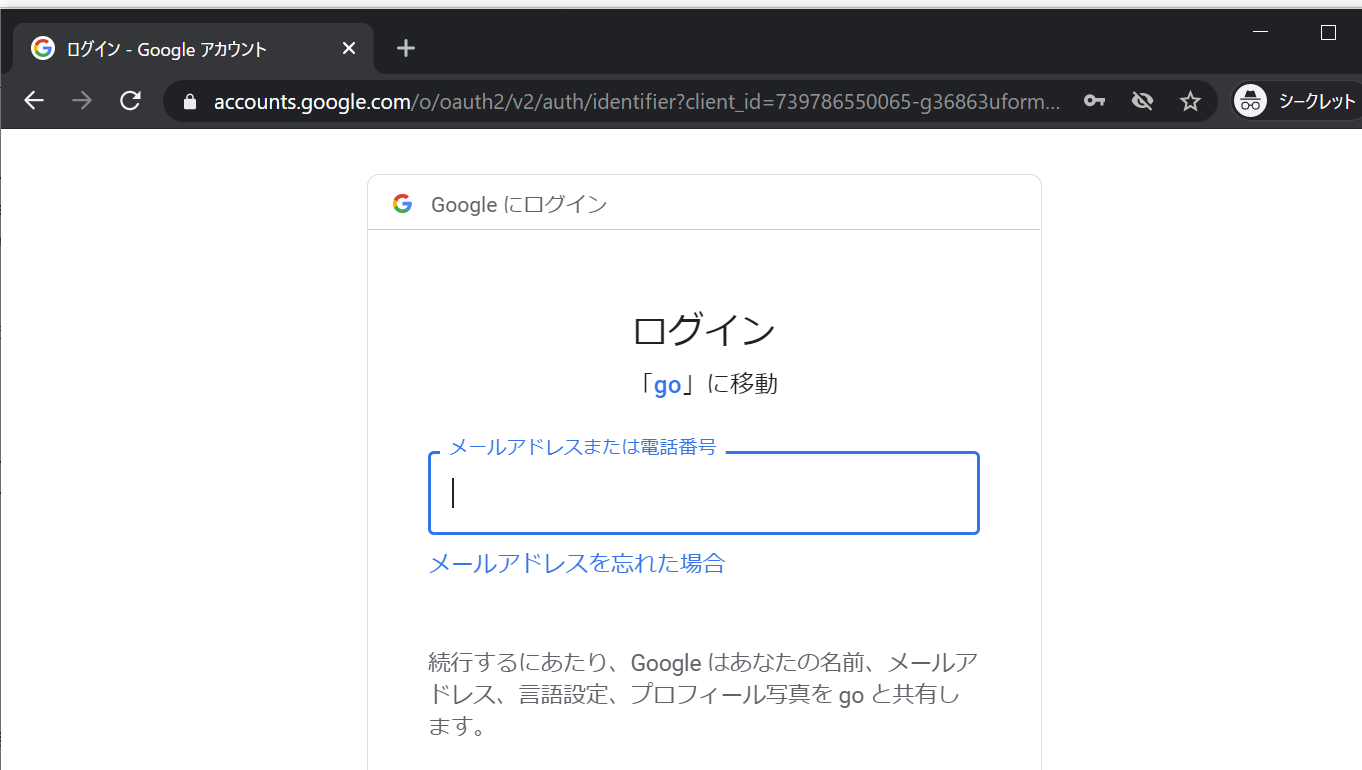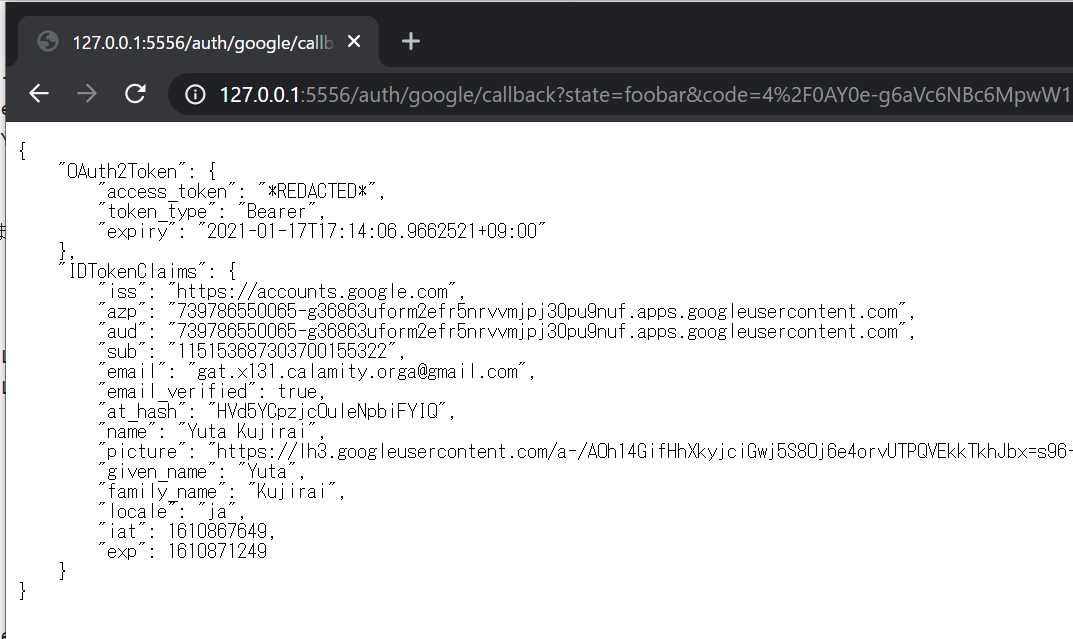Open ID Connect
- outh2の進化版でトークン発行の処理がある
- アプリケーション自体にユーザーパスワードなどの認証情報を持たせずに、別のプロバイダー(ここではGoogle)に委任する
- プロバイダーはいろいろある
- AzureAD
- AWS Cognito
- outh0
-
stateという概念があり、クロスサイトスクリプティングなどのなりすましを防止
公式パッケージ
インストール
git cloen https://github.com/coreos/go-oidc
exampleのREADMEの通りにセットアップする
cd go-oidc/example
yuta:~/go-oidc/example (v3=) $ cat README.md
# Examples
These are example uses of the oidc package. Each requires a Google account and the client ID and secret of a registered OAuth2 application. To create one:
1. Visit your [Google Developer Console][google-developer-console].
2. Click "Credentials" on the left column.
3. Click the "Create credentials" button followed by "OAuth client ID".
4. Select "Web application" and add "http://127.0.0.1:5556/auth/google/callback" as an authorized redirect URI.
5. Click create and add the printed client ID and secret to your environment using the following variables:
Google Developer Consoleへアクセス
認証情報(アプリケーション)を作る
設定する
環境変数の設定
-
作成すると、クライアントIDとクライアントシークレットが作られる
export GOOGLE_OAUTH2_CLIENT_ID=739786550065-g36863uform2efr5nrvvmjpj30pu9nuf.apps.googleusercontent.com
export GOOGLE_OAUTH2_CLIENT_SECRET=4sLRLGBdYu_un8C58c8Yg2yr
osパッケージで実行サーバのOS環境変数が読み込まれる
var (
clientID = os.Getenv("GOOGLE_OAUTH2_CLIENT_ID")
clientSecret = os.Getenv("GOOGLE_OAUTH2_CLIENT_SECRET")
)
動作確認
起動
yuta:~/go-oidc/example (v3=) $ go run idtoken/app.go
2021/01/17 16:13:04 listening on http://127.0.0.1:5556/