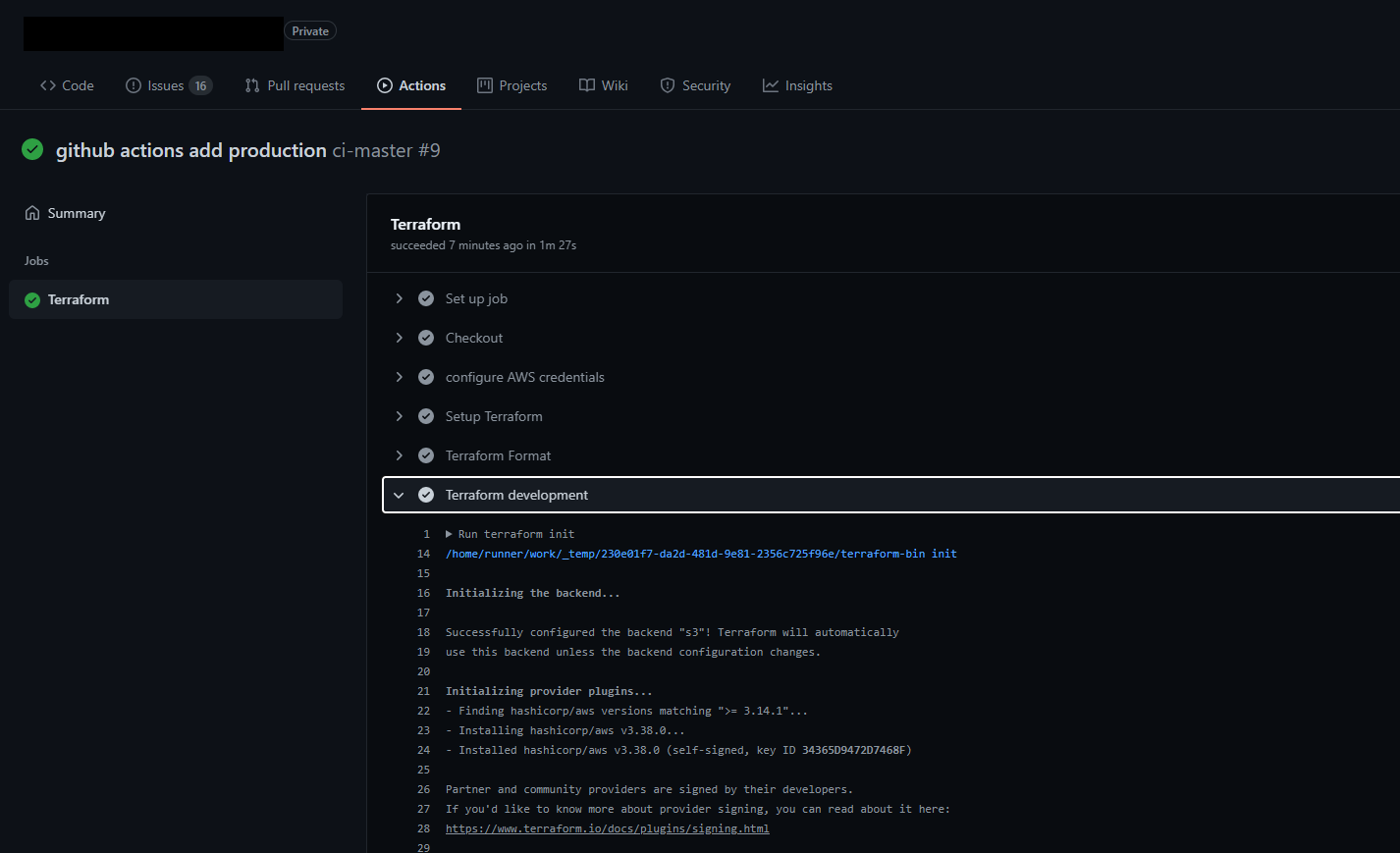やりたいこと
- mainブランチにpushされたら、fmtされているかチェックして
terraform applyを実行する
用意するファイル
-
.github/workflows/にyamlファイルをセットするのみでいい - jobsの上から実行されて、一つでも失敗するとGithubActionsがエラーになる
- ディレクトリを指定する場合は、
working-directory: ./deployment/terraformのようにする(run cdとかではない) - 次の例は
developmentとproductionのWorkspaceを利用している環境 - aws userを作成しクレデンシャルを控えておく
.github/workflows/ci-master.yml
name: ci-master
on:
push:
branches: [ main ]
pull_request:
branches: [ main ]
jobs:
terraform:
name: Terraform
runs-on: ubuntu-latest
defaults:
run:
shell: bash
steps:
- name: Checkout
uses: actions/checkout@v2
- name: configure AWS credentials
uses: aws-actions/configure-aws-credentials@v1
with:
aws-access-key-id: <key>
aws-secret-access-key: <secretkey>
aws-region: ap-northeast-1
- name: Setup Terraform
uses: hashicorp/setup-terraform@v1
with:
terraform_version: 0.13.5
- name: Terraform Format
working-directory: ./deployment/terraform
run: terraform fmt -recursive -check
- name: Terraform development
working-directory: ./deployment/terraform
run: |
terraform init
terraform workspace select development
terraform validate
terraform plan -var-file=development.tfvars
terraform apply -var-file=development.tfvars -auto-approve
- name: Terraform production
working-directory: ./deployment/terraform
run: |
terraform init
terraform workspace select production
terraform validate
terraform plan -var-file=production.tfvars
terraform apply -var-file=production.tfvars -auto-approve