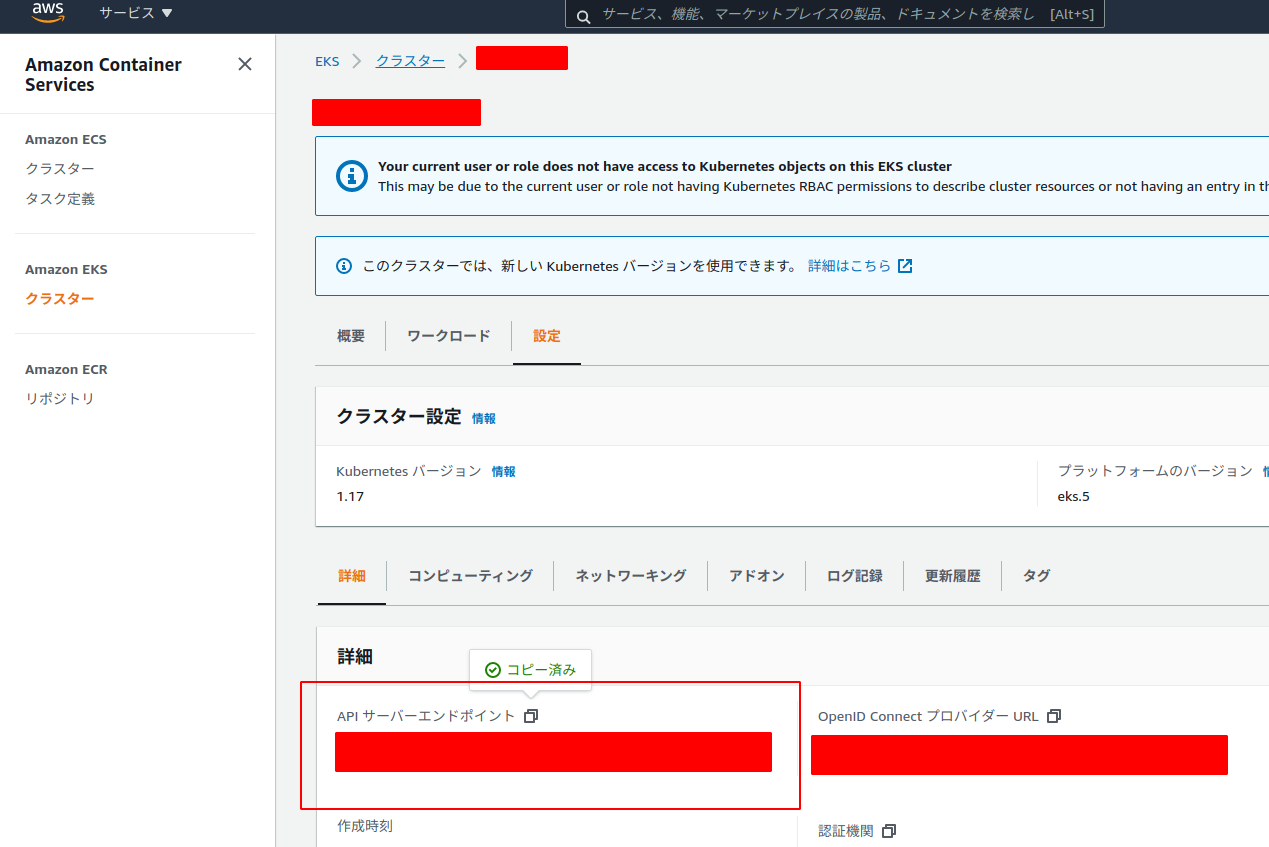参考
https://prometheus.io/docs/prometheus/latest/getting_started/
https://ytsuboi.jp/archives/400
Prometheusのセットアップ
tar xvfz prometheus-*.tar.gz
cd prometheus-*
prometheus.yaml
global:
scrape_interval: 15s # By default, scrape targets every 15 seconds.
# Attach these labels to any time series or alerts when communicating with
# external systems (federation, remote storage, Alertmanager).
external_labels:
monitor: 'codelab-monitor'
# A scrape configuration containing exactly one endpoint to scrape:
# Here it's Prometheus itself.
scrape_configs:
# The job name is added as a label `job=<job_name>` to any timeseries scraped from this config.
- job_name: 'prometheus'
# Override the global default and scrape targets from this job every 5 seconds.
scrape_interval: 5s
static_configs:
- targets: ['localhost:9090']
起動
./prometheus --config.file=prometheus.yml
GUIで確認
NodeExporterでKubernetesNodeを監視する
specファイルの作成
node-exporter-daemonset.yml
apiVersion: apps/v1
kind: DaemonSet
metadata:
name: node-exporter
namespace: monitoring
spec:
selector:
matchLabels:
app: node-exporter
template:
metadata:
labels:
app: node-exporter
annotations:
prometheus.io/scrape: 'true'
prometheus.io/port: '9100'
prometheus.io/path: '/metrics'
spec:
containers:
- name: node-exporter
image: quay.io/prometheus/node-exporter
ports:
- containerPort: 9100
hostNetwork: true
hostPID: true
namespaceの追加
kubectl create ns monitoring
サービスアカウントの追加
kubectl -n monitoring create serviceaccount prometheus
cluster-admin権限を付与する
kubectl -n monitoring create clusterrolebinding prometheus-clusterrolebinding --clusterrole=cluster-admin --serviceaccount=monitoring:prometheus
NodeExporterをデプロイ
kubectl apply -f node-exporter-daemonset.yml
各Nodeに散らばってデプロイされていることを確認
yuta:~ $ kubectl get pod -o wide -n monitoring
NAME READY STATUS RESTARTS AGE IP NODE NOMINATED NODE READINESS GATES
node-exporter-4jrd4 1/1 Running 0 27m 172.16.52.156 ip-172-16-52-156.ap-northeast-1.compute.internal <none> <none>
node-exporter-mwnj7 1/1 Running 0 27m 172.16.53.43 ip-172-16-53-43.ap-northeast-1.compute.internal <none> <none>
PrometheusへのNodeExporter設定を追加
-
- job_name: 'k8s-node-exporter'から追加 -
api_serverは、EKSの場合コンソールから確認できるAPIサーバーエンドポイントになる -
bearer_tokenは、kubectl -n monitoring get secret prometheus-token-xxxxx -o 'jsonpath={$.data.token}' | base64 -d
# my global config
global:
scrape_interval: 15s # Set the scrape interval to every 15 seconds. Default is every 1 minute.
evaluation_interval: 15s # Evaluate rules every 15 seconds. The default is every 1 minute.
# scrape_timeout is set to the global default (10s).
# Alertmanager configuration
alerting:
alertmanagers:
- static_configs:
- targets:
# - alertmanager:9093
# Load rules once and periodically evaluate them according to the global 'evaluation_interval'.
rule_files:
# - "first_rules.yml"
# - "second_rules.yml"
# A scrape configuration containing exactly one endpoint to scrape:
# Here it's Prometheus itself.
scrape_configs:
# The job name is added as a label `job=<job_name>` to any timeseries scraped from this config.
- job_name: 'prometheus'
# metrics_path defaults to '/metrics'
# scheme defaults to 'http'.
static_configs:
- targets: ['localhost:9090']
- job_name: 'k8s-node-exporter'
# Config for kubernetes
kubernetes_sd_configs:
- role: pod
api_server: "https://E3EEEEF85708271BAE16FF9CEC7C87F7.gr7.ap-northeast-1.eks.amazonaws.com"
namespaces:
names:
- monitoring
tls_config:
insecure_skip_verify: true
bearer_token: eyJhbGciOiJSUzI1NiIsImtpZCI6IlJWRnprZndyU2JrYzF3TWl0UzNlcmpTYlhORW1XZUVFUE5HVERKRXd1NDgifQ.eyJpc3MiOiJrdWJlcm5ldGVzL3NlcnZpY2VhY2NvdW50Iiwia3ViZXJuZXRlcy5pby9zZXJ2aWNlYWNjb3VudC9uYW1lc3BhY2UiOiJtb25pdG9yaW5nIiwia3ViZXJuZXRlcy5pby9zZXJ2aWNlYWNjb3VudC9zZWNyZXQubmFtZSI6InByb21ldGhldXMtdG9rZW4tZmRoYzUiLCJrdWJlcm5ldGVzLmlvL3NlcnZpY2VhY2NvdW50L3NlcnZpY2UtYWNjb3VudC5uYW1lIjoicHJvbWV0aGV1cyIsImt1YmVybmV0ZXMuaW8vc2VydmljZWFjY291bnQvc2VydmljZS1hY2NvdW50LnVpZCI6ImM0Mzg4ZTE0LTc0N2EtNGM2OS1iYzE1LWRiNWQzOTgyZWRmMSIsInN1YiI6InN5c3RlbTpzZXJ2aWNlYWNjb3VudDptb25pdG9yaW5nOnByb21ldGhldXMifQ.t0R-V14Ayw3SGMmpgJxwRKnda2sBlhETIVr6L4XsKw4IzNPhbA1RxBnkwQS77LuwVOLow-GVA4se3U53-5w85OVqwQAG9eDRPac3Ztmr0oWqr1rzZ5qyrlkSt7rOlR2_LETTIFjozzulE81abG72cK94_JCgfzVB0Enz078aFIEzwaTdshkehQOW2QO1pNMv5YGeHgSgy1EctZ-kHoaiXF6mwjvP3vXDCZdSVNWX_Lif92z7ja3LdjBktFtUfd4d0Y71ubfyq-le418qbtOIpr8I4OzuyOvFr-ZYLSjEczhitqCkbji9RjQpSLOvWgLIwr4Tln68w7tJEidtaqnrnA
relabel_configs:
- source_labels: [__meta_kubernetes_pod_annotation_prometheus_io_scrape]
action: keep
regex: true
- source_labels: [__meta_kubernetes_pod_annotation_prometheus_io_path]
action: replace
target_label: __metrics_path__
regex: (.+)
- source_labels: [__address__, __meta_kubernetes_pod_annotation_prometheus_io_port]
action: replace
regex: (.+):(?:\d+);(\d+)
replacement: ${1}:${2}
target_label: __address__
- action: labelmap
regex: __meta_kubernetes_pod_label_(.+)