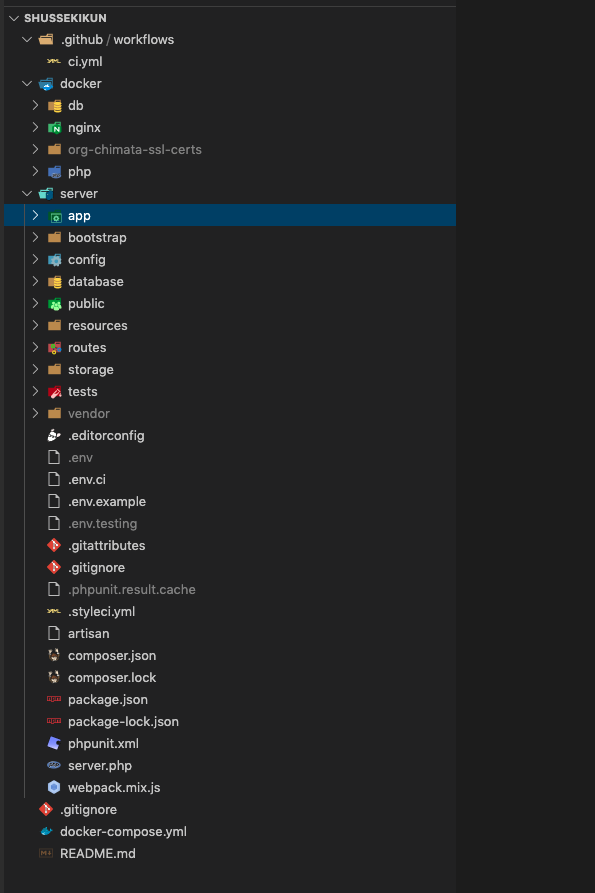実現したいこと
GitHub Actionsを用いて、LaravelのCI環境構築をします。
前提
開発環境でPHPUnitのvendor/bin/phpunitコマンドを実行したら問題なくテストが正常に動作するのが前提です。
ワークフローの作成
.github/workflows/ci.yml
name: CI
on:
push:
branches: [master]
pull_request:
branches: [master]
jobs:
php-nuit:
runs-on: ubuntu-latest
services:
mysql:
image: mysql:8.0.19
ports:
- 3306:3306
options: --health-cmd "mysqladmin ping -h localhost" --health-interval 20s --health-timeout 10s --health-retries 10
env:
MYSQL_ROOT_PASSWORD: password
MYSQL_DATABASE: testdatabase
env:
DB_CONNECTION: mysql
DB_HOST: 127.0.0.1
DB_PORT: 3306
DB_DATABASE: testdatabase
DB_USERNAME: root
DB_PASSWORD: password
steps:
- uses: actions/checkout@v2
- name: Copy .env
run: cp .env.ci .env
working-directory: ./server
- name: composer install
run: |
composer install --no-scripts
working-directory: ./server
- name: Generate key
run: php artisan key:generate
working-directory: ./server
- name: Directory Permissions
run: chmod -R 777 storage bootstrap/cache
working-directory: ./server
- name: migrate
run: php artisan migrate
working-directory: ./server
- name: php-unit test
run: ./vendor/bin/phpunit
working-directory: ./server
今回のテストでは、データベースも絡んでいるため、MySQLを使用しました。また、私のLaravelのディレクトリ構造は下記の添付画像のようになっていたため、コマンドによってはディレクトリを指定するworking-directory: ./serverを記述しています。
■参考
https://github.com/yuuta1988/shussekikun/blob/master/.github/workflows/ci.yml
.env.ciの作成
ワークフローで.env.ciを元に.envファイルを複製するので、.env.ciを作成します。
server/.env.ci
APP_NAME=Laravel
APP_ENV=testing
APP_KEY=
APP_DEBUG=true
APP_URL=http://localhost
DB_CONNECTION=mysql
DB_HOST=127.0.0.1
DB_PORT=3306
DB_DATABASE=testdatabase
DB_USERNAME=root
DB_PASSWORD=password
■参考
https://github.com/yuuta1988/shussekikun/blob/master/server/.env.ci