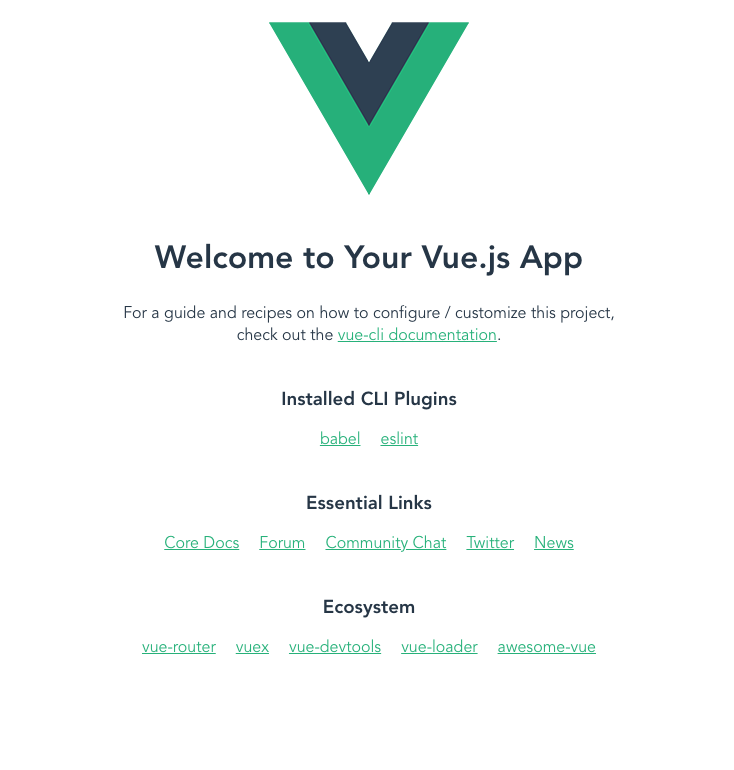環境は以下で作成
- node
- 14.15.0
- vue cli
- 4.5.8
事前準備
docker-compose.yaml と Dockerfile を準備
docker-compose.yaml
version: '3'
services:
sample-front:
build: <path-to-dockerfile>
container_name: sample-front
tty: true
volumes:
- ./../sample-front/:/app
ports:
- "8080:8080"
Dockerfile
FROM node:14.15.0-alpine3.12
ENV VUE_CLI_VERSION 4.5.8
RUN yarn global add @vue/cli@${VUE_CLI_VERSION}
WORKDIR /app
コンテナ立ち上げ
⛄ docker-compose up
確認
⛄ docker ps
コンテナに入る
⛄ docker exec -it sample-front ash
インストールしたもののversion確認(スキップ可)
/app # node -v
v14.15.0
/app # vue --version
@vue/cli 4.5.8
プロジェクト作成
今回はカレントディレクトリに作成
vue create .
カレントに作らない場合は、以下のコマンドを使用
vue create <app-name>
設定は好みがあると思うのでお好きなように
Vue CLI v4.5.8
? Generate project in current directory? (Y/n) -> Y
? Please pick a preset: (Use arrow keys)
Default ([Vue 2] babel, eslint)
❯ Default (Vue 3 Preview) ([Vue 3] babel, eslint)
Manually select features
? Pick the package manager to use when installing dependencies: (Use arrow keys)
❯ Use Yarn
Use NPM
今回自分はVue 3とYarnを選択
🎉 Successfully created project app.
👉 Get started with the following commands:
$ yarn serve
docker-composeに以下の部分を足して、サーバーが立ち上がるか確認してみる
command: >
ash -c "yarn install &&
yarn serve"
立ち上げ
⛄ docker-compose up
sample-front | App running at:
sample-front | - Local: http://localhost:8080/
ブラウザで以下のURLを叩いて確認してみると...
http://localhost:8080/