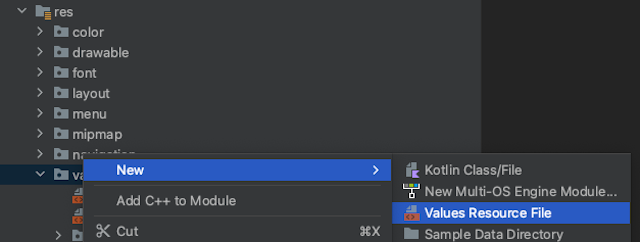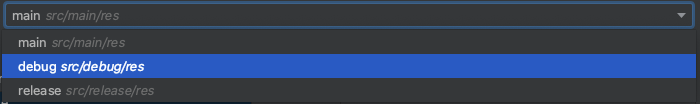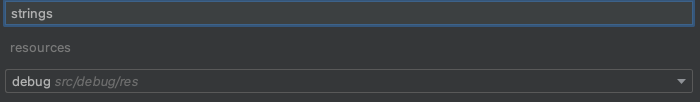More than 1 year has passed since last update.
Android アプリ名を開発環境と本番環境で変える方法
Last updated at Posted at 2024-03-24
Register as a new user and use Qiita more conveniently
- You get articles that match your needs
- You can efficiently read back useful information
- You can use dark theme