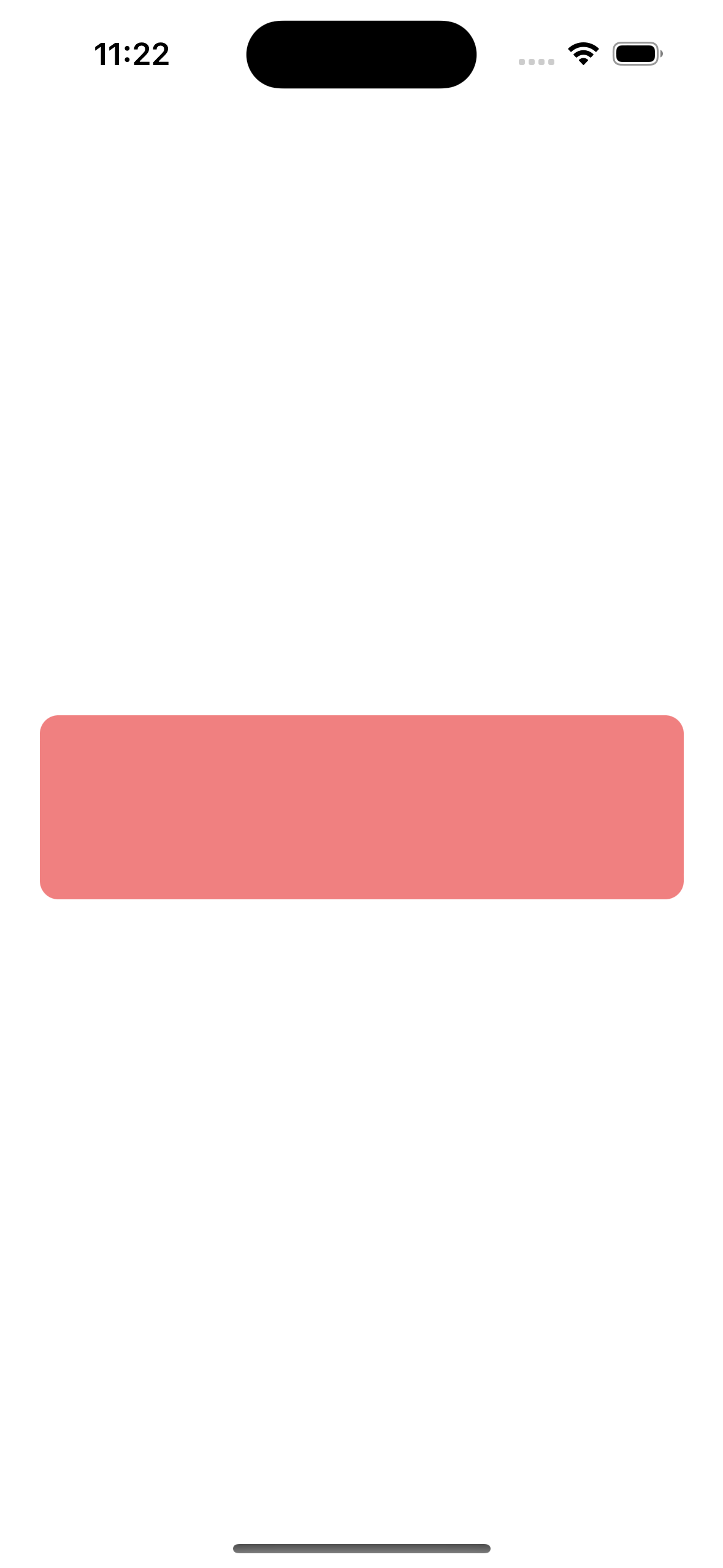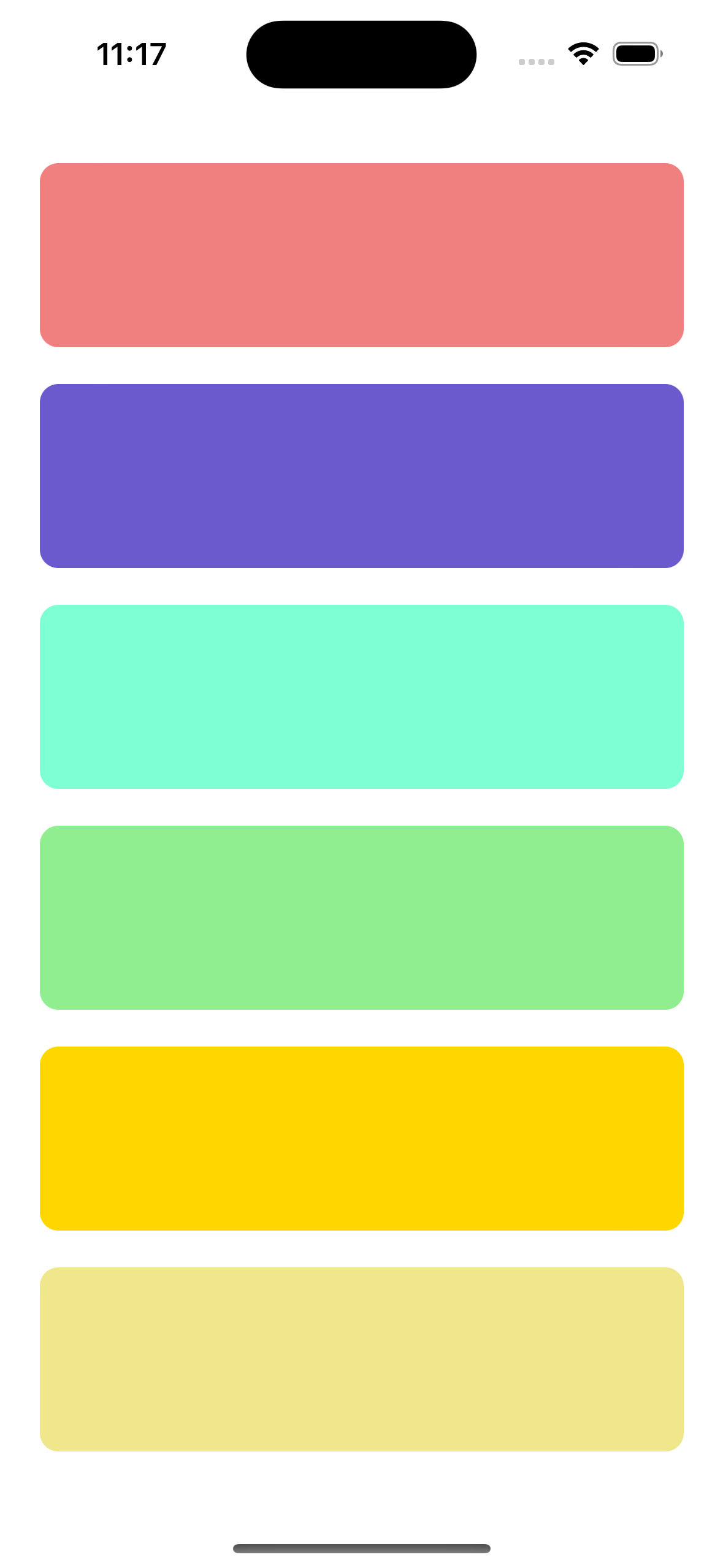SwiftUIにはデフォルトでColorがたくさん用意されていますが
独自で色々なカラーを作りたい場面は多いと思うので
拡張性を意識して実装してみたので紹介します
とりあえず安直にextensionしてみる
はい、みんな大好きextensionのお時間です。
まずは安直にやってみます。ここは終着点ではないです。
// ColorExtension.swift
extension Color {
static var light_coral = Color(red: 240 / 255, green: 128 / 255, blue: 128 / 255)
}
Colorを拡張して、staticプロパティを定義します。
RGB指定で、好き放題色を拡張できます。
使うとこんな感じ
// ColorsView.swift
struct ColorsView: View {
var body: some View {
VStack(spacing: 20) {
MyRectangle()
.foregroundColor(.light_coral)
}
}
}
struct MyRectangle: View {
var body: some View {
Rectangle()
.frame(width: 350, height: 100)
.cornerRadius(10)
}
}
いや、もっと綺麗に書けるでしょ
上の実装だと何がめんどいかというと、RGB指定なので
red: 240 / 255 このように255で割ってDoubleにしないといけない点です。
拡張したいColorが増えて来ると、毎回255で割るなんて面倒なので
もうひと工夫加えます。
Colorのイニシャライザをextensionする
下記のように、新しくイニシャライザを拡張します。
// ColorExtension.swift
extension Color {
init(
_ red: Int,
_ green: Int,
_ blue: Int
) {
self.init(
red: Double(red) / 255,
green: Double(green) / 255,
blue: Double(blue) / 255
)
}
}
Point
・Intで受け取り、Doubleに変換して、255で割ってColorを初期化
・外部引数は_にすることで初期化時に引数ラベル不要
何が嬉しいか
新しく作ったイニシャライザを使うことで
文字通り、/ 255 しなくてよくなります。
このようにstaticプロパティが増えてきた時もすっきりと書けます。
// ColorExtension.swift
extension Color {
static var light_coral = Color(240, 128, 128)
static var slate_blue = Color(106, 90, 205)
static var aquamarine = Color(127, 255, 212)
static var light_green = Color(144, 238, 144)
static var gold = Color(255, 215, 0)
static var khaki = Color(240, 230, 140)
}
最終形態
// ColorsView.swift
struct ColorsView: View {
var body: some View {
VStack(spacing: 20) {
MyRectangle()
.foregroundColor(.light_coral)
MyRectangle()
.foregroundColor(.slate_blue)
MyRectangle()
.foregroundColor(.aquamarine)
MyRectangle()
.foregroundColor(.light_green)
MyRectangle()
.foregroundColor(.gold)
MyRectangle()
.foregroundColor(.khaki)
}
}
}
struct MyRectangle: View {
var body: some View {
Rectangle()
.frame(width: 350, height: 100)
.cornerRadius(10)
}
}
おわりに
やっぱりextensionっていいなあ。。。