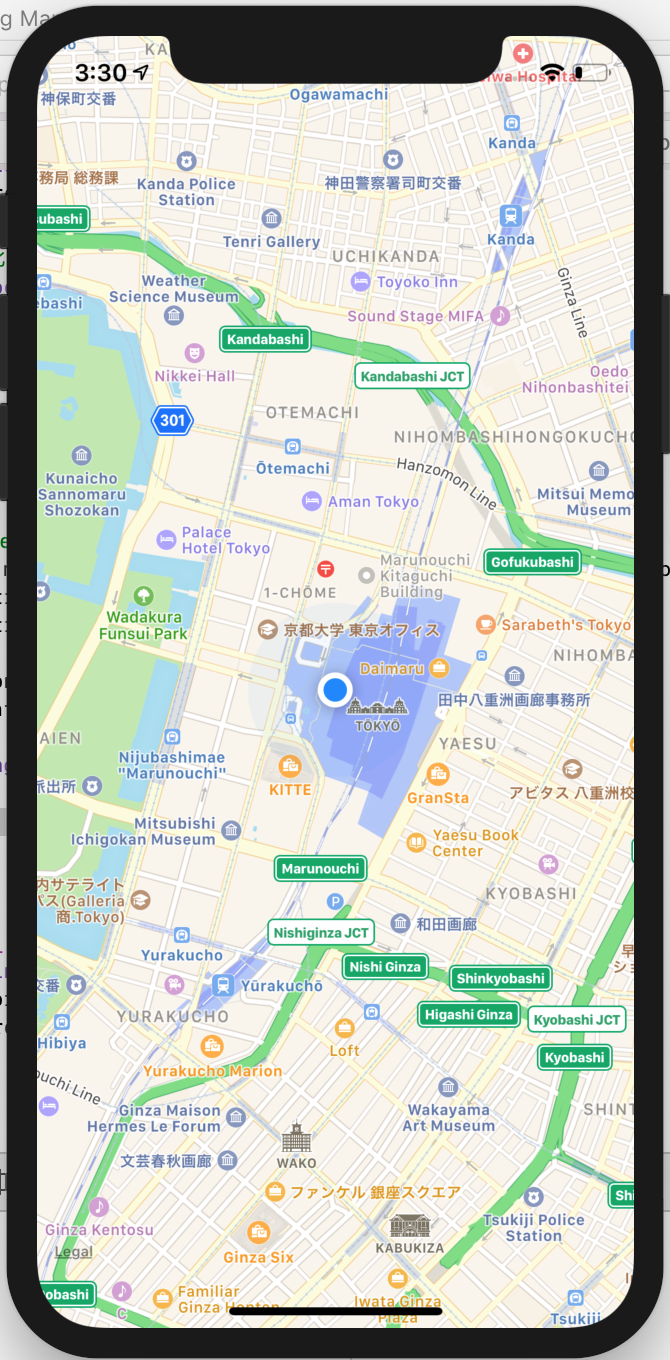記事一覧
Swift MkMapViewで地図アプリ作成してみた(記事一覧)
Viewのload時に地図を初期化する
-
地図の初期化関数を作成する
地図の初期化関数func initMap() { // 縮尺を設定 var region:MKCoordinateRegion = mapView.region region.span.latitudeDelta = 0.02 region.span.longitudeDelta = 0.02 mapView.setRegion(region,animated:true) // 現在位置表示の有効化 mapView.showsUserLocation = true // 現在位置設定(デバイスの動きとしてこの時の一回だけ中心位置が現在位置で更新される) mapView.userTrackingMode = .follow }設定値 振る舞い .follow 現在位置のみ更新する .followWithHeading 現在位置と方向(ヘディングアップ)を更新する .none 更新しない -
Viewのload時に地図の初期化関数をCallする
Viewのload時に地図の初期化関すをCallするoverride func viewDidLoad() { super.viewDidLoad() // Do any additional setup after loading the view, typically from a nib. // 地図の初期化 initMap() }
現在位置が更新される度に地図の中心位置を変更する
-
地図の中心位置の変更関数を作成する
地図の中心位置の更新関数func updateCurrentPos(_ coordinate:CLLocationCoordinate2D) { var region:MKCoordinateRegion = mapView.region region.center = coordinate mapView.setRegion(region,animated:true) } -
現在位置の更新時に地図の中心位置の変更関数をCallする
現在位置の更新時に地図の中心位置の変更関数をCallする// CLLocationManagerのdelegate:現在位置取得 func locationManager(_ manager: CLLocationManager, didUpdateLocations locations:[CLLocation]) { updateCurrentPos((locations.last?.coordinate)!) }
補足
-
以下の様にした方が現在位置更新がカクカクせずにスムーズになる。
補足// CLLocationManagerのdelegate:現在位置取得 func locationManager(_ manager: CLLocationManager, didUpdateLocations locations:[CLLocation]) { // updateCurrentPos((locations.last?.coordinate)!) mapView.userTrackingMode = .follow }