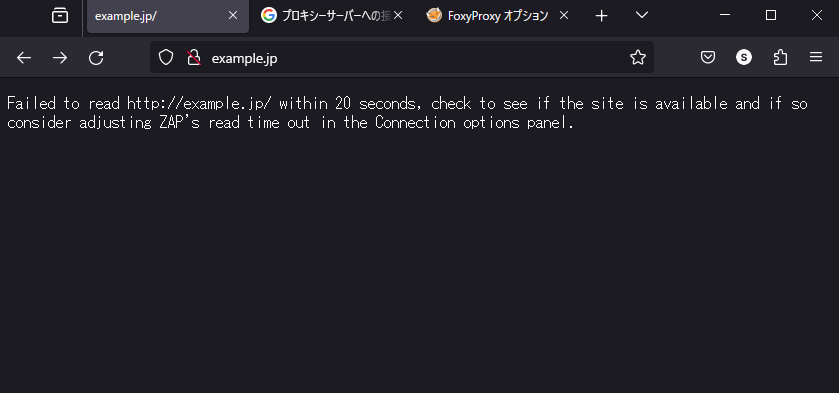はじめに
2023年12月31日時点で、徳丸本p40のOWASP ZAPの動作確認を行おうとすると、下記画像のようにZAP's read time out in te Connection options panel.というエラーが出てしまいました。
OWASP ZAPの画面を見ると、下記画像のように504 Gateway Timeoutのエラーが出ています。また、一度のexample.jpへのアクセスで何千、何万というIDが表示されてしまいます。
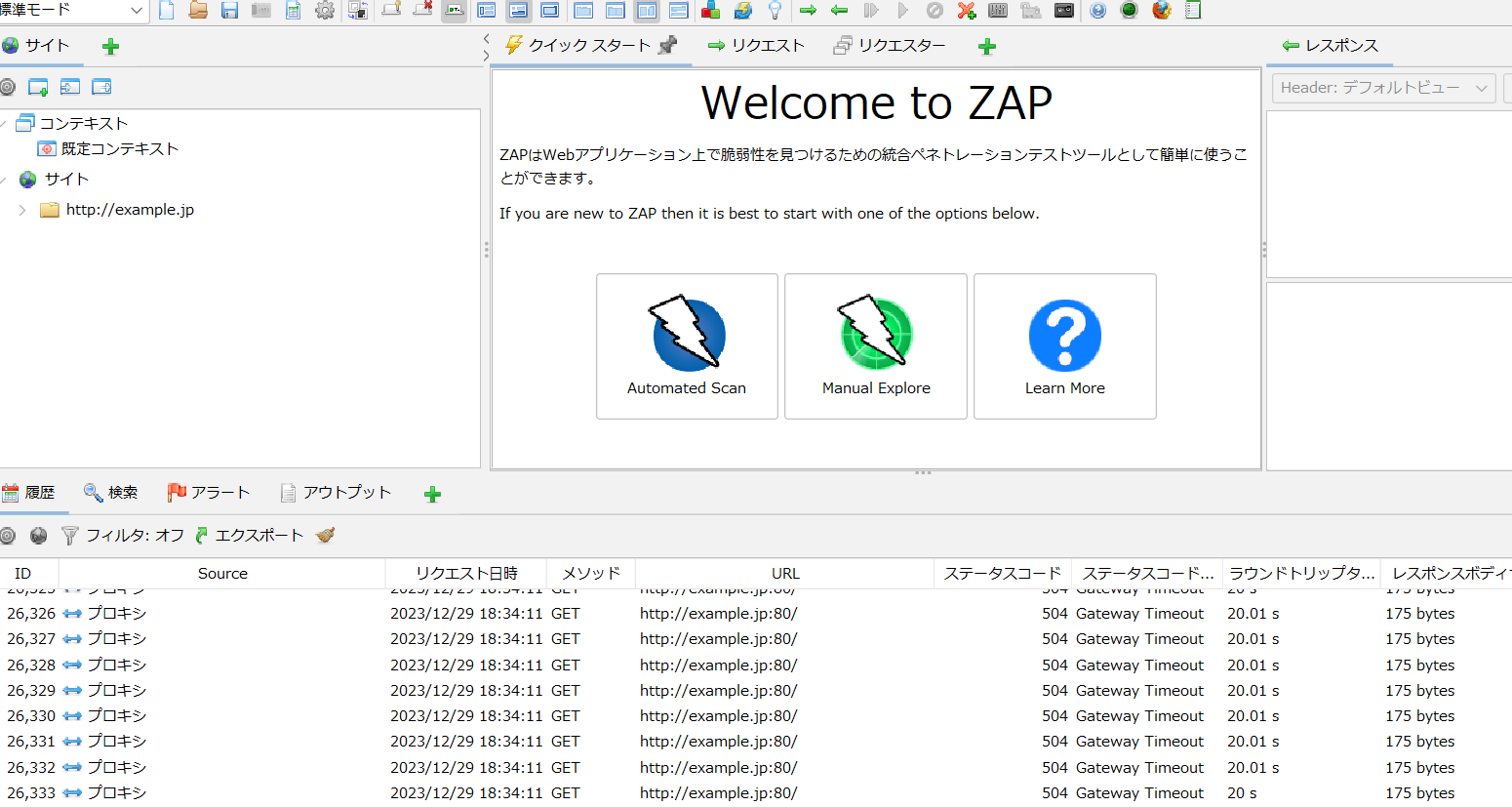
発生環境
上の事象が発生した環境は以下になります。
- OS:Windows 11(Home)
- 仮想マシン: Virtual Box(使用イメージは本に掲載されているもの)
- Foxy Proxy Standard(ver 8.8)
- OWASP ZAP Zed Attack Proxy(ver 2.14.0)
- ブラウザ(Firefox ver 121.0)
対応方法
ZAP's read time out in te Connection options panel.というエラーが出てしまう原因として、OWASP ZAPのバージョンが本に掲載されているバージョンと異なっていたことが考えられます。
そのため、JAVA ver8の64ビットをホームページからインストールしたあと、OWASP ZAPのver 2.7をgithubのページからインストールすればこの問題は解決すると思います
Foxy Proxy Standardの設定について
本で使用されているFozy Proxy Standardのバージョンは6.x系だと思われるのですが、現在の最新バージョンは8.x系となっています。また、最新バージョンのFirefoxでは6.x系のFoxy Proxy Standardが上手く動作しませんでした。
本に掲載されている、foxyproxy.jsonの形式がver 8.x系に対応していないのか、インポートを実行しても上手く反映されません。
そのため、下画像のように手動で設定していく必要があるように思えます。