はじめに
仕事で使う事になったので1からVue.jsについて学んだ。
ちゃんと覚えておかないとまずそうな事を備忘録として1つ1つ残しておく。
コンポーネントはLocal登録で使うのが基本
前提として、Vue.jsでコンポーネントを定義する方法には以下の2つがある。
| # | 方法 |
|---|---|
| 1 | Local登録 |
| 2 | Global登録 |
この内、基本的にはLocal登録を用いるようにするべき。
Gobal登録を一般的に用いない理由は、
- あまり使用されないコンポーネントなのにファイルに残ってしまいファイルサイズが増加する
などの弊害があるため。
※Local登録・Gobal登録いずれも以下の画像のように描画される。
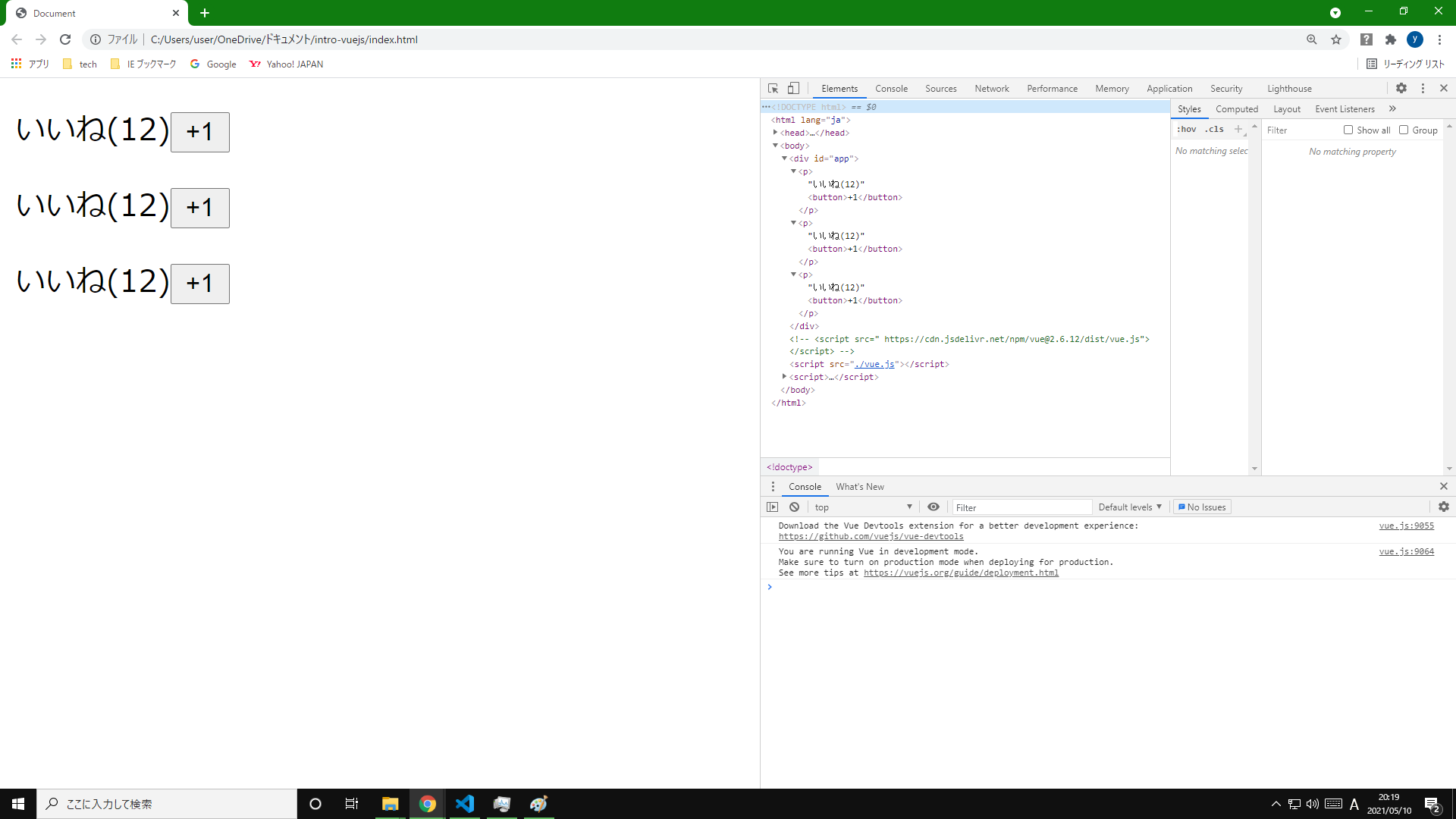
※Global登録・Local登録の違いは、single file componentをどのように登録して使うか?を見ると分かりやすいかもしれない。
・Gobal登録:https://bit.ly/3y6dnUB
・Local登録:https://bit.ly/3okHHGz
Global登録の例
Vue.component('my-component',{…})のようにVue.component()でコンポーネントを定義する。
このように定義すると、どこでも<my-component></my-component>で作成したコンポーネントを利用する事ができる。
<body>
<div id="app">
<my-component></my-component>
<my-component></my-component>
<my-component></my-component>
</div>
<script src=" https://cdn.jsdelivr.net/npm/vue@2.6.12/dist/vue.js"></script>
<script>
Vue.component('my-component', {
data: function () {
return { number: 12 }
},
template: '<p>いいね({{number}})<button @click="increment">+1</button></p>',
methods: {
increment: function () {
this.number += 1;
}
}
})
new Vue({
el: '#app'
})
</script>
</body>
Local登録の例
オブジェクトとしてコンポーネントの内容を定義し、それをVueインスタンスのcomponentsプロパティに渡してあげる。
このようにすると、あくまでそのVueインスタンスにおいて<my-component></my-component>でコンポーネントを使えるようになるだけで、他のVueインスタンスで<my-component></my-component>を記載してもコンポーネントは利用できない。
<body>
<div id="app">
<my-component></my-component>
<my-component></my-component>
<my-component></my-component>
</div>
<script src=" https://cdn.jsdelivr.net/npm/vue@2.6.12/dist/vue.js"></script>
<script>
const component = {
data: function () {
return { number: 12 }
},
template: '<p>いいね({{number}})<button @click="increment">+1</button></p>',
methods: {
increment: function () {
this.number += 1;
}
}
}
new Vue({
el: '#app',
components: {
'my-component': component
}
})
</script>
</body>
Vue.jsの勉強メモ一覧記事へのリンク
Vue.jsについて勉強した際に書いた勉強メモ記事のリンクを集約した記事。