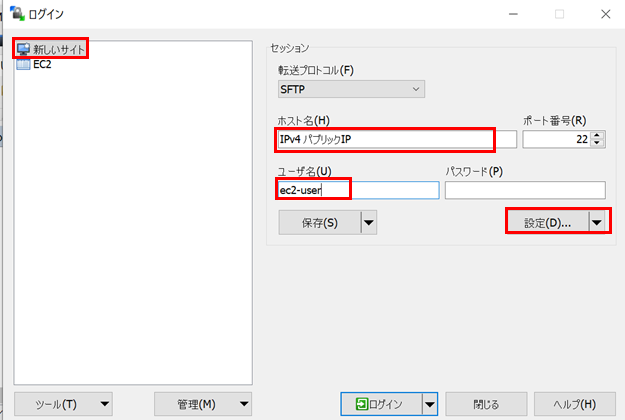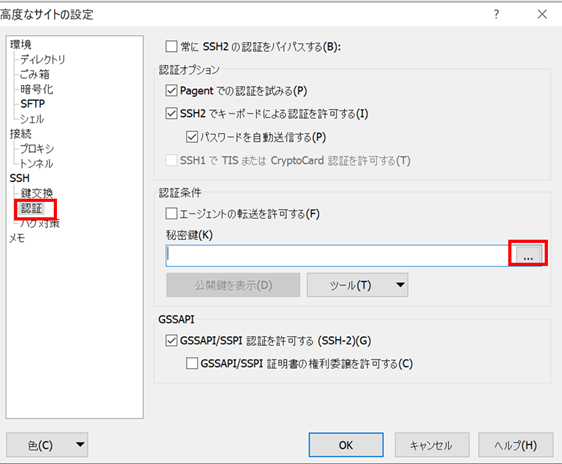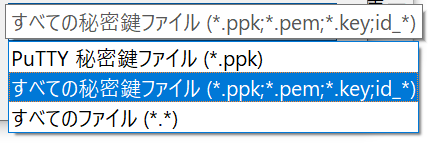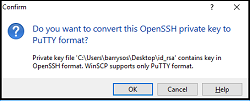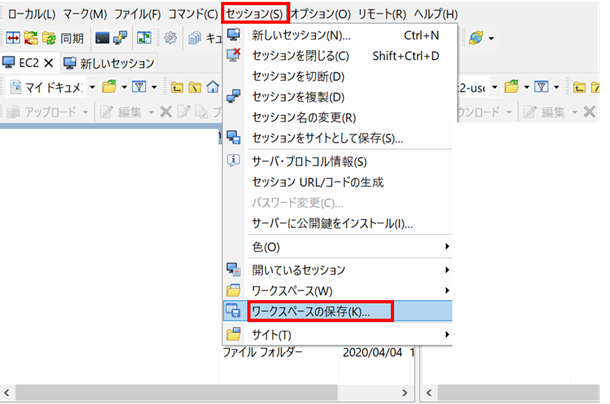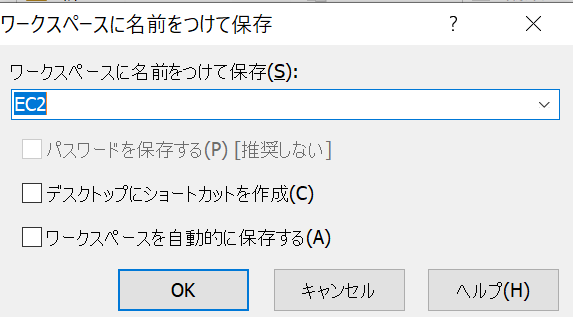#【windows】Win-SPCを使ってEC2に接続する方法
公式ページにもマニュアルがあるが、わかりにくいので補足程度にメモ。
##1.Win-SCPのダウンロード
公式ページ
初期画面で設定するのは3箇所。それ以外はデフォルトでOK。
①ホスト名
└ EC2インスタンスのIPv4パブリックIPをコピペ
②ユーザー名
└ 初期設定の場合は ec2-user
③設定をクリック
①左カラムのメニューで「認証」を選択。
②ファイル検索でEC2のプライベートキー(ファイル名.pem)を選択。
└ 表示するファイルの種別をすべての秘密鍵ファイルにすれば表示される。
以上で接続完了
##4.ワークスペースの保存
次回接続時にすぐつなげるよう、現在の表示に名前をつけて保存する。
Win-SPCを起動するとログイン画面が表示され、保存したワークスペースにすぐに接続できる。