nth-of-typeを使ってネストした深い要素にスタイルを適用する方法について。
ある深い要素にスタイルを適用するには、繰り返す親要素にnth-of-typeを適用し、その配下でタグを絞り込むと簡単に適用できる。
.css
繰り返す親要素のセレクタ:nth-of-type() 対象のセレクタ { 処理 }
セレクタを繋ぐスペースは配下の絞り込み。絞り込みは、直下を表す>や、且つを表す.も使える。
>(参考)cssセレクタの記号の意味。
実例
次のようなul > li > div > div > p という深い階層の繰り返しがある場合に、nth-of-typeを使って、一番深いpタグのみにスタイルを適用する。
html
<ul>
<li class="nth-test-li">
liの要素
<div class="nth-test-div1">
li > div1の要素
<div class="nth-test-div2">
li > div1 > div2の要素
<p class="nth-test-p">li > div1 > div2 > pの要素</p>
</div>
</div>
</li>
繰り返し
</ul>
繰り返す親要素はli class="nth-test-li"なので、これにnth-of-typeを適用する。
その次にスペースを開けてスタイルを適用したい要素を指定する。
.css
.nth-test-li:nth-of-type(2n) .nth-test-p {
color: blue;
}
偶数番目のnth-test-liクラスの中のnth-test-pのある要素にのみスタイルを適用する指示になる。
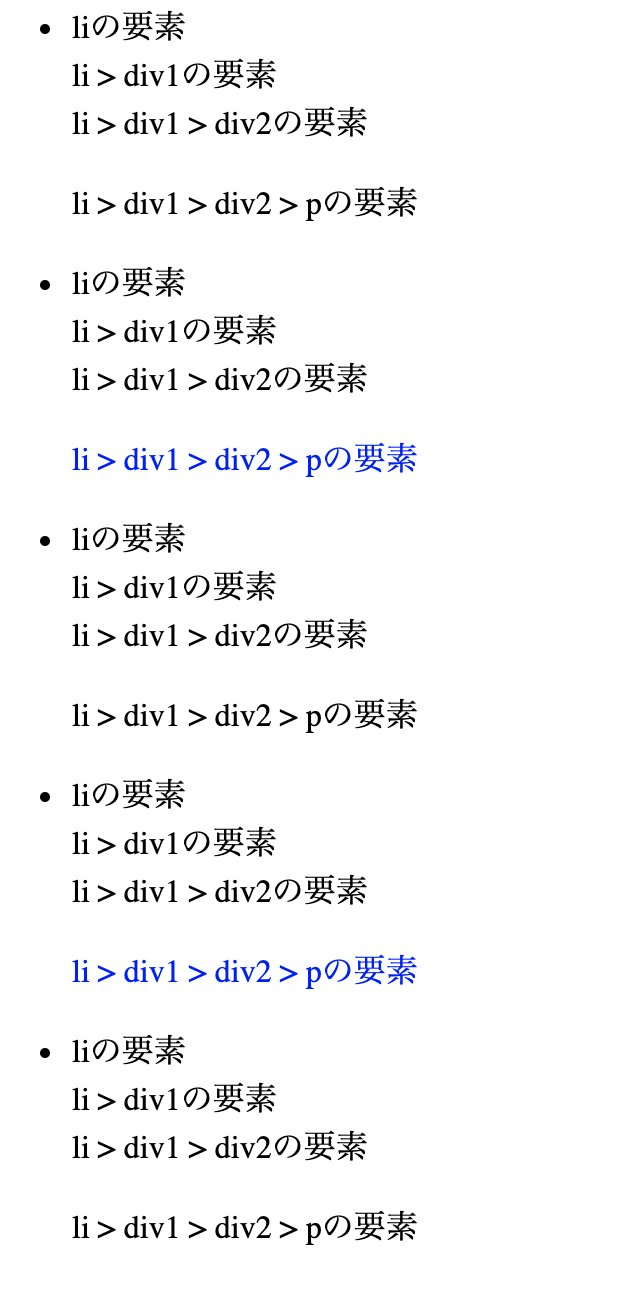 |
|---|
狙ったタグのみがスタイル適用されている。
SASS(scss)を使うと簡単にかける。
scssを使うとわかりやすく記述できる。
.scss
.nth-test-li{
&:nth-of-type(2n){
.nth-test-p{
color: blue;
}
}
}
↓↑同じ
.css
.nth-test-li:nth-of-type(2n) .nth-test-p {
color: blue;
}
&は外側のセレクタを代入する。内側の階層で記号がない場合はスペースを空けてつなげる(配下の意味)。
以上。