isoイメージをダウンロード
https://galliumos.org/download
Chromeboxの種類によってダウンロードするイメージが変わります。
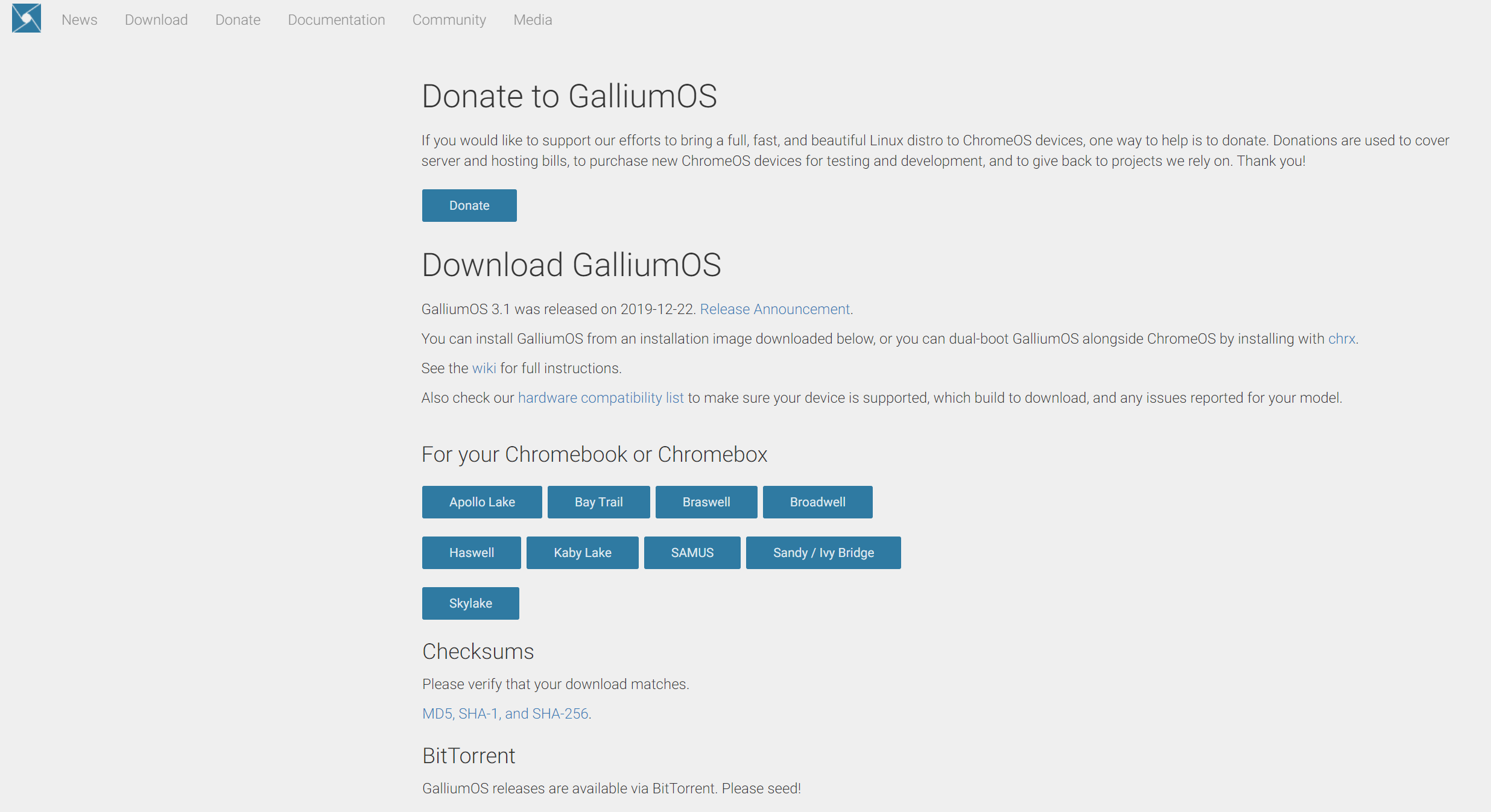
[Download GalliumOS] -> [For your Chromebook or Chromebox]から
CN60->Haswell
CN62->Broadwell
CN65->KabyLake
ダウンロードしたイメージをUSBに書き込む
balenaEtcherがおすすめです
https://www.balena.io/etcher/
LiveCDから起動
電源投入後にEscを押しっぱなしで起動デバイス選択ができます。
起動後にデスクトップにあるInstall GalliumOSを起動します。あとは画面の指示に従ってください。