概要
普通のfor文と"_"を使ったfor文の処理速度を比較します。
処理速度の比較
それぞれ10億回ループ処理をします。
import time
n = int(1e+9)
normal = 0
under_score = 0
# 普通のfor文
start_normal = time.time()
for i in range(n):
normal += 1
print('normal:{:.5f} sec'.format(time.time() - start_normal))
# "_"を使ったfor文
start_under_score = time.time()
for _ in range(n):
under_score += 1
print('under_score:{:.5f} sec'.format(time.time() - start_under_score))
normal:79.93061 sec
under_score:79.05743 sec
結論
"_"を使った方が約1%速い結果になりました。いや待てよ?1回だけでなんか胡散臭い!と思われる方がいると思います。私もその1人です。
10,000,000回を1セットとして100回計測して箱ひげ図で比較します。
箱ひげ図は、プログラマーのための統計学】箱ひげ図を参考にしました。
import time
import matplotlib.pyplot as plt
number_of_set = 100
normal_list = []
under_score_list = []
n = int(1e+7)
# 普通のforと"_"の計測
for _ in range(number_of_set):
# 普通のfor文
normal = 0
start_normal = time.time()
for i in range(n):
normal += 1
normal_list.append(time.time() - start_normal)
# "_"を使ったfor文
under_score = 0
start_under_score = time.time()
for _ in range(n):
under_score += 1
under_score_list.append(time.time() - start_under_score)
# 箱ひげ図
time = (normal_list, under_score_list)# タプル化
fig, ax = plt.subplots()
bp = ax.boxplot(time)
ax.set_xticklabels(['normal', 'under score'])
plt.title('100 times with 10,000,000 loops as one set')
plt.xlabel('type')
plt.ylabel('time')
plt.grid()
# 描画
plt.show()
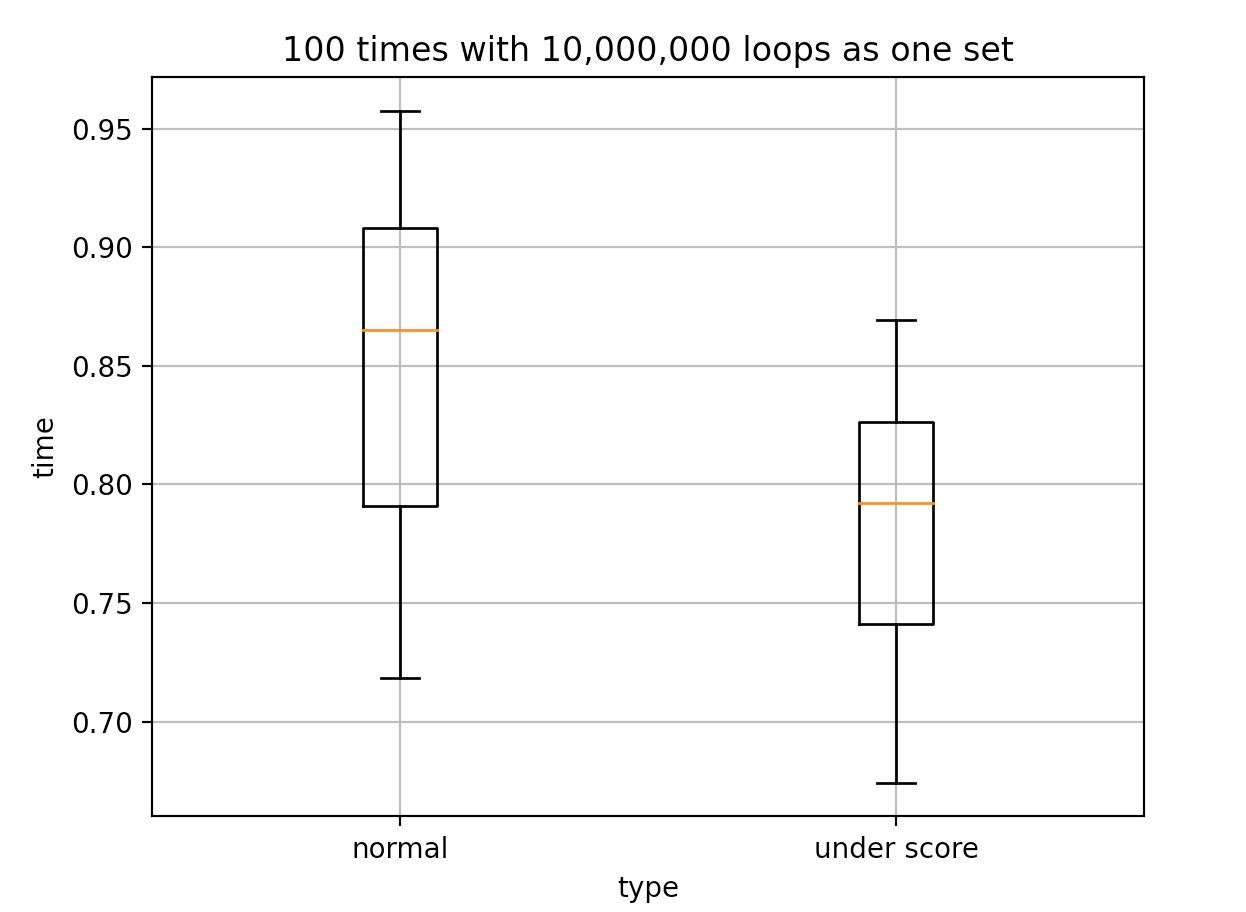
"_"の方が平均値では、速い結果となりました。縦軸の単位は秒です。
おまけ
使っているところを見たことはないが、"_"は変数として機能しているようです。
@shiracamusさんコメントありがとうございます。アンダースコア1つは、変数の値を使わずに捨てることを明示するための暗黙のルールになってるとのことです。以下のコードは変数として機能することの確認ですが、実際に使うのは避けましょう。
ちなみに変数名のルールは以下のようになっています。
・使用できる文字は a ~ z 、 A ~ Z 、 0 ~ 9 、アンダーバー(_)、漢字など
・一文字目に数値(0~9)は使用できない
・一文字目にアンダーバーは使用できるが特別な用途で使用されているケースが多いので通常は使用しない方がいい
・大文字と小文字は区別される
・予約語は使用できない
(引用:https://www.javadrive.jp/python/var/index1.html#section1)
# 普通のfor文
print('---普通のfor文---')
for i in range(3):
print('値:{}, 型:{}'.format(i, type(i)))
# "_"を使ったfor文
print('---"_"を使ったfor文---')
for _ in range(3):
print('値:{}, 型:{}'.format(_, type(_)))
---普通のfor文---
値:0, 型:<class 'int'>
値:1, 型:<class 'int'>
値:2, 型:<class 'int'>
---"_"を使ったfor文---
値:0, 型:<class 'int'>
値:1, 型:<class 'int'>
値:2, 型:<class 'int'>
編集履歴
(2021/06/07) 内容:箱ひげ図の追加、まとめの"_"のルールについて修正