経緯
- アプリ制作時にログアウト画面を作ってない事に気付いて実装。しかしログアウト状態だとホーム画面にアクセスしたらログイン画面に遷移されてしまうので、解決を試みた。
開発環境
ruby 2.7.2
rails 6.0.4.6
原因はどこか
まずはアプリの動作を司ってるapplication_controller.rbに目星をつけた.
その時のコードは以下の通り
class ApplicationController < ActionController::Base
protect_from_forgery with: :exception
before_action :configure_permitted_parameters, if: :devise_controller?
protected
def configure_permitted_parameters
devise_parameter_sanitizer.permit(:sign_up, keys: [:name])
devise_parameter_sanitizer.permit(:account_update, keys: [:name])
end
end
protect_from_forgery with: :exception
に関してはCSRF対策(クロスサイトリクエストフォージェリ)であり、要はセキュリティ関係であるので今回は関係ない事が分かった。
次は
before_action :configure_permitted_parameters, if: :devise_controller?
まずはbefore actionというのはあらゆるコンローラのフィルタリングするものである。
そしてあるゆるアクションより先に読み込まれるものである。
当然これを設定するならば、その読み込まれる定義自体もセットでないとダメ。
例えばbefore_actionがご飯の献立とするなら、そのご飯自体が作られないとおかしいよねって感じかな。つまりセットで初めて意味を成すもの。
下で記述されてる
def configure_permitted_parameters
devise_parameter_sanitizer.permit(:sign_up, keys: [:name])
がまさにそれ
ちなみにpermitはストロングパラメータ
これがないとダメですよっていうもの
これでいうとsign_up( つまり登録時は)、nameがないとダメですよって意味。
となると今回の問題とこれらは関係ないっぽい
別の角度から考える
逆にどうしたら非ログイン時にログイン画面を遷移させられるのか考えた。その為には以下の記述をすればいいらしい。でもapplication_controller.rb今回は別にそれないんだよな。そう思ってposts_controller.rbの方を見てみたらしっかり記述があった。これを消す
class PostsController < ApplicationController
before_action :authenticate_user!
before_action :set_post, only: %i(show destroy)
新たなエラー
これを消したところ以下のエラー
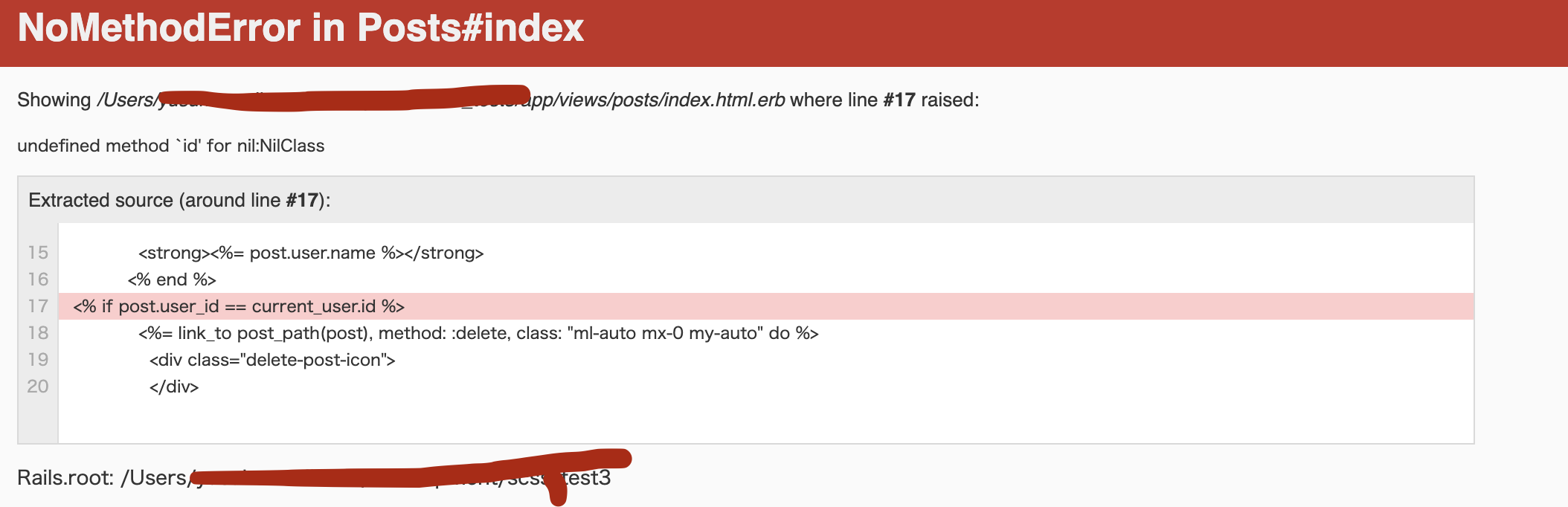
要は投稿とユーザーは結びつきがある設定のことを言われてる。
投稿ボタン押したらこうなるのは分かるけどルートに設定してるposts/indexを表示するだけなら関係なさそうだけどな。。
なぜこのエラーが出ているか
ポイント①ログイン状態ならきちんとposts/indexのルート画面を開く
ポイント②非ログインだとログイン画面に遷移されてしまう
ルーティングが影響しているという仮説を立てた
Rails.application.routes.draw do
devise_for :users,
controllers: { registrations: 'registrations' }
root 'posts#index'
get "users/index" => "users#index"
get '/users/:id', to: 'users#show', as: 'user'
resources :posts, only: %i(index new create show destroy) do
resources :photos, only: %i(create)
resources :likes, only: %i(create destroy)
resources :comments, only: %i(create destroy)
end
end
以下の記述のような,currentを使ったものいくつかあったが、それを消したらログアウト状態でも表示できた。
でもそれだとログイン状態との分岐が出来てないから、2つ記述すればいいのかな。記述増えるけど。後ほど追記します。
<% if post.user_id == current_user.id %>